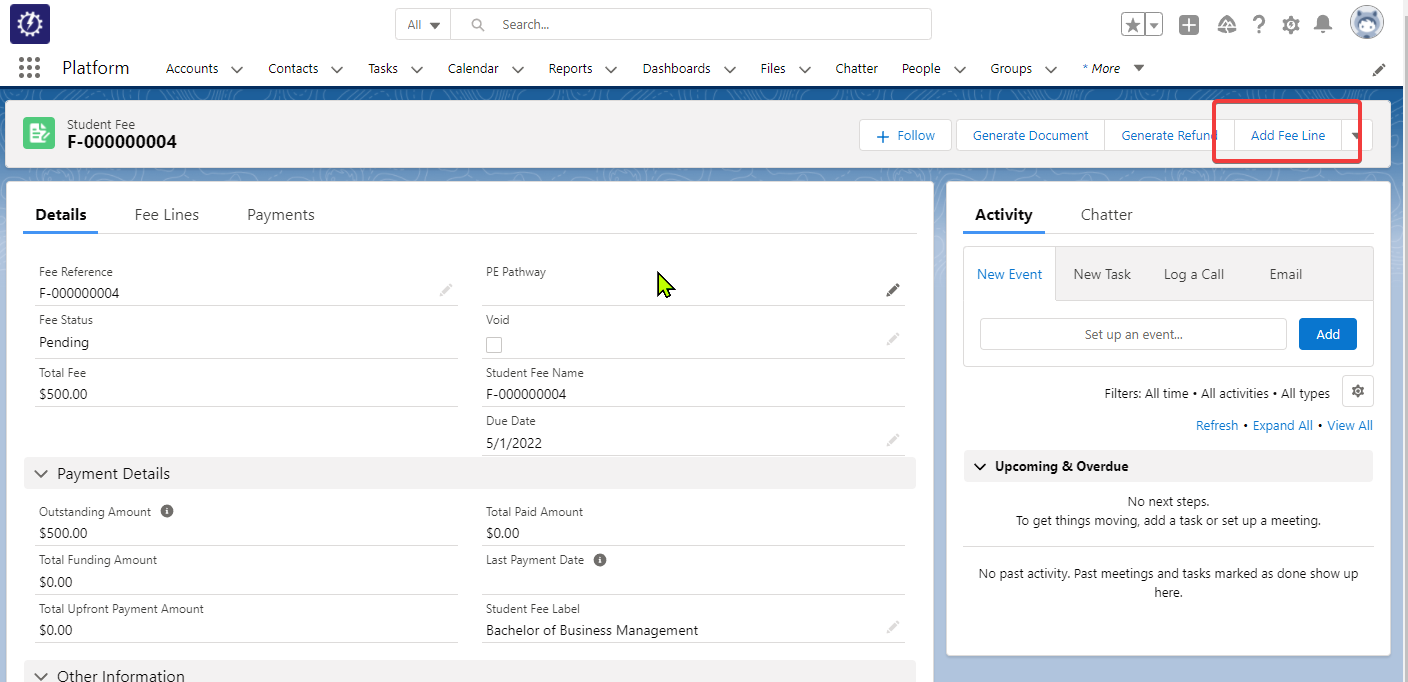RIO Ready: Fee Line Setup
Table of Contents
See also: RIO Ready: Fee Line Functionality
To quickly setup the Fee Line, please follow the following steps:
Step 1: Activating the Flow
- Login to Salesforce and go to “Setup”.
- From Setup, click on Home.
- In the Quick Find box, enter Flows. Click on Flows.
- Click on "Add Fee Lines".
- Click on Activate.
Step 2: Including the Flow into Student Fee Page
- From Setup, select Object Manager.
- In Quick Find, enter Student Fee and click on it.
- On the left, click on Page Layout.
- In the list of Page Layout shown, click on "RIO Education Student Fee Layout".
- In the Layout Setup screen, click on "Mobile and Lightning Actions".
- Find "Add Fee Line" in the list shown and drag it into the "Salesforce Mobile and Lightning Experience Actions" section.
- Save.
Once saved, the button to run Add Fee Line flow should be ready to use: