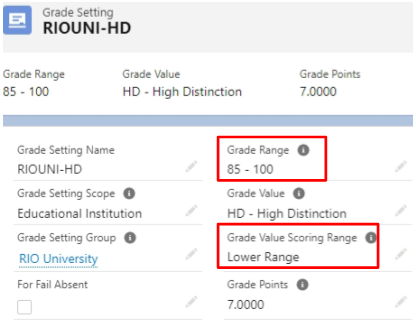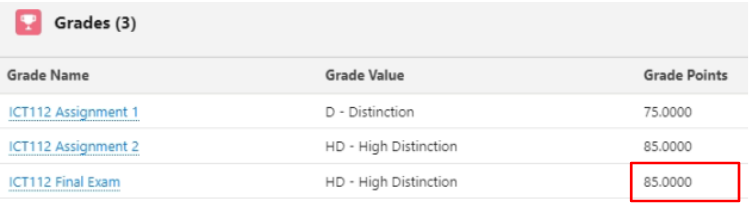RIO Ed - Sessions For Grading (Aura)
rio_ed:GradingSessions
Table of Contents
RIO Ed - Sessions For Grading
| Component Name | RIO Ed - Sessions For Grading |
| API Name | rio_ed:GradingSessions |
| Type | Standalone |
| Recommended Pages | The Grading page in digital experience (FacultyCommunity) |
The RIO Ed - Sessions For Grading component lists out and displays Sessions to be graded.
Note: For the article on the grading component itself, see RIO Ed - Session Grading (Aura) instead.
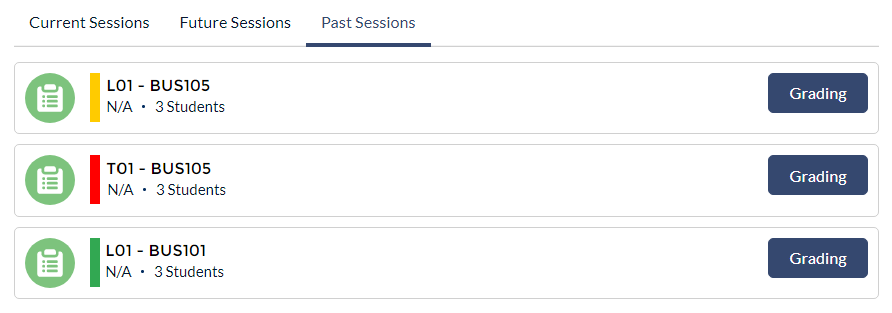
Note: The description/info (N/A • 3 Students in the image above) below the session title can be changed by editing the Session's Description field Expression List attribute (see Developer section).
Supported configuration
Show Sessions According to Allocation
This configuration, when checked, will categorize and list the Sessions according to current, future, and past (as seen in the image above).
The Sessions will be listed based on the faculty allocations (attendance on faculty Session Connection).
-
Current Sessions - If the Session is still ongoing, and has attendances with:
- Past and future dates.
- For example, there is a Session allocated to the faculty last week, and next week. Even if there is none this week, this is still considered as ongoing (since next week has not arrived yet).
- For example, there is a Session allocated to the faculty last week, and next week. Even if there is none this week, this is still considered as ongoing (since next week has not arrived yet).
- Past and current dates.
- For example, there is a Session allocated to the faculty last week, and this week.
- For example, there is a Session allocated to the faculty last week, and this week.
- Future and current dates.
- For example, there is a Session allocated to the faculty this week, and next week.
- For example, there is a Session allocated to the faculty this week, and next week.
- Current dates.
- For example, there is a Session allocated to the faculty this week.
- For example, there is a Session allocated to the faculty this week.
- Past and future dates.
-
Future Sessions - If the Session only has attendances with future date.
- Past Sessions - If the Session only has attendances with past date.
Otherwise, it will be purely based on the faculty Session Connection. The Sessions will be grouped by Current, Future and Past based on the Session Connection date:
- Current - The start date and end date that are still within the current date range.
- Future - Start date that is greater than today.
- Past - End date that is earlier than today.
Profile Picture Source Object = Picklist (Account, Contact)
Admin can decide the object to retrieve the profile picture (where the profile picture is saved). For person account, please select Account.
Profile Picture File Description
Description of File of Contact to get profile picture from. Defaults to: Profile Picture.
Store Grade Points
(v3.10)
When the "Store Grade Points" is set to Grade, the lower or upper grade from the related grade settings will be stored on the Grade object's 'Grade Points' field.
Grade Warning
(v3.12)
Warning indicator on the grading wizard to highlight which Sessions have not been graded yet.
- Show No Grade Warning = checkbox to enable the highlight of sessions without grades given.
- No Grade Warning Text = warning text for the warning icon's tooltip.
- No Grade Warning Icon = warning icon.
- No Grade Warning Variant = warning variant e.g., info, warning and error.
When the "Show No Grade Warning" is enabled, any current/past Sessions that do not have all grades given, will be highlighted with a warning sign.
Note: Weekly graded Sessions will only check against the current week.
Default Student Sort Order
(v3.14.2)
Introduced student name sorting capabilities, when viewing the list of students for grading in the Community.
Admin can set the default order in which students are listed.
- Student Name A-Z
- Student Name Z-A
- Student Last Name A-Z
- Student Last Name Z-A
Session / course offering quick search
(v3.18.1)
The quick search functionality allows you to filter sessions based on configurable search fields. The functionality is the same as the quick search functionality in the Student Scheduler.
You can set the field(s) to search by editing either the "Session Quick Search Index" or "Course Offering Quick Search Index" attributes. Configuring both attributes allows you to filter sessions if they are displayed by session or course offering (this is determined by the Grade By field on the course offering record). For example, to filter based on the name of the course the session is for, you can set the following values:
Session Quick Search Index: course={rio_ed__Course_Offering__r.hed__Course__r.Name}
Course Offering Quick Search Index: course={hed__Course__r.Name}
Sessions can now be filtered by course name by typing it into the quick search box.
Developer section
| Attribute Name | API Name | Description |
| Session Icon | sessionIcon | Session Icon. |
| Current Sessions text | currentSessionsText | Current Sessions text. |
| Future Sessions text | futureSessionsText | Future Sessions text. |
| Past Sessions text | pastSessionsText | Past Sessions text. |
| Past X Days | pastXDays | Past X Days. If the setting is set, a date will be calculated based on Today - X Days and it will be used to compare against the end date of faculty session connections. |
| Next X Days | nextXDays | Next X Days. If the setting is set, a date will be calculated based on Today + X Days and it will be used to compare against the start date of faculty session connections. |
| Session's Name field Expression | sessionNameFieldExpr | Session's Name field Expression. |
| Session's Description field Expression List | sessionDescFieldExprList | {rio_ed__Description__c},{rio_ed__Booked_Places__c} Students |
| Filter Label | filterLabel | Term or Week. |
| Show Filter Search Bar | showFilterSearchBar | Show the filterWeek search bar. |
| Week Start Number | weekStart | What day is the start of the week? Monday=1, Sunday=7. |
| Show Filter Date Picker | showFilterDatePicker | Show the filterDate date picker. Only used for Weekly grading frequency. |
| Add Year to Week Label | addYearToWeekLabel | Add 2 digit year before the 2 digit week label e.g. Jan 1 2019 = 1901. |
| Course Connection Fields To Use as Student Descriptors | ccDescFieldExprList | Course Connection fields to use as student descriptors e.g. 'CourseConnectionFieldName1'-'CourseConnectionFieldName2', 'CourseConnectionField3'. |
| Profile Picture Source Object | profilePicSourceObject | The object of where the profile picture is saved. For person account, please select Account. |
| Profile Picture File Description | profilePicFileDesc | Description of File of Contact to get profile picture from. Defaults to: Profile Picture. |
| Show Parent Grade Criteria | showParentGradeCriteria | Shows the parent grades from Grade Criteria for marking. |
| Store Grade Points | storeGradePoints | Stores Grade Points when using a Value type grade. Options: None, Grade Points, Grade. |
| Show Calculated Grade | showCalculatedGrade | Show calculated grade from Term Grade. This is to show/hide the calculated grade field as the last column in the grading grid. |
| Calculated Grade Field API Name | calculatedGradeFieldName | The calculated grade field API name from Term Grade object. |
| Calculated Grade Field Label | calculatedGradeFieldLabel | The calculated grade field label. The field label to be displayed in the grading grid. If left blank, the field label of the "Calculated Grade Field API Name" will be used. |
| Student Session Connection Status | validSessionConnectionStatus | Student session connection statuses to be considered. E.g, Current,Completed |
| Show Save Button | showSaveButton | Show save button to allow users to save the grading. |
| Show Close Button | showCloseButton | Show close button to allow users to close and exit the grading wizard. |
| Student Tile Action | studentTileAction | Action when user click on the student tile. |
| Student Overview Component Name | overviewCmpName | Lightning Component name to call for when clicking a Student for more details e.g. rio_ed:overviewComponent. Takes contactId and programEnrollmentId as parameters. |
| Student Overview Header | overviewHeader | Header text of overviewCmp popup modal. |
| Student Overview Modal CSS Class | overviewModalCssClass | CSS class for the overviewCmp popup modal e.g. sIds-modal_large. |
| Show Grading Period Selection | showGradingPeriodPicklist | Shows the grading period picklist to allow faculty to switch and view the grade for different period. |
| Show Course Offering Grade Criteria | showCourseOfferingCustomGradeCriteria | Show grade criteria for course offering. |
| Show Session Grade Criteria | showSessionCustomGradeCriteria | Show grade criteria for session. |
| Allow Custom Grade Criteria | allowCustomGradeCriteria | Allow faculty to define custom grade criteria. |
| allowCourseOfferingCustomGradeCriteria | Allow Course Offering Custom Grade Criteria | Allow faculty to define custom grade criteria for course offering. |
| allowSessionCustomGradeCriteria | Allow Session Custom Grade Criteria | Allow faculty to define custom grade criteria for session. |
| Show Sessions According to Allocation | showSessionAccordingToAllocation | Show Sessions according to allocation. When the setting is enabled, the Sessions will be listed based on the faculty allocations (attendance on faculty Session Connection). The Sessions will be grouped based on the facultyattendance:
Otherwise, it will be purely based on the faculty Session Connection. The Sessions will be grouped by Current, Future and Past based on the Session Connection date:
|
| Student Column Max Width | studentColumnWidth | (v3.8.2) Student column max width e.g. 200px. Supports both px and rem. |
| Respect Grading Period Setting | respectGradingPeriodSetting | (v3.9) Respect the Grading Period Setting based on the selected grading period. |
| Show Grade Menu Items | showGradeMenuItems | (v3.9) Show menu items for each grade column. |
| Grade Menu Item Button Names | gradeMenuItemButtonNames | (v3.9) The grade menu item buttons to be displayed in comma separated value e.g., note, regrade. Supported values are: note, regrade, and resit. |
| Grade Note Field Set Name | gradeInfoFieldSetName | (v3.9) The field set API name for listing additional grade fields on note screen. |
| Grade Regrade Request Field Set Name | gradeRegradeRequestFieldSetName | (v3.9) The field set API name for listing additional grade fields on regrade request screen. |
| Grade Resit Request Field Set Name | gradeResitRequestFieldSetName | (v3.9) The field set API name for listing additional grade fields on resit request screen. |
| Show No Grade Warning | showNoGradeWarning | (v3.12) Checkbox to enable highlighting Sessions that have not been graded. |
| No Grade Warning Text | noGradeWarningText | (v3.12) Warning text for the warning icon's tooltip. |
| No Grade Warning Icon | noGradeWarningIcon | (v3.12) Warning icon. |
| No Grade Warning Variant | noGradeWarningVariant | (v3.12) Warning variant, e.g., info, warning and error. |
| Default Student Sort Order | defaultStudentSortString | (v3.14.2) The default order in which student names are sorted.
|
| Course Offering's Name field Expression |
coNameFieldExpr |
(v3.15) Course Offering's Name field Expression. |
| Course Offering's Description field Expression List |
coDescFieldExprList |
(v3.15) Course Offering's Description field Expression List. |
| Student Course Connection Enrollment Status (Course Offering Only) |
studentCcStatus |
(v3.15) Student Course Connection "Enrollment Status" to be considered. E.g. Enrolled,Completed. |
| Faculty Course Connection Enrollment Status (Course Offering Only) |
facultyCcStatus |
(v3.15) Faculty Course Connection "Enrollment Status" to be considered. |
| Term Grade Field Set |
termGradeFieldSet |
(v3.15) Term Grade API fieldset name for extra fields to edit. |
| CO-GPS Custom Filter 1 - Active |
customFilter1Active |
(v3.15) Make the first Course Offering-Grading Period Settings custom filter active. |
| CO-GPS Custom Filter 1 - Label |
customFilter1Label |
(v3.15) Label for the first Course Offering-Grading Period Settings custom filter. |
| CO-GPS Custom Filter 1 - Field Mapping |
customFilter1FieldMapping |
(v3.15) The custom Course Offering-Grading Period Settings filter mapping. E.g. rio_ed__PE_Field__c=hed__CO_Field__c. Supported field types are: Number, currency, percent, picklist, text, checkbox, date, datetime, time. |
| CO-GPS Custom Filter 1 - Show Filter |
customFilter1Show |
(v3.15) Show the Course Offering-Grading Period Settings filter on the enrollment wizard to allow user to update the filter. |
| CO-GPS Custom Filter 2 - Active |
customFilter2Active |
(v3.15) Make the second Course Offering-Grading Period Settings custom filter active. |
| CO-GPS Custom Filter 2 - Label |
customFilter2Label |
(v3.15) Label for the first Course Offering-Grading Period Settings custom filter. |
| CO-GPS Custom Filter 2 - Field Mapping |
customFilter2FieldMapping |
(v3.15) The custom Course Offering-Grading Period Settings filter mapping. E.g. rio_ed__PE_Field__c=hed__CO_Field__c. Supported field types are: Number, currency, percent, picklist, text, checkbox, date, datetime, time. |
| CO-GPS Custom Filter 2 - Show Filter |
customFilter2Show |
(v3.15) Show the Course Offering-Grading Period Settings filter on the enrollment wizard to allow user to update the filter. |
| Status For Save Button |
statusForSaveButton |
(v3.15) The status to be set on Term Grade when 'Save' is clicked. |
| Status for Save and Submit Button |
statusForSaveAndSubmitButton |
(v3.15) The status to be set on Term Grade when 'Save and Submit' is clicked. |
| Show Save and Submit Button |
showSaveAndSubmitButton |
(v3.15) Show the 'Save and Submit' button. |
| Submit Screen Flow API Name |
submitScreenFlowApiName |
(v3.15) Custom screen flow to run after clicking 'Save and Submit'. |
| Submit Screen Flow Label |
submitScreenFlowLabel |
(v3.15) Custom screen flow label. |
| Submit Screen Flow Finish Type |
submitScreenFlowFinishBehaviour |
(v3.15) Sets the behavior when the flow completes.
|
| Calculated Grade First |
showCalculatedGradeFirst |
(v3.17) Shows the calculated grade column before regular grade columns. If active (TRUE), and there are multiple Grade columns, then, the Grade columns that have been input with values will be listed first (starting from the left hand side) before the empty Grade columns. |
| Hide Grade Criteria Columns |
hideGradeCriteriaColumns |
(v3.17) If active (TRUE), this will hide the regular Grade Criteria columns. Calculated Grade columns, as well as custom Term Grade fields can still be shown (if any). |
| Custom Column Width - Text | customColumnWidthText |
(v3.17) Overrides default column min-width for custom Term Grade fields. Supports text fields. |
| Custom Column Width - Text Area |
customColumnWidthTextArea |
(v3.17) Overrides default column min-width for custom Term Grade fields. Supports text area and long text area fields. |
| Custom Column Width - Picklist |
customColumnWidthPicklist |
(v3.17) Overrides default column min-width for custom Term Grade fields. Supports picklist fields. |
| Session Quick Search Index |
sessionQuickSearchKeyFields |
(v3.18.1) Merge fields for session quick search e.g, course={rio_ed__Course_Offering__r.rio_ed__Course__r.Name}. |
| Course Offering Quick Search Index |
coQuickSearchKeyFields |
(v3.18.1) Merge fields for course offering quick search e.g, course={rio_ed__Course__r.Name}. |
| Course Connection Name Name Field Expression | ccNameFieldExpr |
(v3.20) Allow administrators to configure the student tile name. |