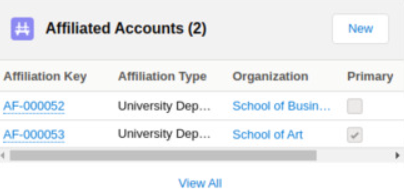Why faculty members/lecturers don't appear on Session Scheduler?
Cannot find faculty or lecturer on Session Scheduler
Table of Contents
Description
There are no faculty members on the Session Scheduler.
Why don't lecturers (or other faculty members) appear on the Session Scheduler?
Resolution
Case 1
You have created contacts (Faculty Member = Checked) and linked them to a University Department. However, when you head to the Session Scheduler and apply a filter for Educational Institution and University Departments, these lecturers wouldn't show up.
This is because the Session Scheduler uses Affiliation record for faculty members.
When you updated the Primary Educational Institution and Primary Department on contact record, you may have noticed that Affiliations had been created; however, the 'Role' field in those remained blank. Only when you change it to "Faculty" will the lecturers then show up in the Session Scheduler.
This means you either need to update it manually or create a custom automation (process builder, flow or Apex Trigger) to set the Role according to your requirement.
Case 2
Your contact has multiple affiliations (departments) but only appears in one department when viewing via the Session Scheduler.
The Session Scheduler will respect all affiliations that are linked to Educational Institution and University Department and the role = Faculty. The faculty member will only be listed in the list one regardless of the number of affiliation records.
The Primary Department and Primary Educational Institution set in the faculty member contact record will be used for grouping purpose. The Primary Department will always take precedence.
This means that your contact has one of its Affiliation set as Primary, hence, that contact only appears under that primary department in the Session Scheduler.