Follow our articles for updates
Table of Contents
You can follow our articles to get email notifications whenever it is updated.
To do so, kindly reach out to us, to be added as a user with a Helpjuice login account.
Once you are logged in, you can follow our articles, as shown below.
Updates on new version release
For example, if you want to know whether a new version has been released, click on the heart icon at the top left of the 'Releases' page.
Note: Click on it ONCE and refresh your page. The heart icon might not immediately turn red, but the article has already been followed.
Whenever a new version is released, the link to the new release notes will be added to this page. By following this page, you will be notified via email whenever it is updated.
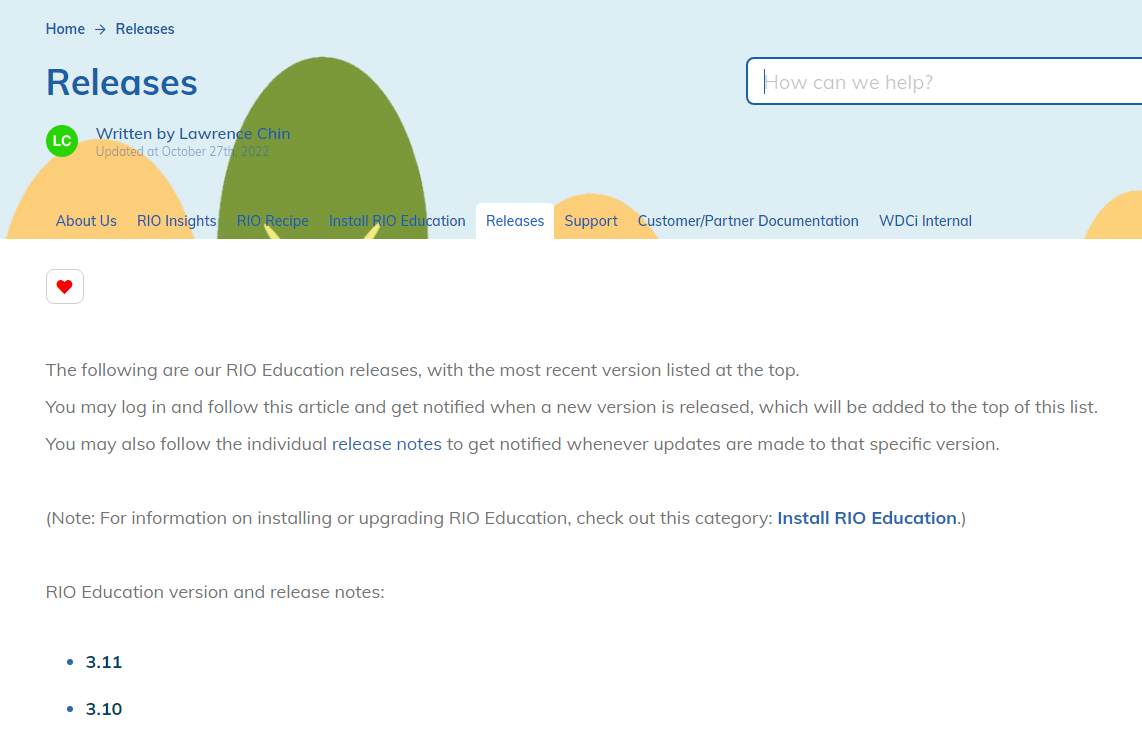
Alternatively, you can follow our Trailblazer Group for updates on new version releases.
Updates on new patch release (e.g. bug fixes)
When a bug (support case that has been raised) is resolved in a new patch, it will be added to the release notes.
By following that release note (click on the heart icon at the top left of the page), you will get notified via email that the release notes have been updated.
For example, patch 3.11.2 has been added to the 3.11 release notes, which will notify you via email, if the article is followed.
Note: Click on it ONCE and refresh your page. The heart icon might not immediately turn red, but the article has already been followed.
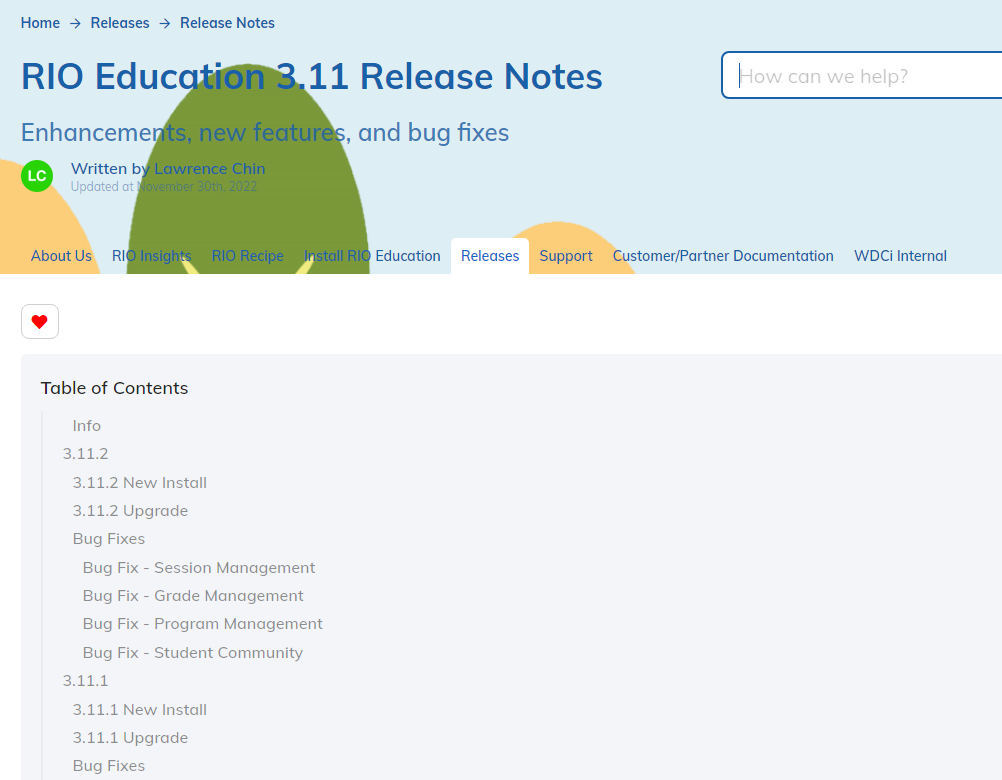
Alternatively, you can follow our Trailblazer Group for updates on new patch updates.