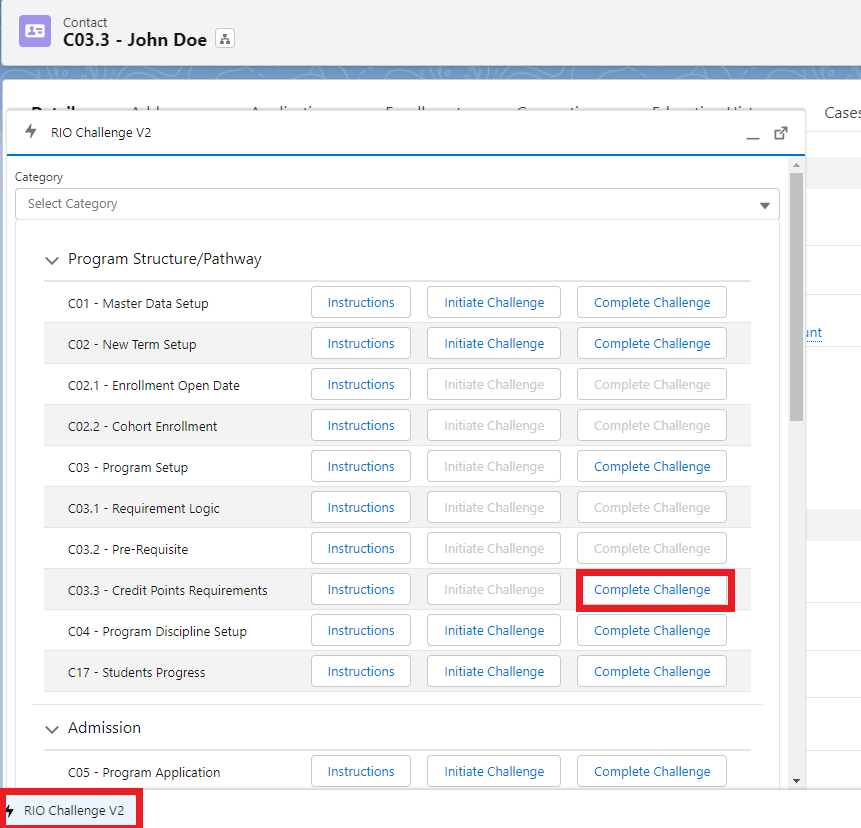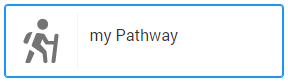[Technical] C03.3 - Credit Point Requirements
RIO Challenge C03.3 - Credit Point Requirements
Much like 'Pre-Requisite Requirements' we covered in RIO Challenges C03.1 and C03.2, Plan Requirements may also contain 'Credit Point Requirements'.
These are the credit point rules which must be met in order to proceed through a given Program Plan.
Applying the rules and logic correctly will ensure a smooth enrollment experience for your students and support them to complete their studies as efficiently as possible.
Learning outcomes
Challenger can set up credit points requirements for certain Courses.
What does success look like?
A variety of pre-requisite rules are added that correctly reflect the Program Plan of different cohorts of students.
Reading material
Related challenges
Estimated time to complete
15 minutes.
Steps to complete the challenge
The Program (Bachelor of Business Management) requires a total of 240 credits for completion.
One of the important Courses that students are required to complete includes the Internship Program (INT401).
However, the Internship Program can only be taken once a student has earned at least 160 credit points from their program.
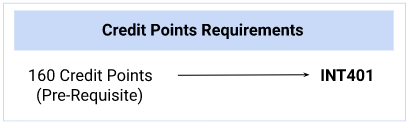
Follow the steps below to find out how to set up the course requirement for the Internship Program.
- Click on the 'RIO Challenge V2' tab at the bottom left of the page. Click on 'Initiate Challenge' to generate the data required for this challenge.
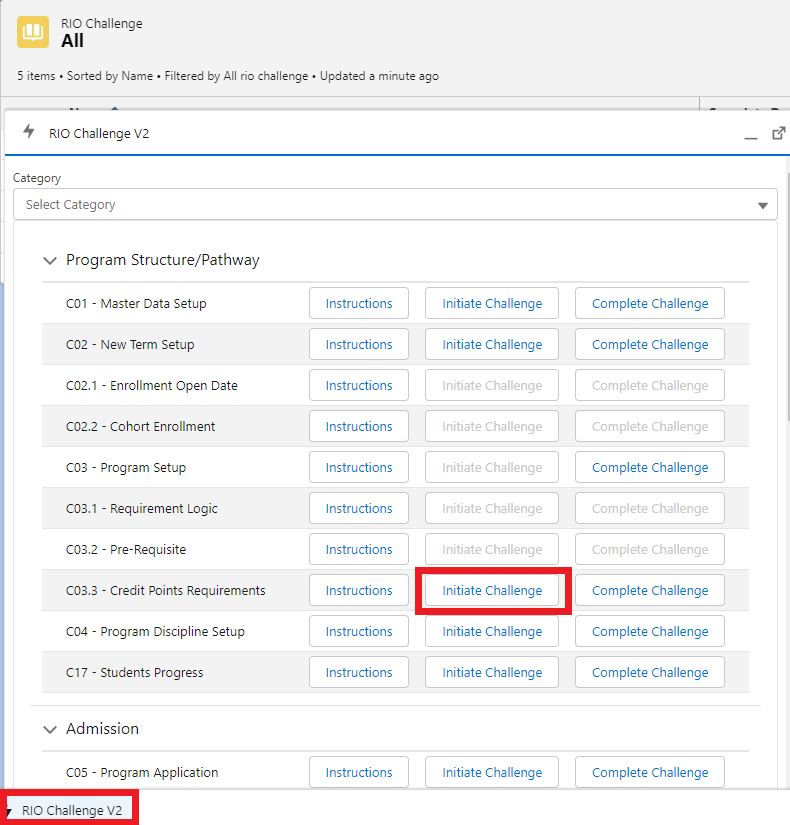
- From the Accounts menu select the list 'Challenge 3.3 - Credit Points Req' and click on the record 'C03.3 - Bachelor of Business Management'.
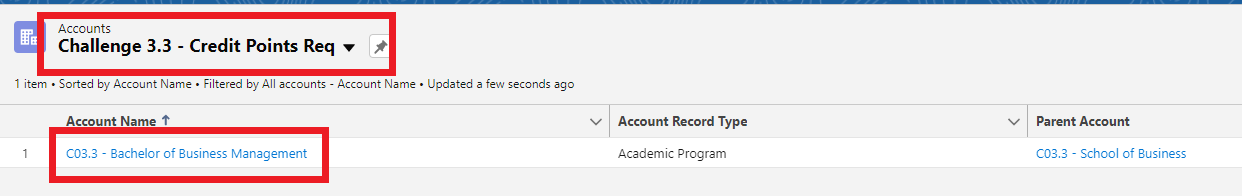
- Click on the Program Versions tab and select the current Program Plan 'C03.1 - RIOUNI02'.
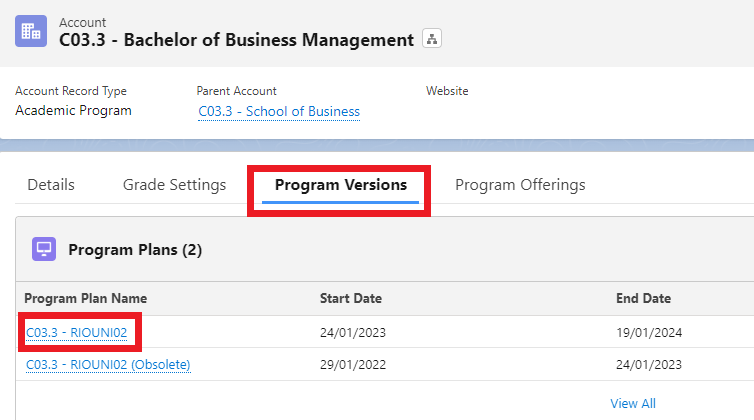
- Navigate to the Program Structure tab and click 'View All' to expand the Plan Requirements list.
Locate and select the Plan Requirement for 'C03.3 - RIOUNI02 - INT401'.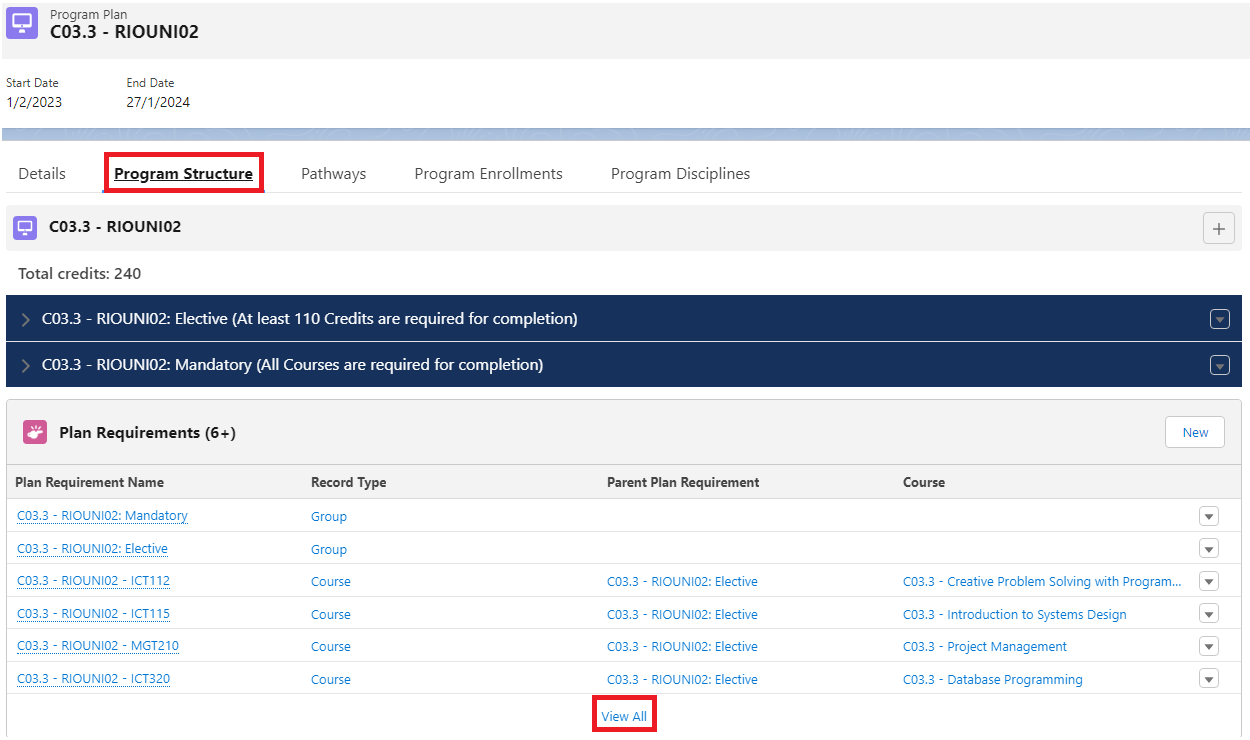
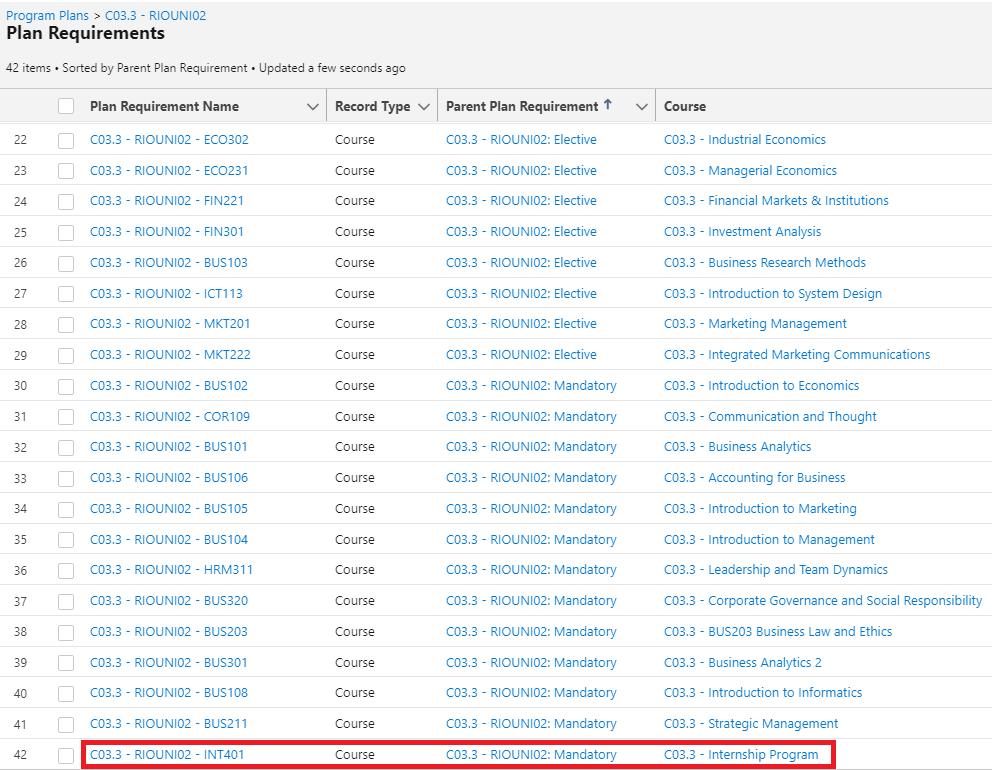
From the Details tab, input the following missing information, and click 'Save':Requirement Logic
A Requirement Description
At least 160 Credit Points are required to be earned from the program to enroll into this course. 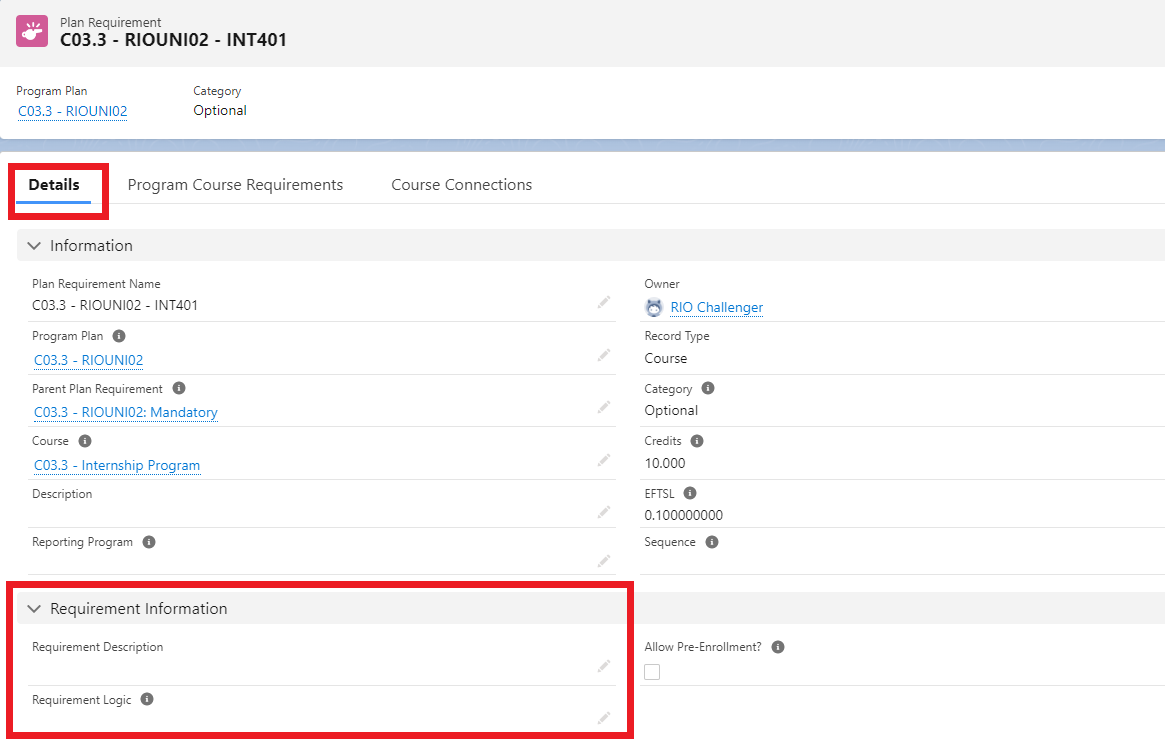
- From the Program Course Requirements tab, click on the record and update the missing information and click 'Save':
Requirements ID
A Requirement Type
Credit Points
Credit Points
160
- Now that the requirement rule is created, it is time to test it.
You will need to navigate to the Student Community as a student to review the availability of Courses in the Enrollment Wizard.
To do this, navigate to the Contacts tab, select the list ‘Challenge 3.3 - Credit Points Req’ and click on record 'C03.3 - Fred Smith' created for this challenge.
Then, log in to the Experience as user.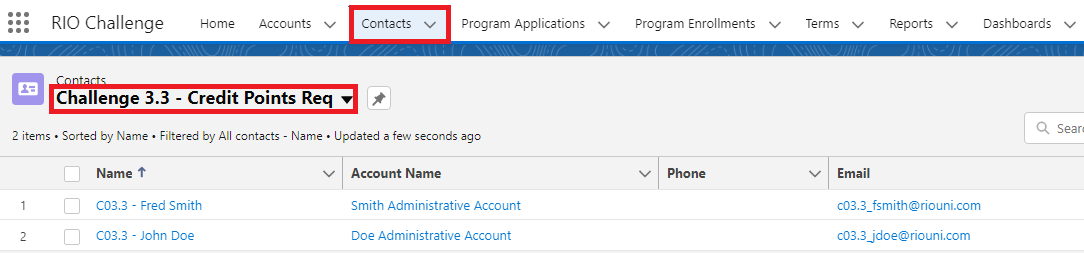
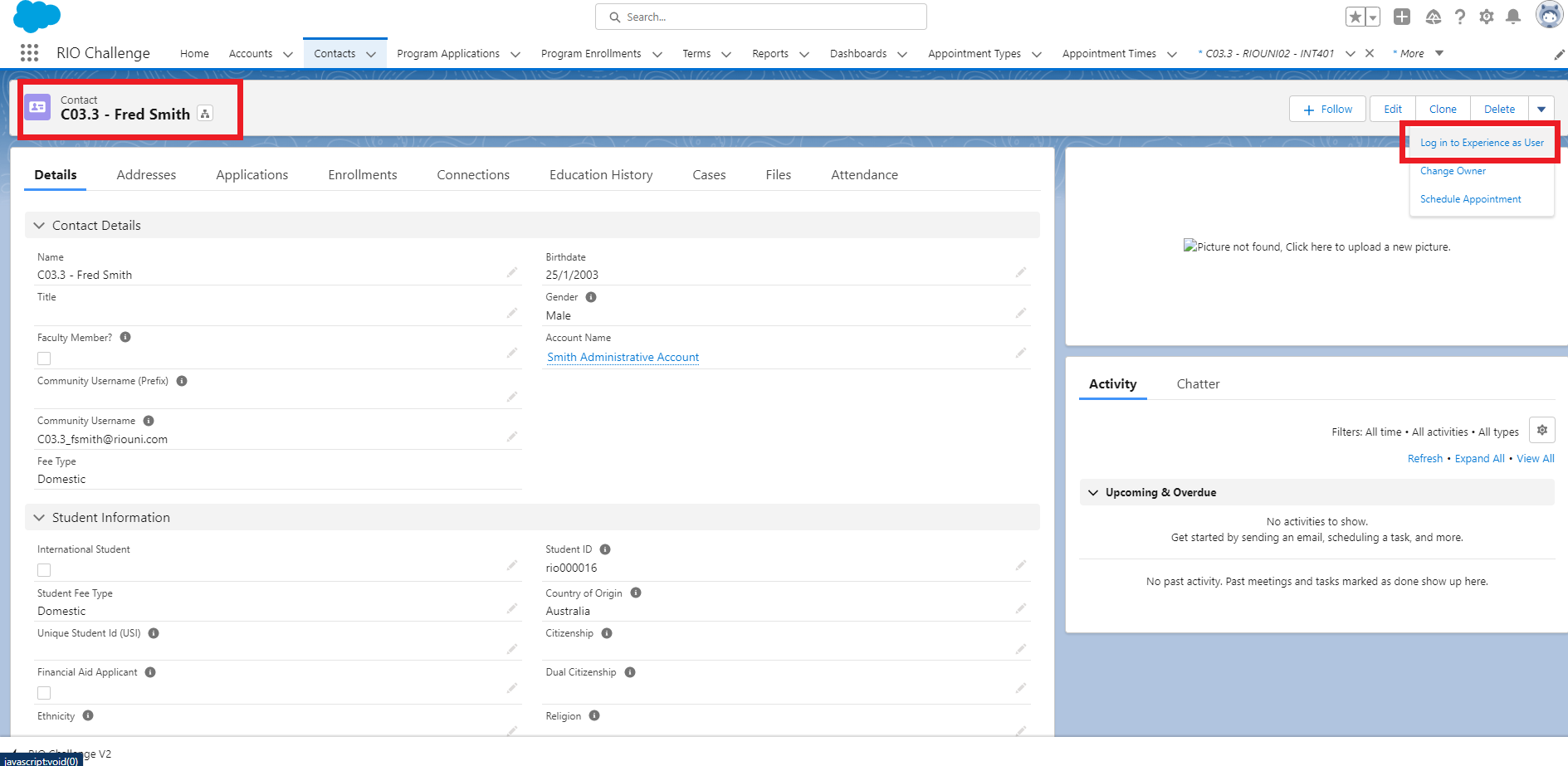
- This will take you to the Student Community, which is the front-end portal that students will be interacting with.
Click on 'Programs' at the bottom of the page.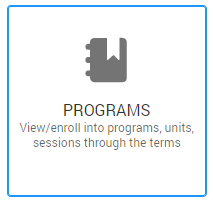
You will see that Fred Smith has completed 160 Credit Points towards the program.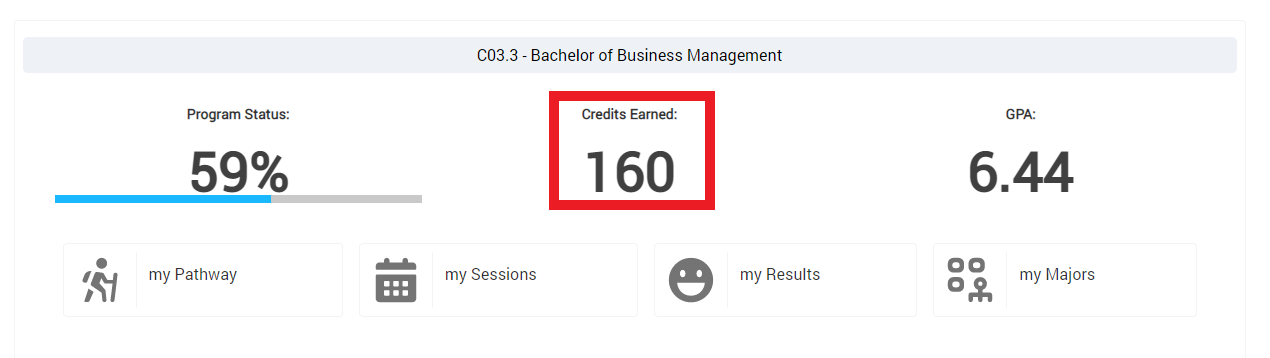
Then, click on 'my Pathway' on the next page.
Select 'T5 C03.3 - Future Term 1'., and enroll Fred Smith to INT401.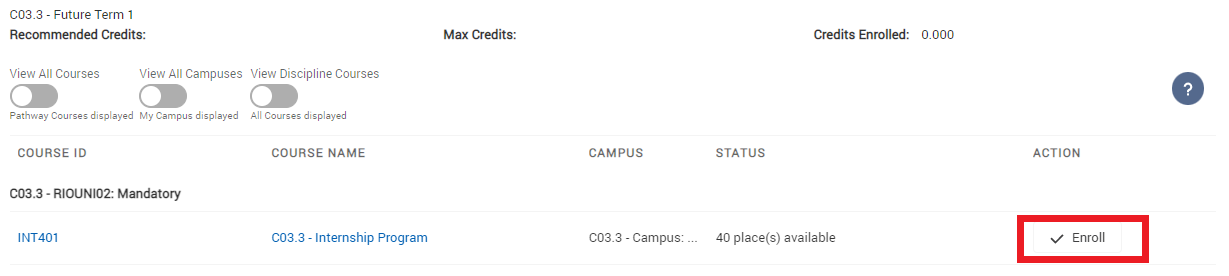
Fred Smith will be able to enroll in the Course, because he has earned at least 160 credits from the program.
But what if a student has not earned that minimum credits required yet? Follow the steps below to find out.
- Log out from the Student Community.
This time, head to the Contacts menu and select the student contact record 'C03.3 - John Doe' created for this challenge.
Then, log in to the Experience as user.
Click on 'Programs' at the bottom of the page. John Doe has completed only 140 Credit Points towards his program of study.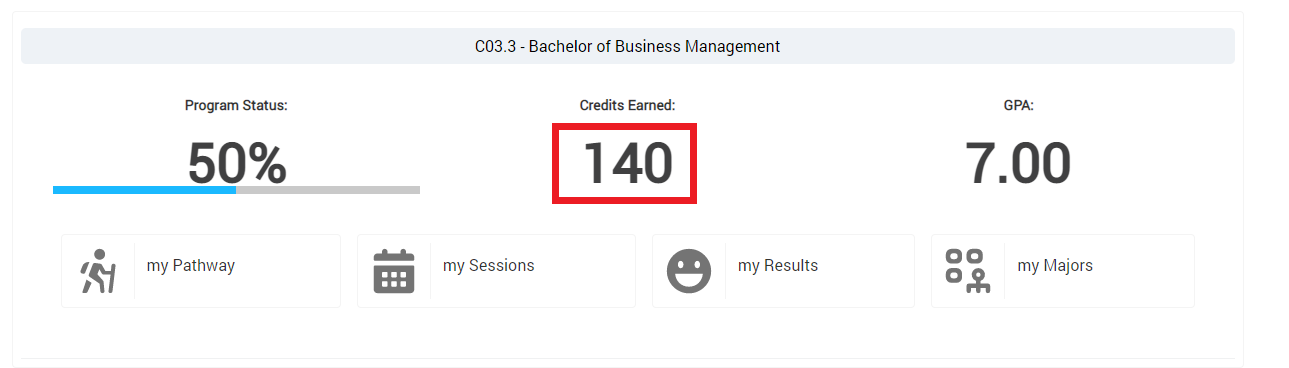
Click on 'my Pathway'.
This time you will see the 'Enroll' button is not visible for John Doe, as he hasn't met the Credit Point requirement to enroll in the Course INT401, which is 160 credits.
- Once you have confirmed that both students' enrollment availability work as intended, return to Salesforce console view to complete the challenge.
Log out from the Student Community and you will be redirected back to the student record.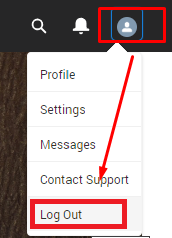
- Congratulations, you have completed the challenge! Click on the 'RIO Challenge V2' tab at the bottom left of the page, and click on 'Complete Challenge'.