RIO Ed - Data Reminder Configuration (Aura)
rio_ed:DataReminderConfiguration
| Component Name |
RIO Ed - Data Reminder Configuration (Aura) |
| API Name |
rio_ed:DataReminderConfiguration |
| Type |
Standalone |
| Recommended Pages |
Data Reminder Configuration object new/edit action override |
| Supported In | Salesforce Internal |
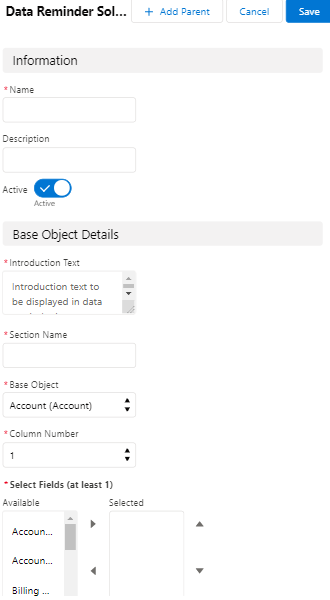
| Attribute Name |
API Name |
Description |
| Add Parent Button State | addParentButtonState |
Type = Boolean. Default = False. |
| Solution Object | solutionObj |
Type = Data_Reminder_Solution__c. |
| Metadata Json Object | metadataJsonObj |
Type = Object. |
| Translation Json Object | translationJsonObj |
Type = Object. |
| Solution Name | solutionName |
Type = String. Default = " " |
| Solution Description | solutionDescription |
Type = String. Default = " " |
| Active | solutionActive |
Type = Boolean. Default = True. |
| Introduction Text | introductionText |
Type = String. Default = " " |
| Base Section Name | baseSectionName |
Type = String. Default = " " |
| Base Object | baseObject |
Type = String. Default = Account. **Default to account here if it is new. |
| Base Object Column | baseObjectColumn |
Type = String. Default = 1. |
| Base Object Selected Fields | baseObjectSelectedFields |
Type = List. Default = [ ] |
| Due Date Duration | duedateDuration |
Type = Integer. Default = " " |
| Due Date Duration Type |
duedateDurationType |
Type = String. Default = Days. |
| Due Date Operator |
duedateOperator |
Type = String. Default = After. |
| Due Date Field |
duedateField |
Type = String. Default = " " |
| Matching Criteria |
matchingCriteria |
Type = String. Default = " " |
| Skip Date Tracking |
skipDateTrackingField |
Type = String. Default = " " |
| Completion Tracking | completionTrackingField |
Type = String. Default = " " |
| Parent Objects | parentObjects |
Type = List. Default = [ ] |
| Available Objects |
baseObjectAvailableObjects |
Type = List. Default = [ ] |
| Available Fields | baseObjectAvailableFields |
Type = List. Default = [ ] |
| Due Date Available Fields |
duedateAvailableFields |
Type = List. Default = [ ] |
| Skip Date Tracking Available Fields |
skipDateTrackingAvailableFields |
Type = List. Default = [ ] |
| Completion Tracking Available Fields |
completionTrackingAvailableFields |
Type = List. Default = [ ] |
| Column Numbers | columnNumbers |
Type = List. Default = [ { label: '1', value: '1' }, { label: '2', value: '2' }, { label: '3', value: '3' } ] |
| loading |
Type = Boolean. Default = False. |
|
| configLoaded |
Type = Boolean. Default = False. |