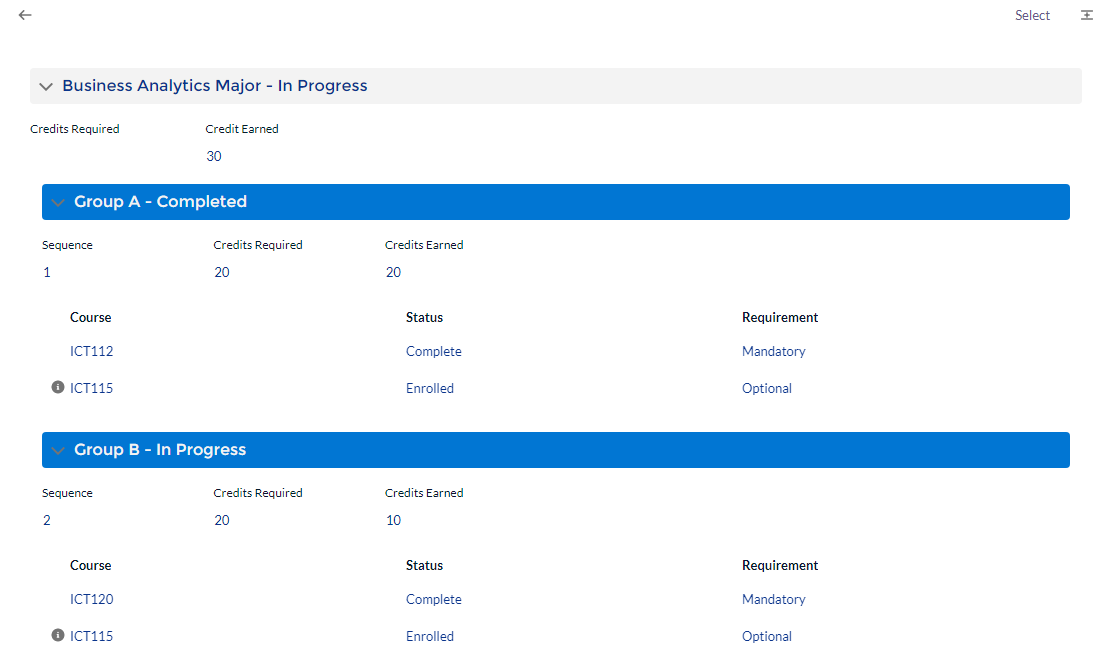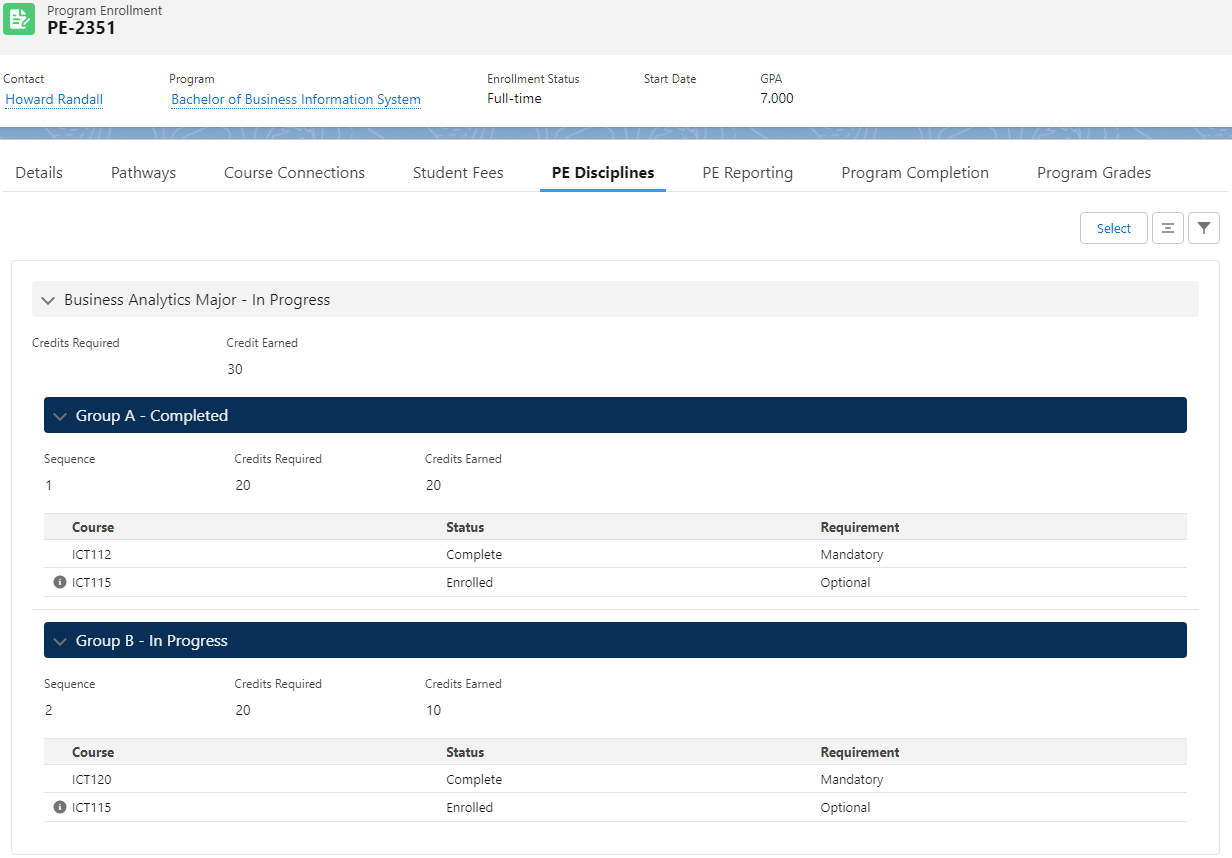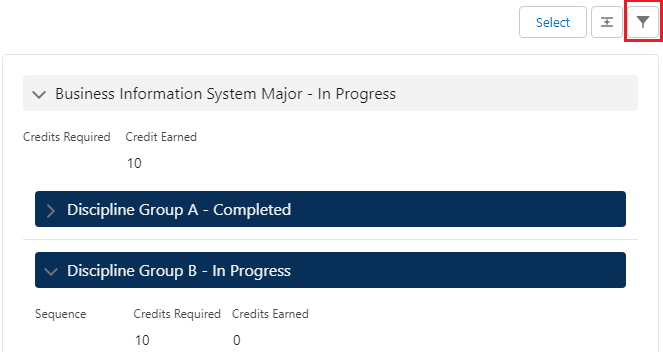RIO Ed - My Majors (Aura)
rio_ed:myMajors
Table of Contents
RIO Ed - My Majors (Aura)
| Component Name | RIO Ed - My Majors (Aura) |
| API Name | rio_ed:myMajors |
| Type | Standalone |
| Recommended Pages | Digital experience (Student Community) |
| Supported In | Program Enrollment page in Salesforce Internal |
The RIO Ed - My Majors (Aura) component is used for selecting/enrolling to Program Disciplines (i.e. Majors, Minors) and viewing the progress made.
This component is featured in the Student Community, as well as in the admin console (under a Program Enrollment page).
When viewed in the Student Community:
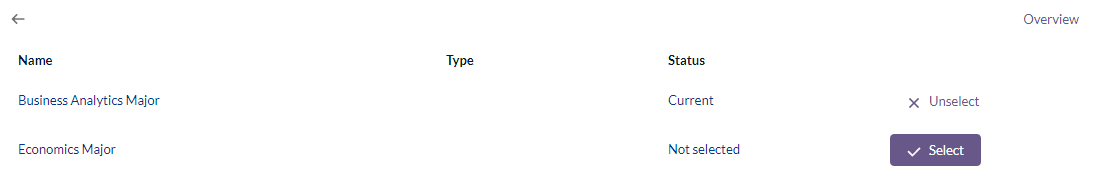
Supported configurations
My Majors component in Admin console
(v3.10)
The My Majors component is added to the Program Enrollment page in the console view, under the PE Disciplines tab.
Internal users will be able to select and enroll to disciplines (Majors/Minors) on a student's behalf. Internal users can also view the summary of completion of Disciplines when reviewing or advising students on their progress.
Internal users can also view the details and progress of a student's Major using the 'Overview' function of this component. This can be useful for internal users when reviewing or advising a student's progress.
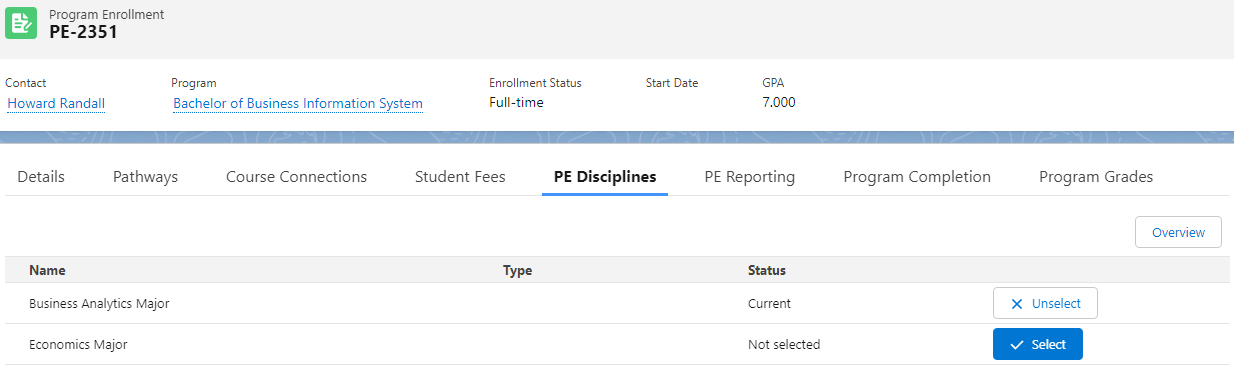
Hide Non Credited Completed Courses
(v3.10.1)
This allows admin to hide any of the completed PE Discipline Requirements with Credits Earned = 0 from the Course list.
If checked, the My Major 'Overview' page will only show Courses under the Discipline Requirements (Group) which are assigned with the credits from said Courses.
If a Course is also in another Group, but the credits are not assigned to that Group, the Course details will not show up under that Group in the My Major 'Overview' page.
Allow Records Filtering
(v3.10.2)
If this attribute is checked, a filter button will appear in the 'Overview' page, which allows admin to filter the Discipline Groups and optional Courses according to their completion status.
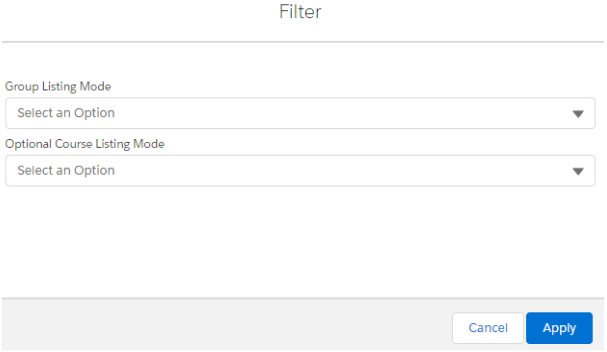
- Group:
- All - To show both completed and incomplete Discipline groups.
- Completed Only - To only show completed Discipline groups.
- Incomplete Only - To only show incomplete Discipline groups.
- Optional Course:
- All - To show all Courses.
- Enrolled and Completed Only - To show currently enrolled and completed Courses only.
- (Note: This is only applicable to optional Courses. For mandatory Courses, they will always be listed.)
Configurable PE Discipline Fields
(v3.11)
The following configurable options are added, to allow admin to configure and customize the fields in the 'Overview' page for PE Disciplines and PE Discipline Requirement Groups:
- PE Discipline Section Title Field Name.
- PE Discipline Field Set API Name.
- PE Discipline Field Column Number.
- PE Discipline Requirement Group Section Title Field Name.
- PE Discipline Requirement Group Field Set API Name.
- PE Discipline Requirement Group Column Number.
- PE Discipline Requirement Course Table Field Set API Name.
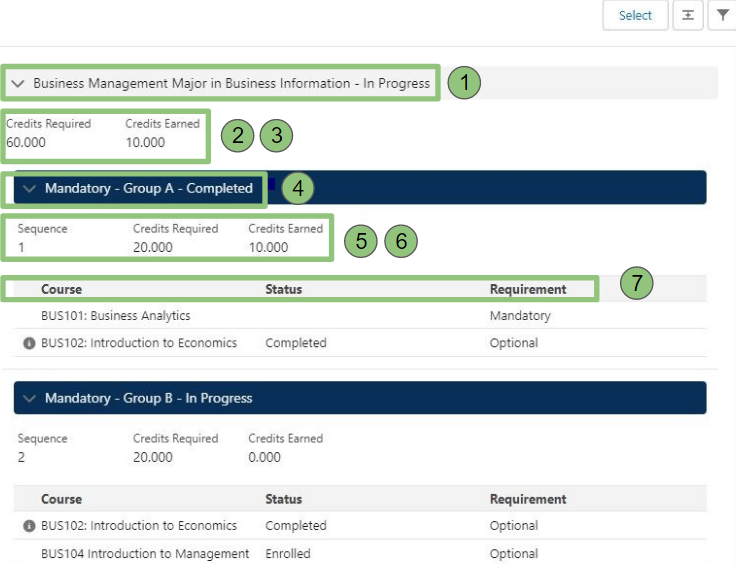
Hide Irrelevant Multi Groups Course
(v3.11)
If a Course is listed in multiple groups, this will hide the display of the Course in all the groups, except the one group where the Course will be contributing to.
This will help to identify which group the Course will contribute to.
This is according to the priority below:
- Completed = checked and Credits Earned more than zero.
- Primary = checked.
- Requirement = Mandatory.
- Status = Enrolled and the total estimated credits earned based on the above is less than the group's Credits Required.
See also: Identifying which PE Discipline Requirement (Group) will a Course contribute to
Enable Edit for PEDR Course
(v3.11)
This to show the "Edit" dropdown menu item next to each PE Discipline Requirement (Course) record in the table to allow the user to edit the record instantly.
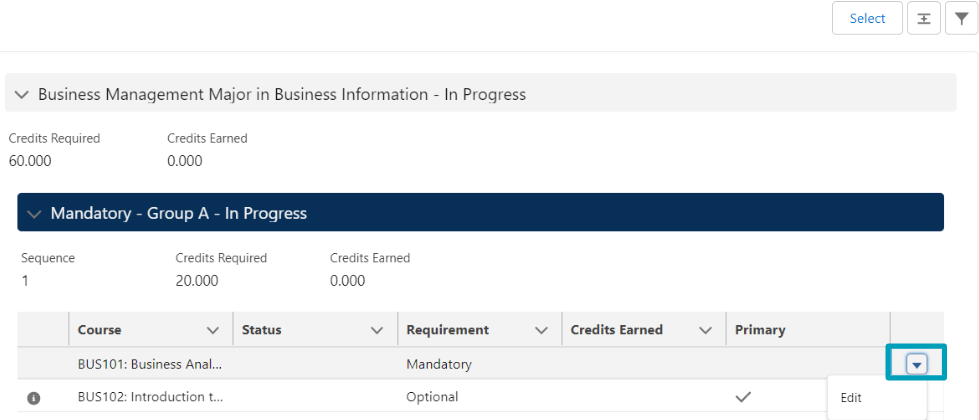
Note: The editable fields are the same as the fields visible on the PE Discipline Requirement (Course) table.
Developer section
| Attribute Name | API Name | Description |
| Optional Course Listing Mode | optionalCourseListing | Choose either to show all or enrolled and completed optional courses. Supported options are: All, Enrolled and Completed only. All: This is to display all "Required" and "Optional" Courses related to the selected Program Discipline regardless of the Course Connection's enrollment status. Enrolled and Completed: This is to display all "Required" and only "Optional" Courses with Course Connection's enrollment status Enrolled or Completed. |
| Allow Discipline Selection | allowDisciplineSelection | Allow students to select or unselect discipline. |
| Hide Non Credited Completed Courses | hideNonCreditedCompletedCourses | (v3.10.1) Hide all completed Courses that do not have credits earned. If the credits of a completed Course are not assigned to a Group, it will not appear there in the My Major 'Overview' page. |
| Allow Records Filtering | allowFiltering | (v3.10.2) Allow users to filter the PE Discipline Groups and optional Courses according to their completion status. Note: Mandatory Courses will still always be displayed. |
| PE Discipline Section Title Field Name | peDiscSectionTitleFieldName | (v3.11) The field API name for PE Discipline section title. |
| PE Discipline Field Set API Name | peDiscFieldSetName | (v3.11) The PE Discipline info highlight field set API name. Custom field set for displaying info under PE Discipline (i.e. Credits Required, Credits Earned). |
| PE Discipline Field Column Number | peDiscFieldColumnNo | (v3.11) The PE Discipline field display column number. Defines the number of columns for the PE Discipline Field Set. |
| PE Discipline Requirement Group Section Title Field Name | peDiscReqGroupSectionTitleFieldName | (v3.11) The field API name for the PE Discipline Requirement Group section title. |
| PE Discipline Requirement Group Field Set API Name | peDiscReqGroupFieldSetName | (v3.11) The PE Discipline Requirement Group info highlight field set API name. Custom field set for displaying info under PE Discipline Requirement Group (i.e. Sequence, Credits Required, Credits Earned). |
| PE Discipline Requirement Group Column Number | peDiscReqGroupFieldColumnNo | (v3.11) The PE Discipline Requirement Group field display column number. Defines the number of columns for the PE Discipline Requirement Group Field Set. |
| PE Discipline Requirement Course Table Field Set API Name | peDiscReqCourseFieldSetName | (v3.11) The PE Discipline Requirement Course table field set API name. Custom field set for displaying fields in the Course table under PE Discipline Requirement Group. |
| my Majors - Hide Irrelevant Multi Groups Course | myMajorHideIrrelevantMultiGroupsCourse | (v3.11) Allow users to hide or show Courses that are listed in multiple groups depending on the credits earned or primary checkbox. See also: Identifying which PE Discipline Requirement (Group) will a Course contribute to |
| my Majors - Enable Edit For PEDR Course | myMajorEnabledPedrCourseEdit | (v3.11) Allow users to edit the PE Discipline Requirement course record. |