RIO Ed - Related List - Single (Aura)
rio_ed:CustomSingleRelatedList
| Component Name | RIO Ed - Related List - Single (Aura) |
| API Name | rio_ed:CustomSingleRelatedList |
| Type | Standalone |
| Recommended Pages | Any record page in both internal or digital experience |
| Supported In | Salesforce Internal |
The RIO Ed - Related List - Single (Aura) component is a custom related list, as opposed to the standard one in Salesforce (Related List - Single).
Note: The date/time field in custom single related list component respects the timezone configured in Salesforce user's profile.
The following explains the steps to display a related list of Course Connection records when viewing a Contact:
- Under the Contact object, add in the RIO Ed - Related List - Single (Aura) component.
- Set the 'Target Record Id Field' = 'Id' ('Id' here referring to the ID of the record itself).
- This is to make only the list show records relevant to the Contact we are viewing.
- This is to make only the list show records relevant to the Contact we are viewing.
- Set the 'Child Object API Name' = 'hed__Course_Enrollment__c' (the API name for Course Connection).
- We want Course Connection to be the records listed.
- We want Course Connection to be the records listed.
- Set the 'Parent Object Reference Field' = 'hed__Contact__c'.
- Course Connection is linked to a Contact through the lookup field 'hed__Contact__c'.
- As of v3.3, the sorting logic for reference field (Lookup/MD) is to sort by the record name instead of id.
- Set the 'Child Object Field Set API Name' = 'rio_ed__RIO_Education_CC_Student_Field_Set' (the API name for a field set that shows basic student Contact information).
- This field set will define what fields of the Course Connection should be displayed in this list.
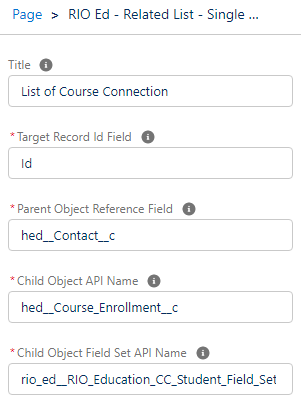
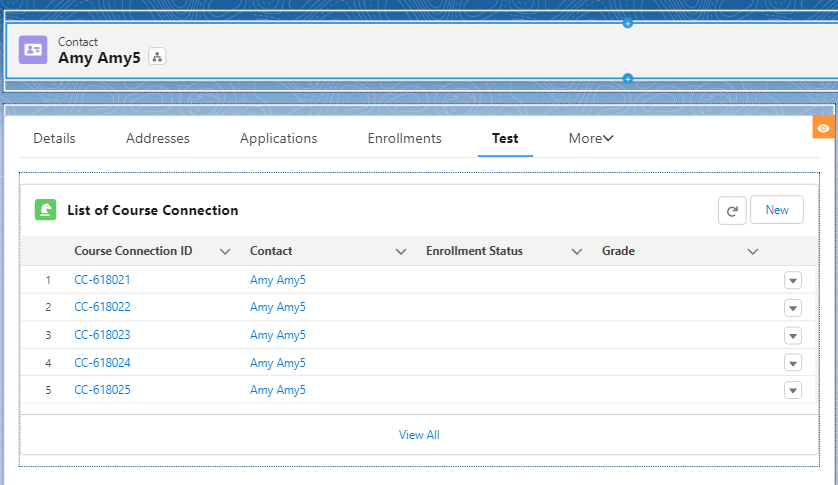
| Attribute Name | API Name | Description |
| Title | cardTitle | Title. |
| Target Record Id Field | targetRecordIdField | The Id field (master-detailed/lookup) API name from the current object to be used in searching related child records based on Parent Object Reference Field. |
| Parent Object Reference Field | parentObjectRefField | The Id field (master-detailed/lookup) API name of the parent object used in child object. |
| Child Object API Name | childObjectApiName | E.g. OpportunityLineItem or rio_ed_Fee_Line_c |
| Child Object Field Set API Name | childObjectFieldSet | The field set API name used to display the list of columns. Please note that Rich Text and Time are not supported. |
| Child Record Filter Criteria | childObjectFilterCriteria | E.g. RecordTypeId = 'xxxxxx' or Account.Name = 'Acme'. Note: Even though the list will respect the filter and only display what is defined, all other records will still be displayed if the user clicks on "View All". Thus, it is recommended to also uncheck the "Show View All Button". |
| Sorted By | sortedBy | E.g. Name. |
| Sorted Direction | sortedDirection | E.g. Ascending or Descending. |
| Current Record Id | currentRecordId | Current record id. |
| Show View All Button | enableViewAll | Show view all button for user to view full list. |
| Show New Button | enableNewButton | Show new button for user to create record. |
| Show View Button | enableRowViewButton | Show view button for user to view record. |
| Show Edit Button | enableRowEditButton | Show edit button for user to edit record. |
| Show Delete Button | enableRowDeleteButton | Show delete button for user to delete record. |
| Maximum Height | maxHeight | Maximum height of the component in pixel. |
| Show Row Number | showRowNumber | Show sequence number for each row. |
| Enable Infinite Loading | enableInfiniteLoading | To enable infinite loading. |
| Rows to Load | rowsToLoad | Rows to load. |
| No Record Found Message | noRecordFoundMessage | Message to show when there is no record found. A system administrator can define a message to display to users when there is no record listed in the custom related list. |
| Make reference field clickable | enableClickableRefField | Make master-detail or lookup field clickable to open the record. |
| Use Salesforce Standard Record Page | useStandardRecordPage | Use the standard Salesforce record page when creating or editing records. |
| Default Record Type | defaultRecordType | Default record type id or developer name for new record. |
| For Community? | forCommunity | For Community? |
| Debug Mode | enableDebug | Enable debug mode. |
| Inline Editing | enableInlineEditing | (v3.11) Enables inline editing. Currently only supported for:
|
| Show Download Button | enableRowDownloadButton | (v3.11) Show download button for user to download the file. Only applies when the child object is ContentVersion. Enables file download on custom single related list component. |
| Reference Target | refTarget | (v3.14.3) Target for opening reference (lookup) fields.
|