RIO Ed - Session Template Builder
rio_ed:templateBuilder
| Component Name |
RIO Ed - Session Template Builder |
| API Name |
rio_ed:templateBuilder |
| Type |
Standalone |
| Recommended Pages | App page for internal |
| Supported In |
Salesforce Internal |
This component can be configured when the admin edits the Template Builder page.
See also: How to create a Session using Session Template.
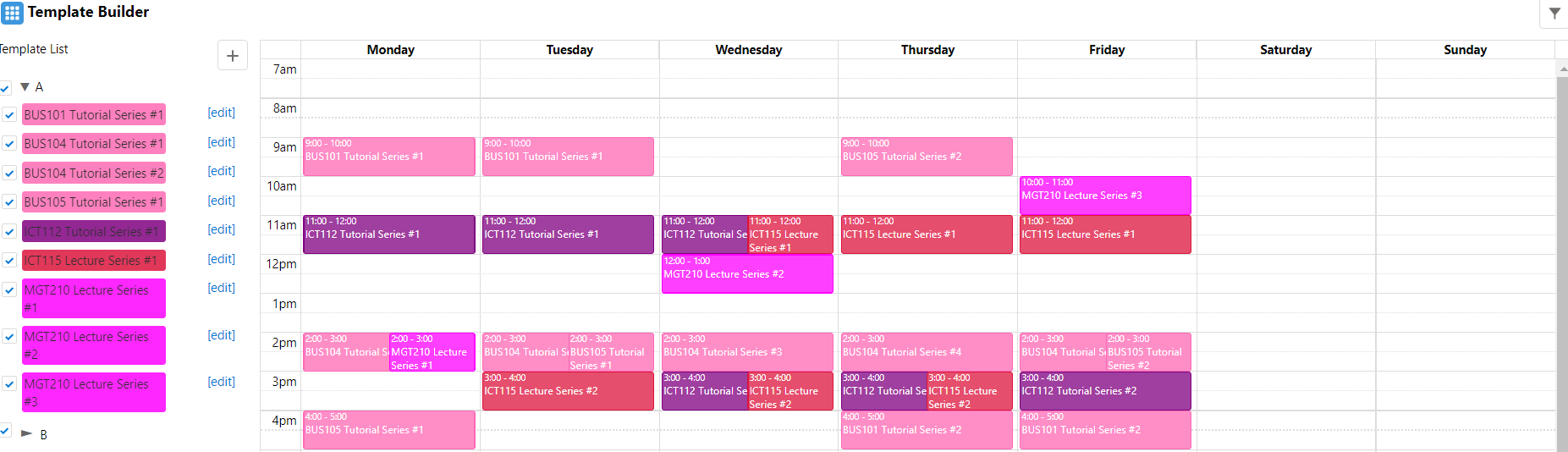
| Attribute Name |
API Name | Description |
| Icon |
cardIcon |
Default = "standard:apps". |
| Title |
cardTitle |
Title. |
| Default Educational Institution Record Id |
selectedEducationalInstitution |
Default Educational Institution Record Id. |
| Calendar First Hour |
minTime |
Determines the first hour/time that will be displayed, even when the scrollbars have been scrolled all the way up. |
| Calendar Last Hour |
maxTime |
Determines the last hour/time (exclusively) that will be displayed, even when the scrollbars have been scrolled all the way down. |
| Show Inactive Template Toggle |
showInactiveToggle |
(v3.12) Allow user to toggle showing/hiding inactive templates in the list. |
| Hide Inactive Templates (Default) |
hideInactive |
(v3.12) Hide inactive templates by default. |
| Slot Duration |
calendarSlotDuration |
(v3.12) The frequency for displaying time slots. Default is 15 minutes e.g., 00:15:00. |
| Slot Label Interval |
calendarSlotLabelInterval |
(v3.12) The frequency that the time slots should be labelled with. Default is 1 hour e.g., 01:00. |
| Debug Mode |
enableDebugMode |
Enable debug mode. |
| Educational Institution Custom Filter |
eduInstCustomFilter |
(v3.20) Custom filter for Educational Institution picklists. |
| University Department Custom Filter |
uniDeptCustomFilter |
(v3.20) Custom filter for University Department picklists. |
Course Custom Filter |
courseCustomFilter |
(v3.20) Custom filter for Course picklists. |
| Skip Loading Data Upon Launching | skipInitialLoading | (v3.20) Skip loading template data when launching the template builder. |