RIO Ed - Single Timesheet (Aura)
rio_ed:timesheet
Table of Contents
RIO Ed - Single Timesheet (Aura)
| Component Name | RIO Ed - Single Timesheet (Aura) |
| API Name | rio_ed:timesheet |
| Type | Bundle |
| Recommended Pages | This is bundled in RIO Ed - Timesheet List (Aura) |
From the timesheet list in the Community portal, you can bring up a single timesheet by either viewing an existing one from the list, or creating a new timesheet.
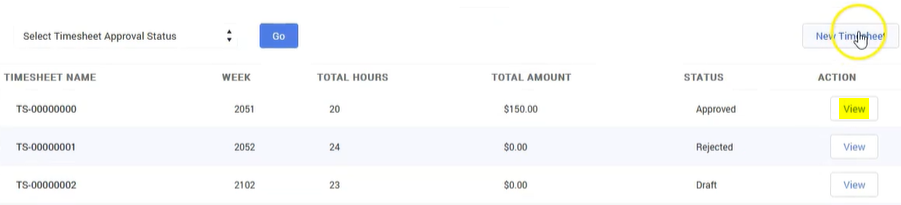
As seen when creating a new single timesheet.
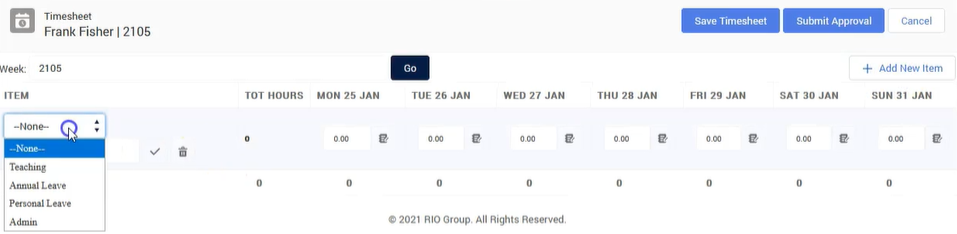
Developer section
| Attribute Name | API Name | Description |
| Timesheet Id | tsId | Timesheet Id |
| Contact Id | contactId | Contact Id |
| Timesheet Week Label Text | weekLabelText | Timesheet Week Label Text |
| Timesheet Week Start Day | weekStartDay | Timesheet Week Start Day |
| Timesheet Item Column Text | itemColNameText | Timesheet Item Column Text |
| Timesheet Total Hours Column Text | totalHoursColNameText | Timesheet Total Hours Column Text |
| Timesheet Date Column Format | timesheetDayColDateFormat | Timesheet Date column format default: EEE dd MMM |
| Personal Leave Activity Type | timesheetLineActivityType_PersonalLeave | Activity Type for Refresh Personal Leave calculation, will be omitted if left empty |
| Annual Leave Activity Type | timesheetLineActivityType_AnnualLeave | Activity Type for Refresh Annual Leave calculation, will be omitted if left empty |
| Session Time Activity Type | timesheetLineActivityType_SessionTime | Activity Type for Refresh Session time calculation, will be omitted if left empty |
| Timesheet Icon | timesheetIcon | Timesheet Icon |
| Timesheet Add New Item Icon | addNewItemIcon | Timesheet Add New Item Icon |
| Timesheet Add New Item Text | addNewItemText | Timesheet Add New Item Text |
| Save Timesheet Button Text | saveTimesheetButtonText | Save Timesheet Button Text |
| Submit Timesheet Button Text | submitTimesheetButtonText | Submit Timesheet Button Text |
| Admin View | isAdminView | Allow Admins to bypass Timesheet status and edit Timesheet |