EDA Application Status (Custom Metadata Type)
Metadata for Application status
Table of Contents
EDA Application Status (Custom Metadata Type)
This custom metadata type is used to define the supported status and the supported feature for each status of Application (EDA).
This allows the admin to define the behavior and default PE Program Status for each Application (EDA) status.
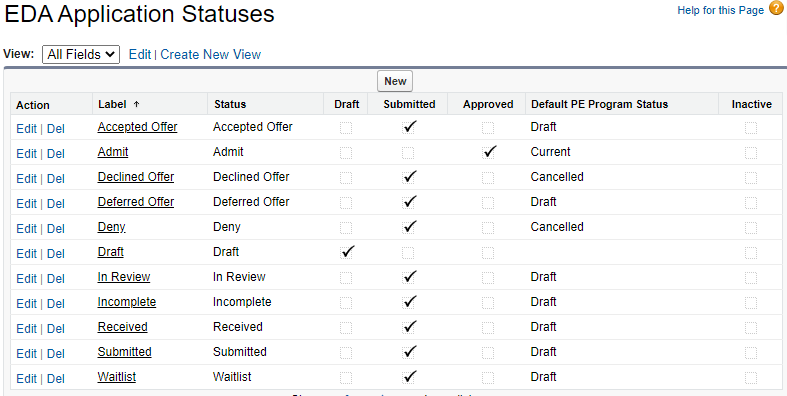
The EDA Application Status custom metadata type supports the following:
| Field | Description |
| Status | The EDA Application's Status custom picklist value to use. |
| Draft | Check if you want the status to follow Draft logic. |
| Submitted | Check if you want the status to follow Submitted logic. |
| Approved | Check if you want the status to follow Approved logic. |
| Default PE Program Status | The default program status to be used when a Program Enrollment is created/updated from the EDA Application. Please leave it blank if you don't want any Program Enrollment to be created at all for the status. Please also see the "Support Pre-Acceptance Enrollment" in Program Plan. |
| Inactive | Check to disable the configuration. |
Default PE Program Status - Pre-Acceptance Enrollment
It is possible for Application (EDA object) to generate Program Enrollment records before setting Application's Status = Approved. In Program Plan, the field "Support Pre-Acceptance Enrollment" determines the possibility for this to happen.
If the condition for Support Pre-Acceptance Enrollment is set to "For Application Fee Only", user is required to create an application fee record and enabled the Program Plan to use it for "Auto Generate Application Student Fee".
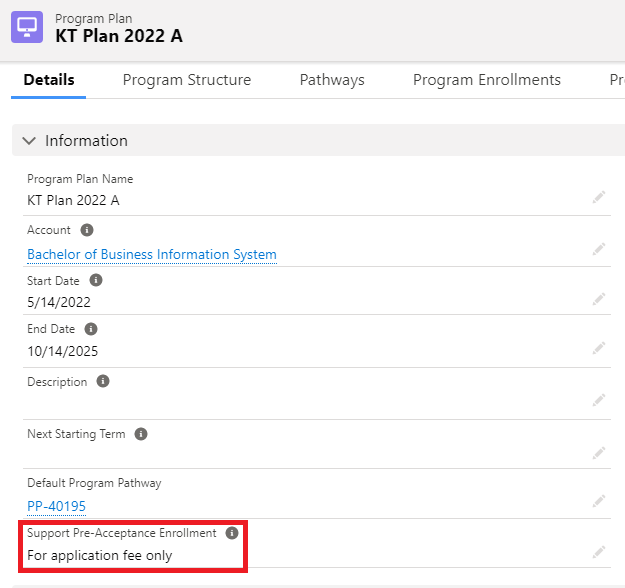
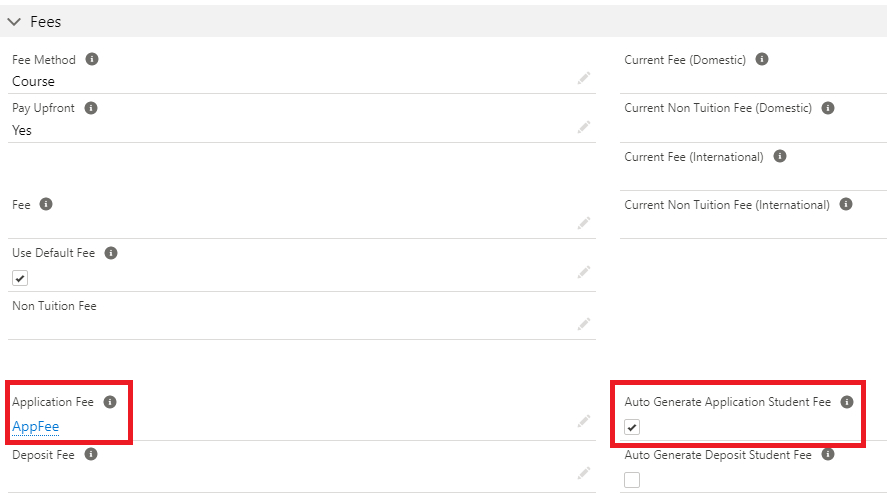
Now whenever a student applies for this Program Plan, once the Application's Status has entered to any 'Submitted' state, a linked Program Enrollment record will generated, and the Program Status for the enrollment record will be assigned based on the custom metadata configurations.
For example:
A student has applied for a Program Plan that allows pre-acceptance enrollment. The Application (EDA object) current status = Draft, according to the table above, which puts the Application record in a 'Draft' state, so no Program Enrollment record will be generated.
The user then updates the Application status = Pending, this puts the record into 'Submitted' state. Due to the Program Plan that allows pre-acceptance enrollment, a Program Enrollment record will now be generated.
Following the table above (Default PE Program Status), the Program Enrollment's Program Status will be 'Draft'.