Table of Contents
Requirement Template
(Note: This is one of the objects related to Application Requirements and Checklist. For a use case and example, see here.)
Introduced in v3.11, this object serves as a template for the Requirements that users will need to perform (if active).
-
Requirement Set Template ---> Requirement Set.
- Requirement Template ---> Requirement.
For example, one of the Requirements for an applicant is to upload an academic transcript for a Program Application.
Rather than creating a Requirement for each applicant, a Requirement Template can be created.
Multiple Requirement Templates can be created under a Requirement Set Template.
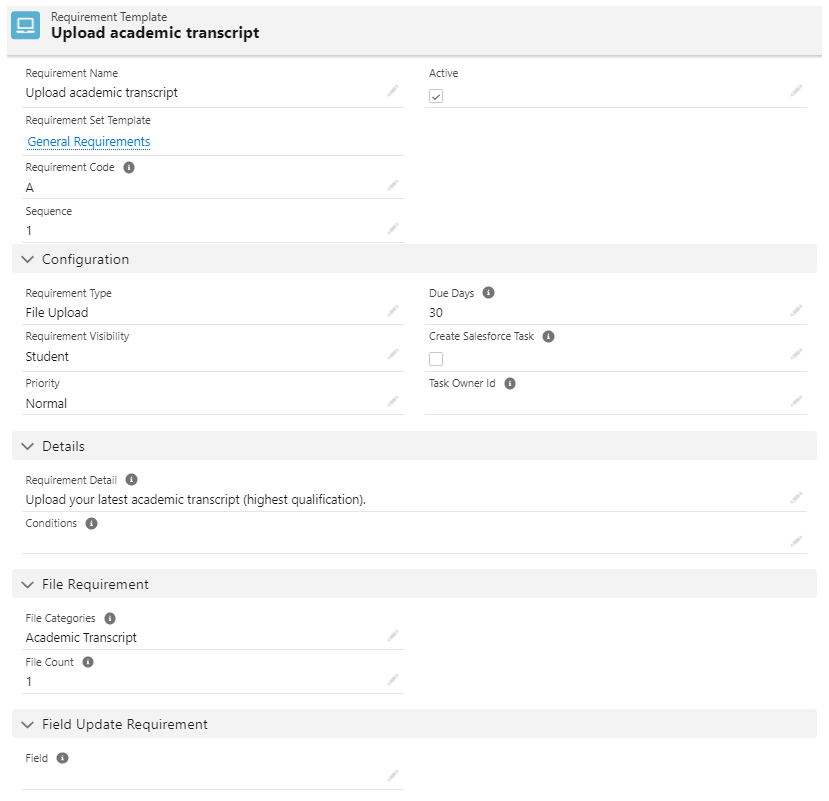
This Requirement Template will be cloned as a Requirement on the Program Application once the criteria field in the Requirement Set Template returns the expected value.
See here for more details.
Fields
| Field name | Description |
| Requirement Name | Name of this record. |
| Requirement Set Template | Lookup to the parent Requirement Set Template that this Requirement Template belongs under. |
| Requirement Code |
The unique identifier for a Requirement in a Requirement Set Template. A unique code must be set when creating Requirement Templates, in order for the child Requirement to be displayed in the checklist. |
| Sequence | Indicates the order in which this Requirement Template will be listed in the Requirement checklist. |
| Active | If checked, and when the criteria field in the target object is populated with the expected value, the requirements here will be active (users will need to perform them). |
| Requirement Type |
The type of required action that the user needs to perform.
* The "Done" button will be displayed on the checklist to allow users to mark the action as completed. |
| Requirement Visibility |
Defines the visibility of the Requirement that will be created from this Requirement Template.
|
| Priority |
|
| Due Days | Number of days that the Requirement is due. This will start (is based on) the day that the Requirement is created. If a fixed due date is preferred, set the Due Date field in the Requirement instead. |
| Create Salesforce Task | Check this box if you want a Salesforce Task to be created along with this Requirement. |
| Task Owner Id | User or queue id for the requirement and task. |
| Requirement Detail | Rich text field for the details or description (if any). |
| Conditions | The notes for conditionally accepted Requirements (if any). |
| File Categories |
File category for the file to be uploaded. Applicable to Requirement Type = File Upload only.
|
| File Count |
Number of files to be uploaded. Only applicable to Requirement Type = File Upload. As of v3.14, the system will consider this as a default value of 1, if the user leaves this field blank. |
| Field | The field to be populated to fulfill the Requirement. Only applicable to Requirement Type = Field. |