Table of Contents
Requirement (object)
(Note: This is one of the objects related to Application Requirements and Checklist. For a use case and example, see here.)
Introduced in v3.11, a Requirement represents the required actions that users need to perform for a process.
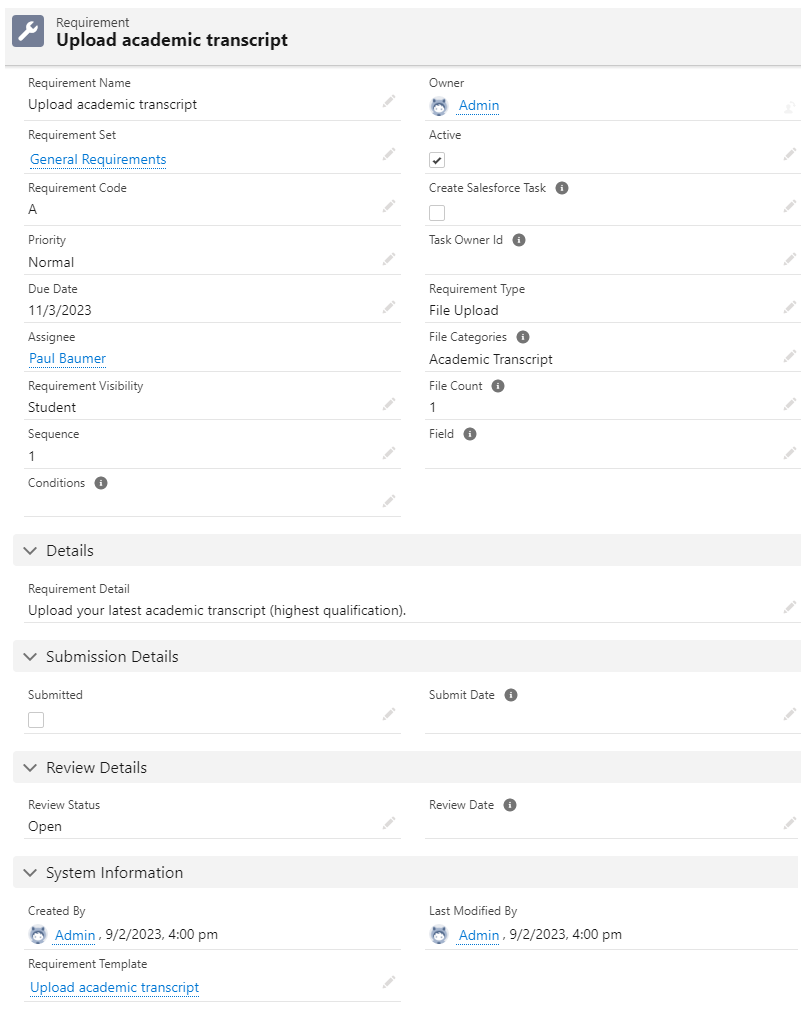
For example, an applicant is required to upload his academic transcript during the Program Application process.
Requirements are displayed on a checklist (on the Program Application or Application page), for the applicants to fulfil and for the faculty/admin to review and approve.
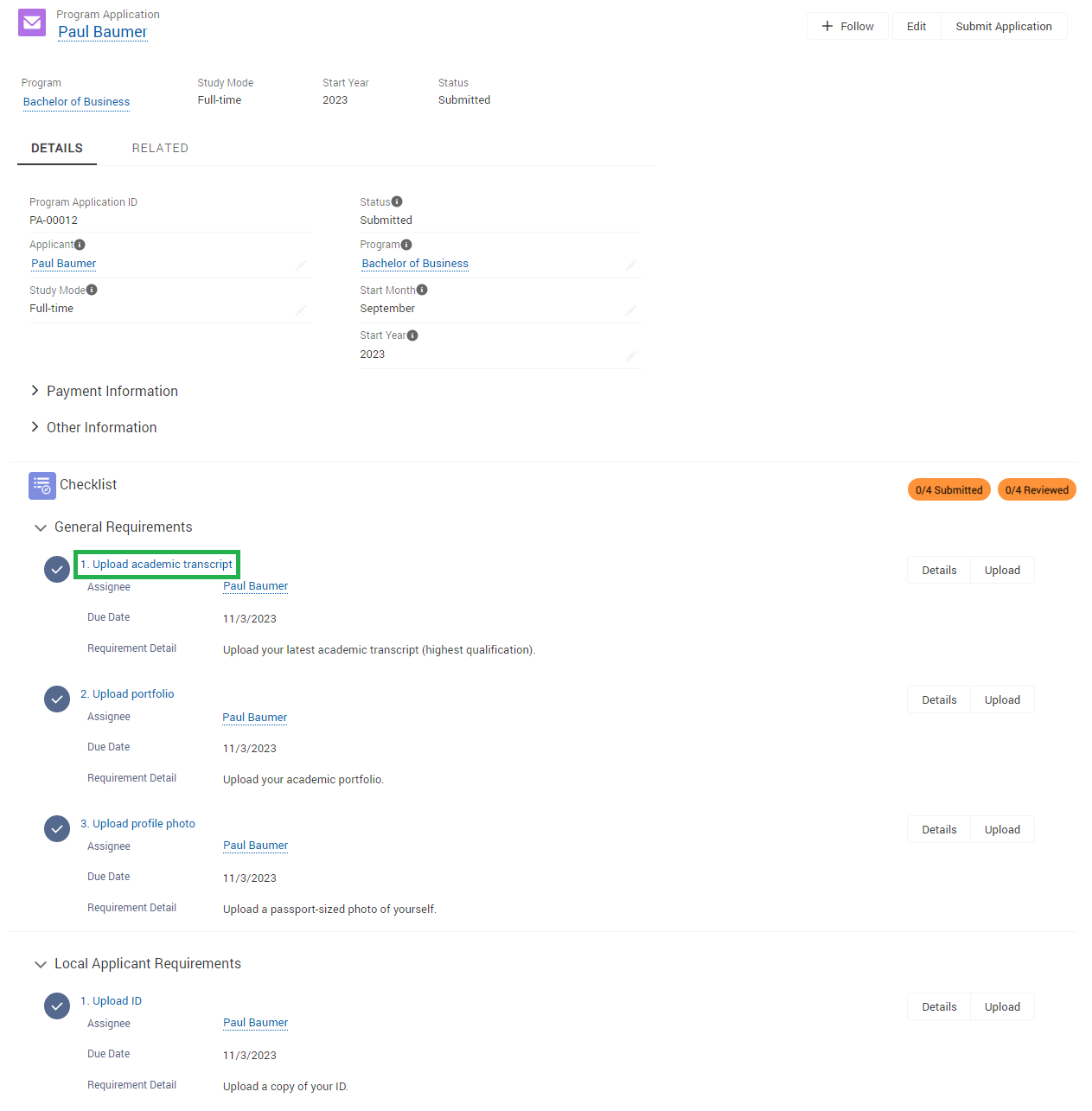
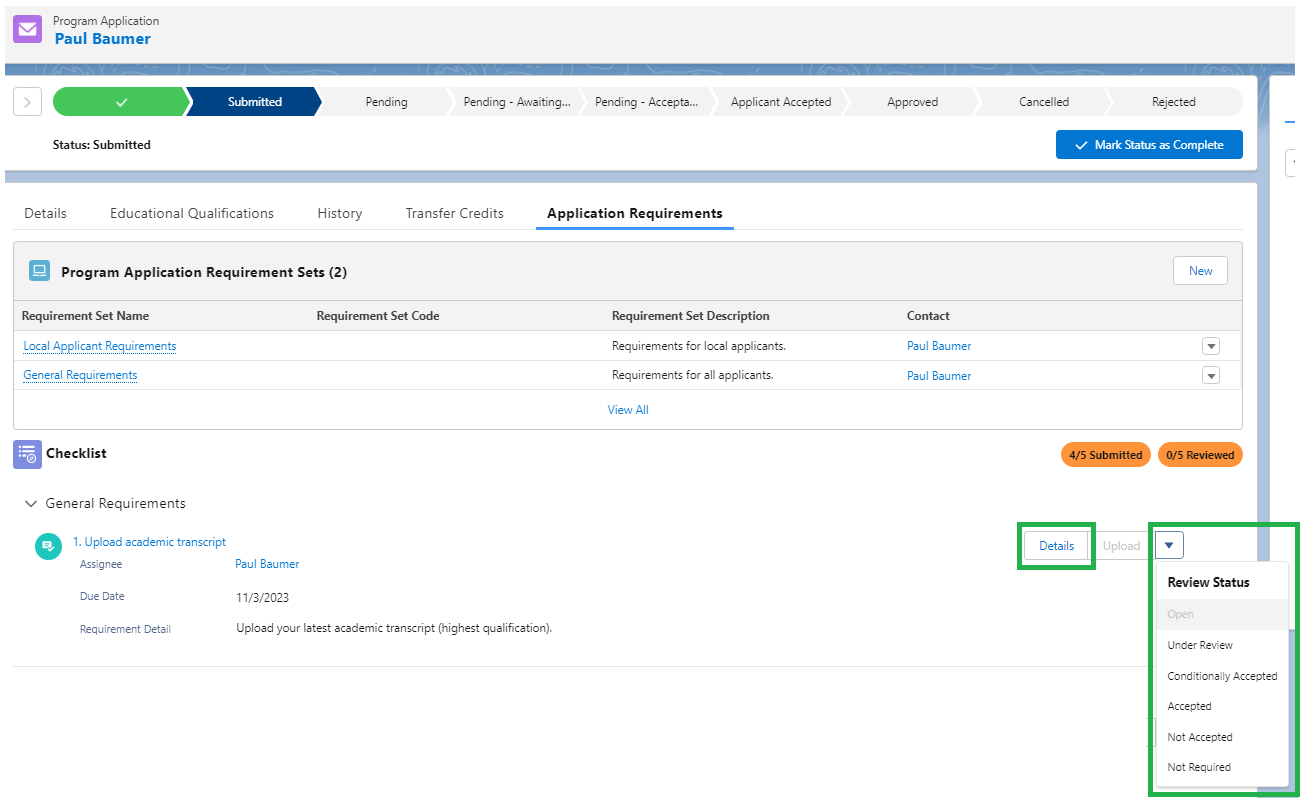
Multiple Requirements can be grouped under a Requirement Set.
These will be created on the target object when a criteria field returns an expected value, to trigger the cloning from templates.
-
Requirement Set Template ---> Requirement Set.
- Requirement Template ---> Requirement.
See use case here.
Fields
| Field name | Description |
| Requirement Name | The name of this record. |
| Requirement Set | The parent Requirement Set that this Requirement belongs under. |
| Requirement Code | Copied over from the code in the Requirement Template (a unique code for each individual). |
| Priority |
|
| Due Date |
The due date that this Requirement needs to be completed. Unlike the Due Days in the Requirement Template, which starts after a Requirement is submitted, the Due Date in the Requirement can be set to a specific date. As of v3.12, this is now calculated by the REQ_SetDates_TDTM. |
| Requirement Detail | Rich text field for the description or notes (if any). |
| Submitted | Checkbox denoting if this Requirement has been submitted (user has performed the required action). |
| Submit Date | The date this Requirement is submitted (user has performed the required action). |
| Review Status |
Status of admin or faculty's review for this Requirement:
|
| Review Date | The date this Requirement has been reviewed (finalized). |
| Requirement Template | The Requirement Template this Requirement is copied from. |