Table of Contents
Time Block (EDA)
Time Block is an EDA object that represents a period of time that a Session will run (Session Time), e.g. every 1 hour:
-
9:00 am - 10:00 am - Class 1.
- 10:00 am - 11:00 am - Class 2.
However, in some cases, an education institution might hold its classes in a non-standard time block, e.g.:
-
9:00 am - 10:10 am - Class 1.
-
10:10 am - 11:20 am - Class 2.
-
11:20 am - 12:00 pm - Lunch 1.
-
12:00 pm - 1:10 pm - Class 3.
-
1:10 pm - 1:35 pm - Lunch 2.
- 1:35 pm - 2:45 pm - Class 4.
In this case, you would set up 5 Time Blocks:
- 1 parent Time Block.
- 4 class Time Blocks (one for each class time).
For example, class 1 will run from 9:00 to 10:10 am.
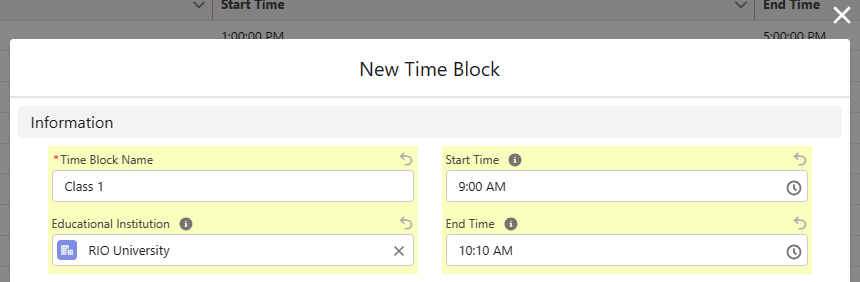
When creating the Session Template, you will be able to select this unique time block.
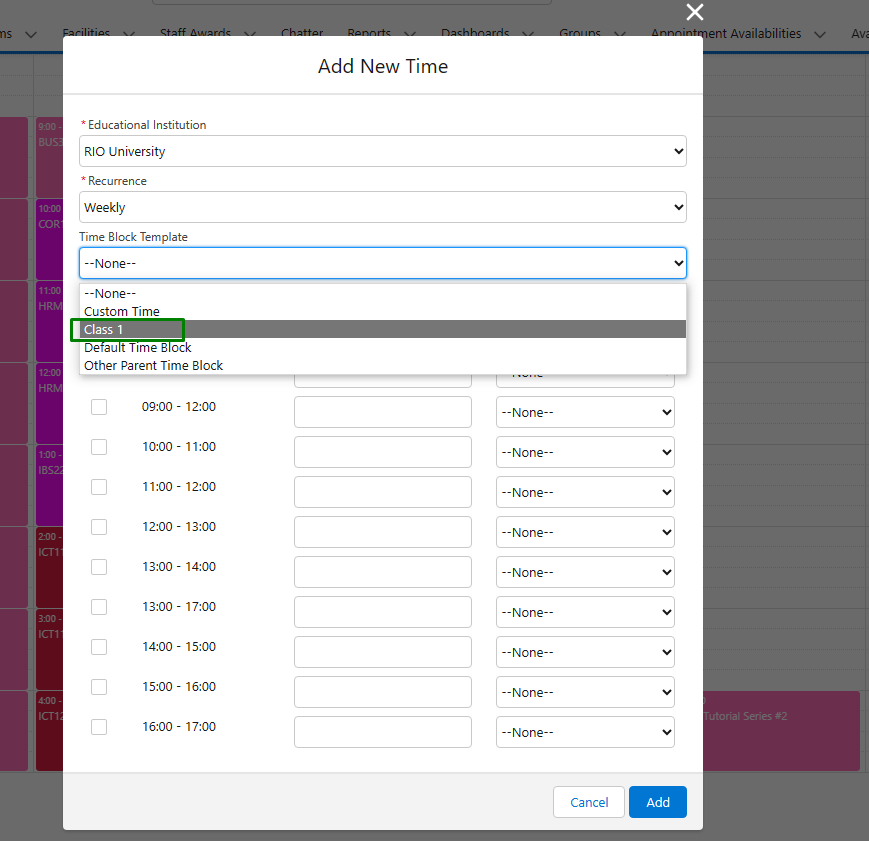
You would not create a Time Block for a time period where there would be no Sessions (for example, a break or a lunch).
Important fields
Field |
Usage |
Educational Institution |
Which Educational Institution does this Time Block belong to? |
Parent Time Block |
Time Blocks for each class should be grouped under a parent Time Block. The Parent Time Block will span for the entire start time - end time each day. |
Start Time |
Parent Time Block - When does this Educational Institution open, or start taking classes? Class Time Block - When does this class start? |
End Time |
Parent Time Block - When does this Educational Institution close, or stop taking classes? Class Time Block - When does this class end? |
Inactive |
Hides this time block from the Session Scheduler / Template Builder. |
Is Extended |
Does this class take place outside of normal operating hours / outside of the parent Time Block’s hours? |