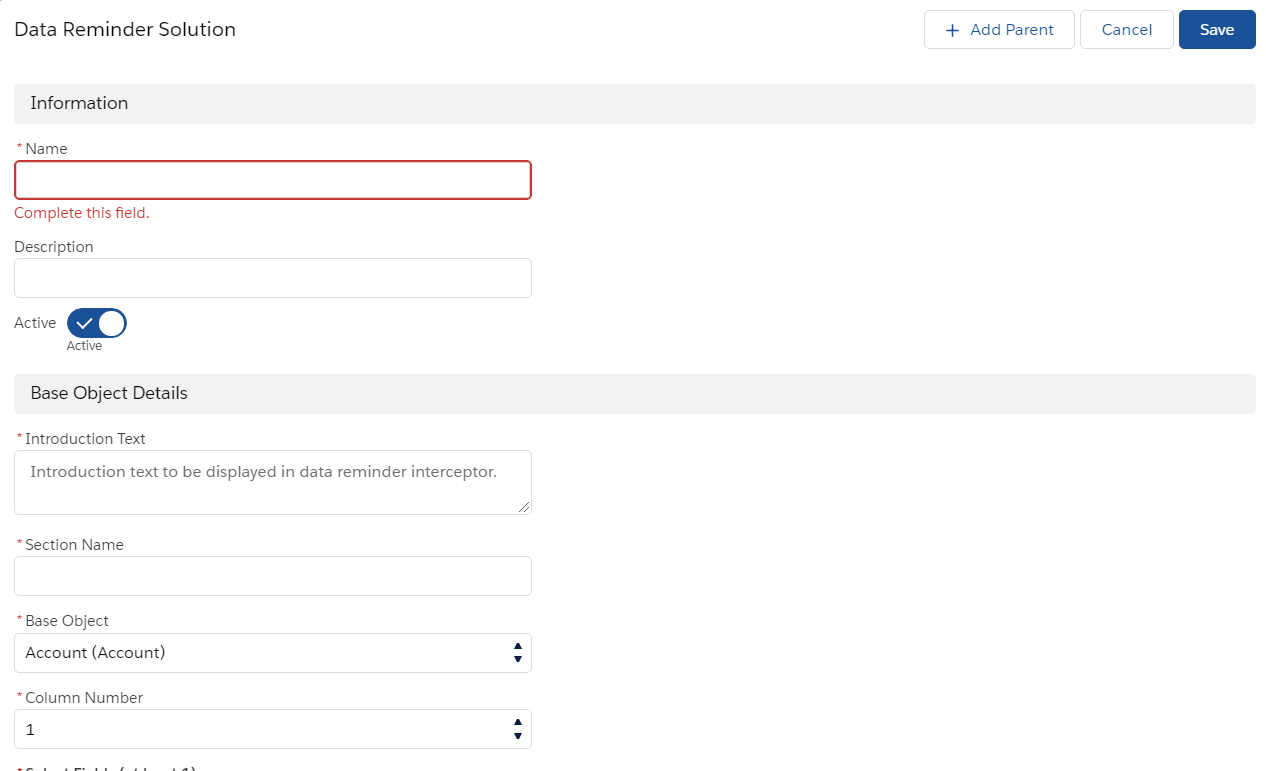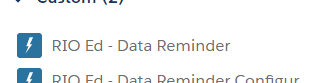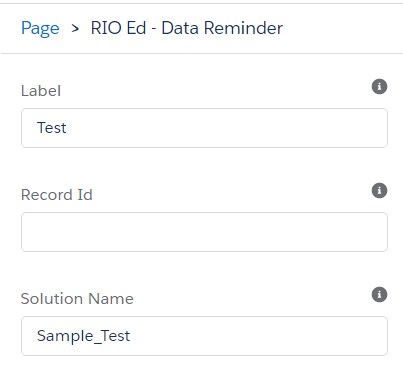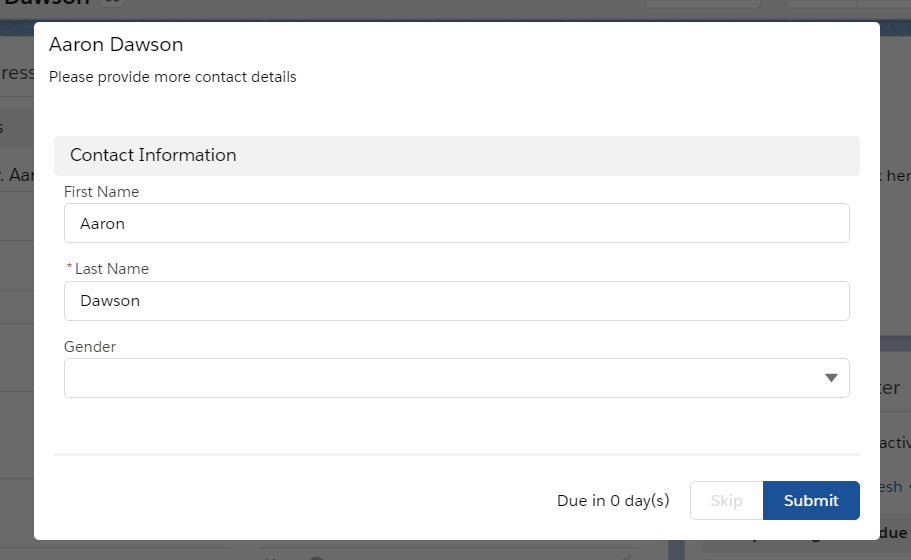Data Reminder Solutions
The data reminder allows you to actively collect important or required information (e.g. email or birthdate) from your community users. In Australia, education providers are required to submit students' information to the government annually. Hence, it is important to have all required information collected up-front before the due date.
Using data reminder, you can configure:
What information to collect.
Where to collect.
When is the due date.
The data reminder solution has 2 components: Data Reminder Solution and Data Reminder Interceptor.
Data Reminder Solution
The wizard allows you to configure how you want to collect the information from your users.
Important fields
Field Name |
Usage |
Name |
This is used as an identifier in the Data Reminder component. The value must be unique. |
Description |
A brief description of the purpose for the solution. |
Active |
Indicate if a solution is active or inactive. |
Based Object Details | |
Introduction Text |
Introduction text to be displayed to users. |
Section Name |
Section name to be used to group information to be collected. |
Base Object |
The object of where the information should be used for collection. |
Column Number |
Use to arrange the selected field(s) in the interceptor. Maximum is 3. |
Fields |
The base object fields to be displayed in the interceptor for collection. |
Due Date Duration |
The due date period. This can be calculated based on any date/datetime field available in the base object. |
Matching Criteria |
The criteria that could be used to find the target base object record for collection. |
Skip Date Tracking Field |
Date/Datetime field that is used to store the date of when a user chooses to skip providing the details. This is to ensure that we don’t prompt the user twice in a day. |
Completion Tracking Field |
Checkbox field that is used to indicate that a user has provided all required information. |
Parent Object Details | |
Section Name |
Section name to be used to group information to be collected. |
Related To |
Parent relationship field on base object that will be used to find the parent record. |
Column Number |
Use to arrange the selected field(s) in the interceptor. Maximum is 3. |
Fields |
The parent object fields to be displayed in the interceptor for collection. |
Once the solution record is saved, you should see a field named “Developer Name”. That will be used in the Data Reminder Interceptor later.
Data Reminder Interceptor
Configuration
To add a data reminder interceptor to a lightning page, you can:
Find the “RIO Ed - Data Reminder” component in the Custom - Managed section.
Drag and drop it into your page.
Provide the developer name of the data reminder solution record.
Click save to apply the change.
Once the page is refreshed, you’ll see the data reminder interceptor in place.