Table of Contents
PE Group
The PE Group is a record of a student's enrollment to a Plan Requirement (Group), which are the group of Courses that the student has to take for a selected Discipline (Major/Minor).
The Plan Requirement only acts as a template, whereas the PE Group is the student's record of enrollment and completion progress for it.
The PE Group is automatically generated and cloned from the Plan Requirement (Group), when the student enrolls to the Program Plan.
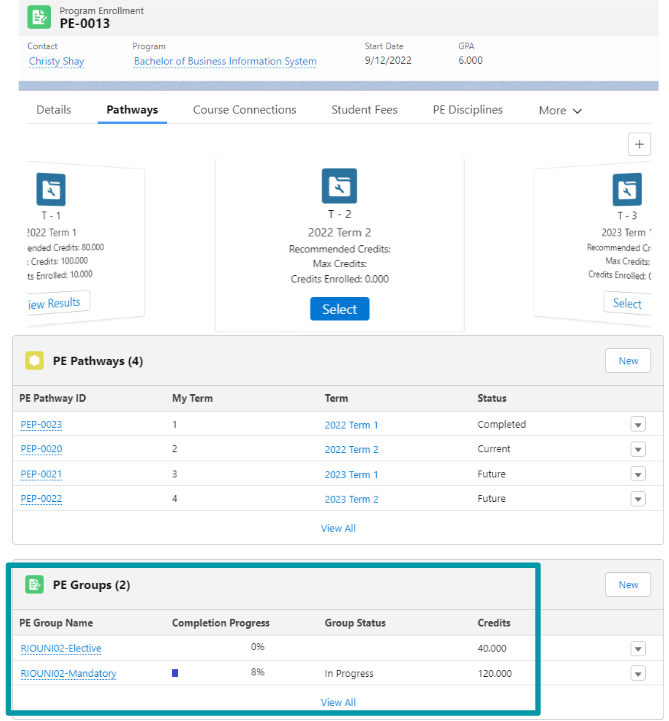
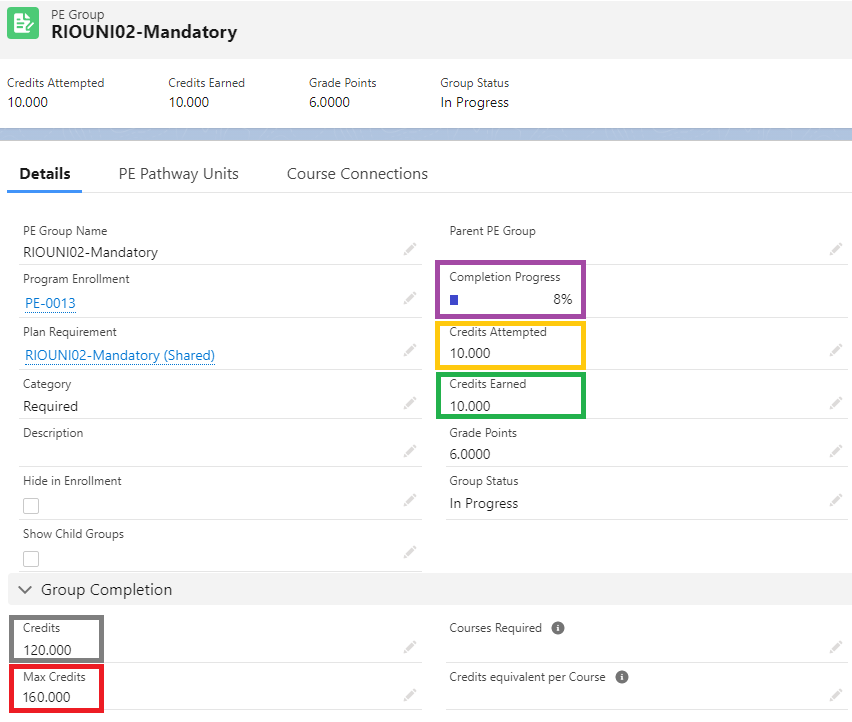
'Credits' refer to the amount of credits that needs to be earned in order to achieve 100% completion progress.
- In the example image above, this amounts to: 10 ÷ 120 = 8%.
The 'Max Credits' defines the maximum amount of credits that will be considered as contributing to the 'Credits Earned' in the PE Group.
- Inside the PE Group, the 'Credits Attempted' can be higher than the 'Max Credits', but, the 'Credits Earned' will be only as high as the 'Max Credits'.
- For example, successfully attempting 200 credits will only count as 160 credits earned in the PE Group.
- For example, successfully attempting 200 credits will only count as 160 credits earned in the PE Group.
-
However, all earned credits will be rolled up to the Program Enrollment.
- If the student successfully earns 200 credits, all 200 credits will be rolled up to the Program Enrollment.
Ultimately, the 'Credits Attempted' and 'Credits Earned' will be rolled up to the Program Enrollment.
- These will be used for the GPA calculation.
- The PE Group's 'Max Credits' will not affect the Program Enrollment's GPA.
Important fields
| Field | Description |
| Program Enrollment | The master Program Enrollment that this PE Group is located under. |
| Plan Requirement | The related Plan Requirement (Group) that was enrolled to as part of this Program. |
| Category |
Picklist denoting whether this PE Group is required or optional. Please note that this will be cloned from Plan Requirement (Group) during the PE Group creation. Any subsequent changes in the Plan Requirement (Group) won't overwrite the existing value. |
| Description |
Optional text field to add descriptions for this PE Group. Please note that this will be cloned from Plan Requirement (Group) during the PE Group creation. Any subsequent changes in the Plan Requirement (Group) won't overwrite the existing value. |
| Parent PE Group |
The parent to this PE Group, if it exists. This allows nested PE Groups. Please note that this will be cloned from Plan Requirement (Group) during the PE Group creation. Any subsequent changes in the Plan Requirement (Group) won't overwrite the existing value. |
| Hide in Enrollment |
Checkbox to hide this PE Group in Program Enrollment. Please note that this will be cloned from Plan Requirement (Group) during the PE Group creation. Any subsequent changes in the Plan Requirement (Group) won't overwrite the existing value. |
| Show Child Groups |
Checkbox to show the child PE Groups, if they exist. Please note that this will be cloned from Plan Requirement (Group) during the PE Group creation. Any subsequent changes in the Plan Requirement (Group) won't overwrite the existing value. |
| Completion Progress | Completion progress bar and %. |
| Group Status |
Picklist denoting the status, whether this PE Group is:
|
| Credits Attempted | The amount of credits attempted for this PE Group. |
| Credits Earned | The amount of credits the student has earned for this PE Group. |
| Grade Points | The grade points that the student has earned for this PE Group. |
| Credits |
The total amount of credits offered in this PE Group.
Please note that this will be cloned from Plan Requirement (Group) during the PE Group creation. Any subsequent changes in the Plan Requirement (Group) won't overwrite the existing value. |
| Max Credits |
The maximum amount of credits the student can earn.
Please note that this will be cloned from Plan Requirement (Group) during the PE Group creation. Any subsequent changes in the Plan Requirement (Group) won't overwrite the existing value. |
| Courses Required |
Can be used as alternative to the 'Credits' field, to track PE Group completion progress by number of Courses completed (instead of credits earned).
Please note that this will be cloned from Plan Requirement (Group) during the PE Group creation. Any subsequent changes in the Plan Requirement (Group) won't overwrite the existing value. |
| Credits equivalent per Course |
If using the 'Courses Required' field, this denotes how much to weight these Courses against total Program completion, as that is based on credits earned.
Please note that this will be cloned from Plan Requirement (Group) during the PE Group creation. Any subsequent changes in the Plan Requirement (Group) won't overwrite the existing value. |