Session Template Builder Data
This article is written to help you to:
- Understand what data drives the Session Template Builder interface.
- Understand what data is generated from the backend when you use the Session Template Builder user interface.
- Understand the data model involved if you want to do Data Migration using Data Loader.
Add New Template:
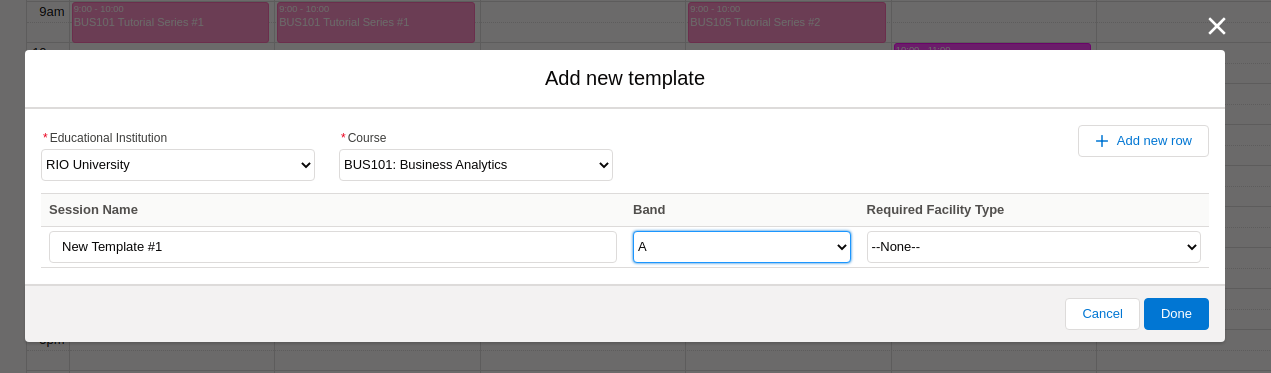
Templates are added per Course. A template can be tied to a Band. A Band is a way we categorized the template. You can rename them, configure more if that fit your model.
Add New Time:
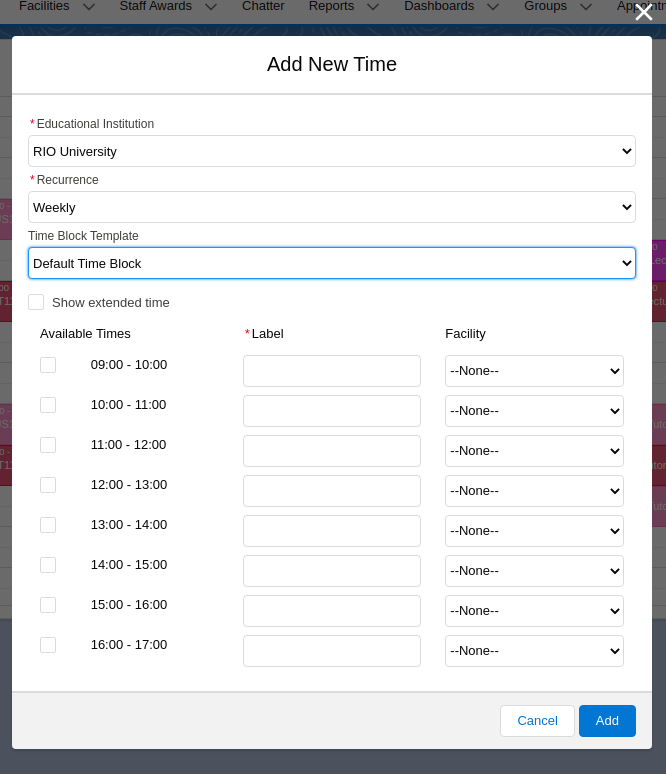
RIO Education supports both custom Time Block or Pre-defined Time Block. Time Block Management will also be mentioned under Master Data Management Overview.
Complete view of the Session Template Builder:
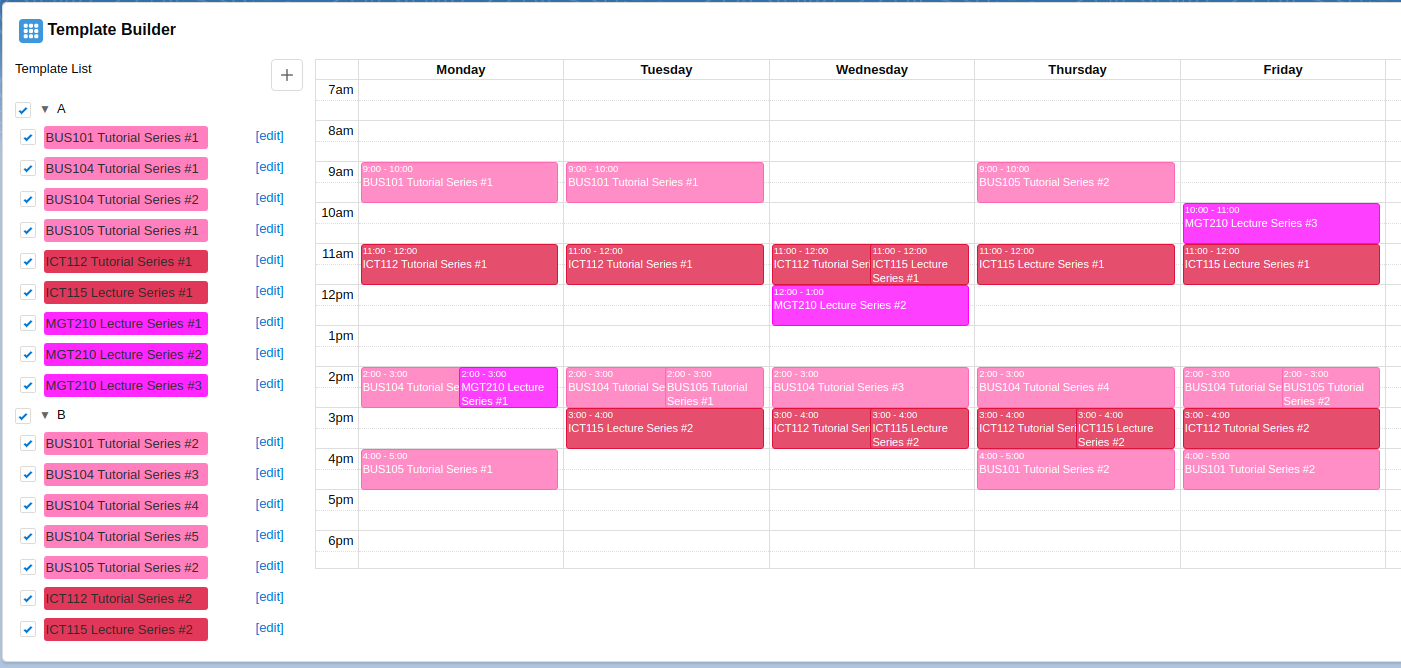
Each Template (on the left) is a Session with Record Type=Template. See below:
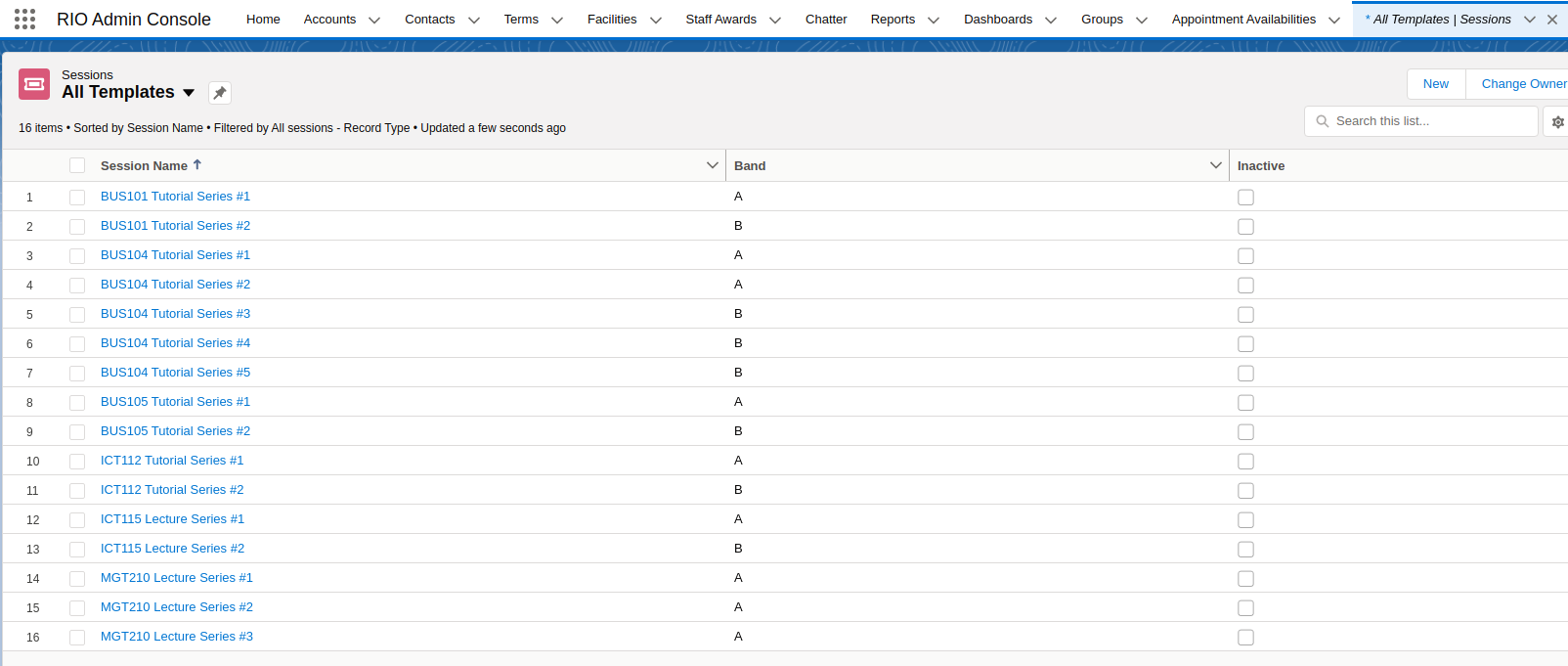
These Sessions (Template) data is really minimal. For example, for BUS1010 Tutorial Series #1 template, we will have:
- Name.
- Record Type = Template.
- Course.
- Band.
- Label - This is important when you use the Session Scheduler. If you don't specify, the Label will be empty when you load the template.
- Session.
- Status = Active.
- Start Time/End Time.
- Day of Week.
- Recurrence.