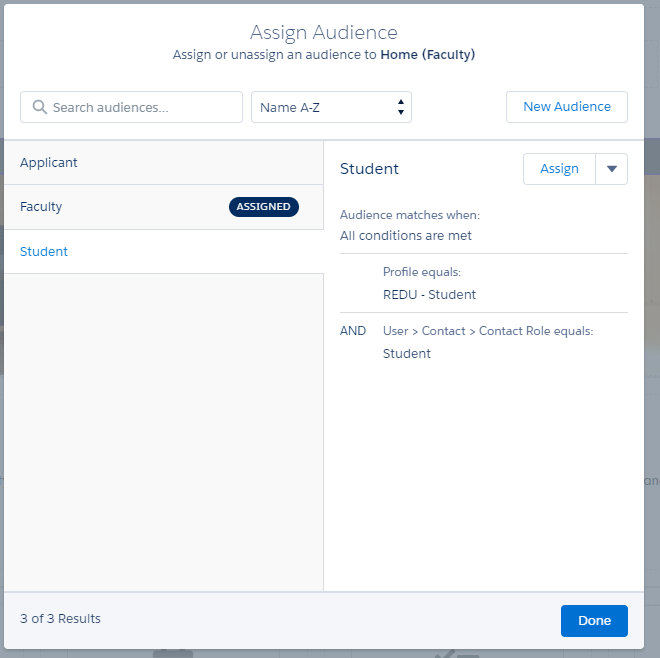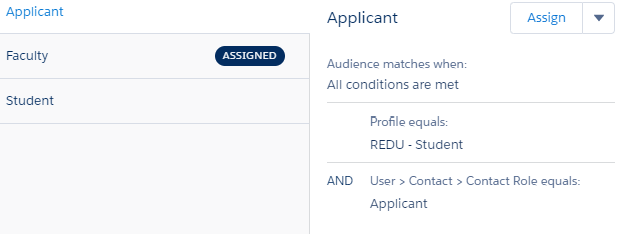Persona Management in Communities
General configuration
The best practice in RIO is to have a single community that is shared for the Persona’s. The primary reasons are:
Single community to manage for CMS components etc.
Chatter Groups can be shared between members (Faculty and Students mainly).
Many items should be available to multiple personas. - e.g. Shared school event calendar, School News etc.
Persona management in Communities
Salesforce Digital experience Sites (Formerly known as communities) have an Audience function. This will allow pages/components to be made visible to only the Audience that matches.
The screenshot above is a typical setup for the Student Audience. We set two conditions normally. The Profile that is assigned to the User, and the Contact Role that is assigned to the Contact linked to the User.
For an Applicant the Profile is still set at REDU - Student (for permission settings) but the contact role is set as Applicant.
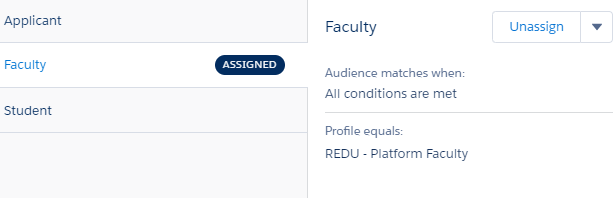
For Faculty it is based on the Profile only being set to the Faculty Profile.
We then control the pages an applicant can see before they become a student by assigning those pages to the Audience.