Login to Faculty Platform through Salesforce
Description
How to login to Faculty Platform through Salesforce?
Resolution
In general, when a Faculty user assigned with the "Salesforce Platform" license is activated, the faculty member can login to Salesforce like how a standard user does. (i.e. through https://login.salesforce.com/).
For a RIO Education faculty user, most of the operations or activities is performed within the Faculty Community/Platform instead.
When the faculty user has successfully logged in to Salesforce org, they can navigate to the Faculty Community easily via the App Launcher.
For example:
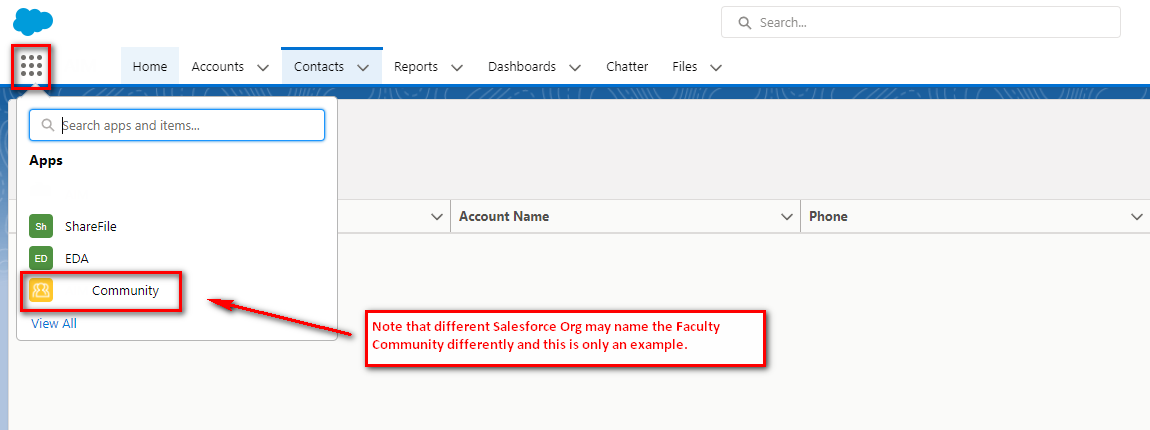
If you are a Salesforce Administrator and would like to simulate login on behalf of the Faculty user, you can enable and utilise the Salesforce "Log In as Another User" function to do so.
1. Locate the specific Faculty User in the Setup > User page.
2. Log in as the user.
3. Utilise the "App Launcher" method as explained above.