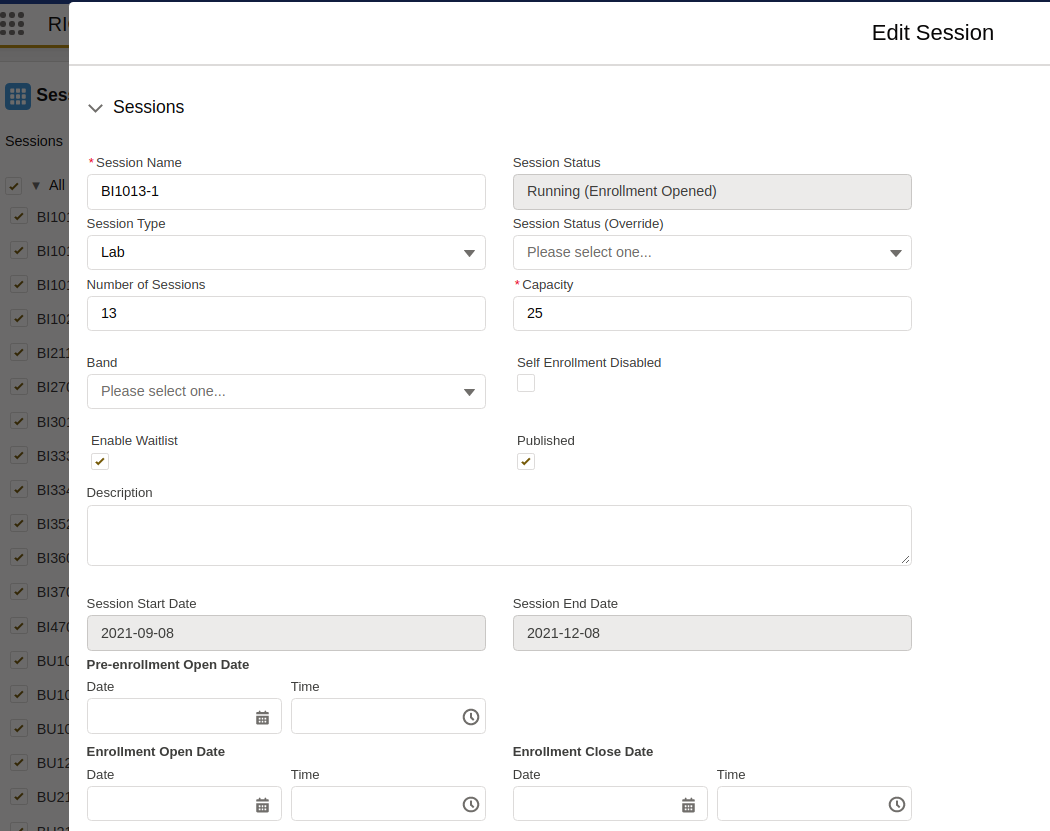How to customize the Session layout in the Session Scheduler?
Description
How to customize the Session layout in the Session Scheduler?
Resolution
To do this, you need to:
- Create a new FieldSet at Session object.
- Edit the Lightning Page of the default Session Scheduler and customize the component's attribute:
- Use Custom Form For Session Edit = true.
- Custom form Fieldset Name = newly created field set.
- Custom Form Column Number = set default to 2.
- Custom Form Column Size = set default to 4.