How to login to Student Portal as Experience user?
This section may come in handy when Admin users need to log into Student Portal Accounts
Table of Contents
Description
How do Admin users log into the Student Portal as the Student?
Resolution
Here are the following steps:
- Inside Salesforce, select Accounts, filter by Students, and choose the desired Student account you wish to log into.
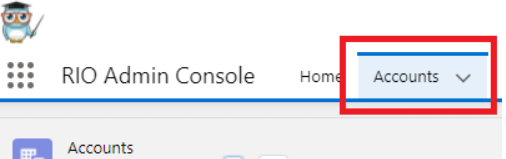
- Inside the Student Account, click 'Log in to Experience as User' at the top right.
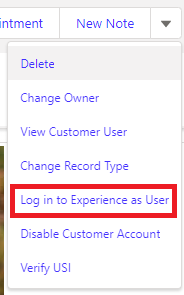
Note: If the 'Log in to Experience as User' option is not found, it means that this has not been enabled for this student.
In order to enable this, head to this guide: How to enable Community login for Student and Faculty Contacts.
- If successful, you will be redirected to the Student Portal under the chosen Student Profile.
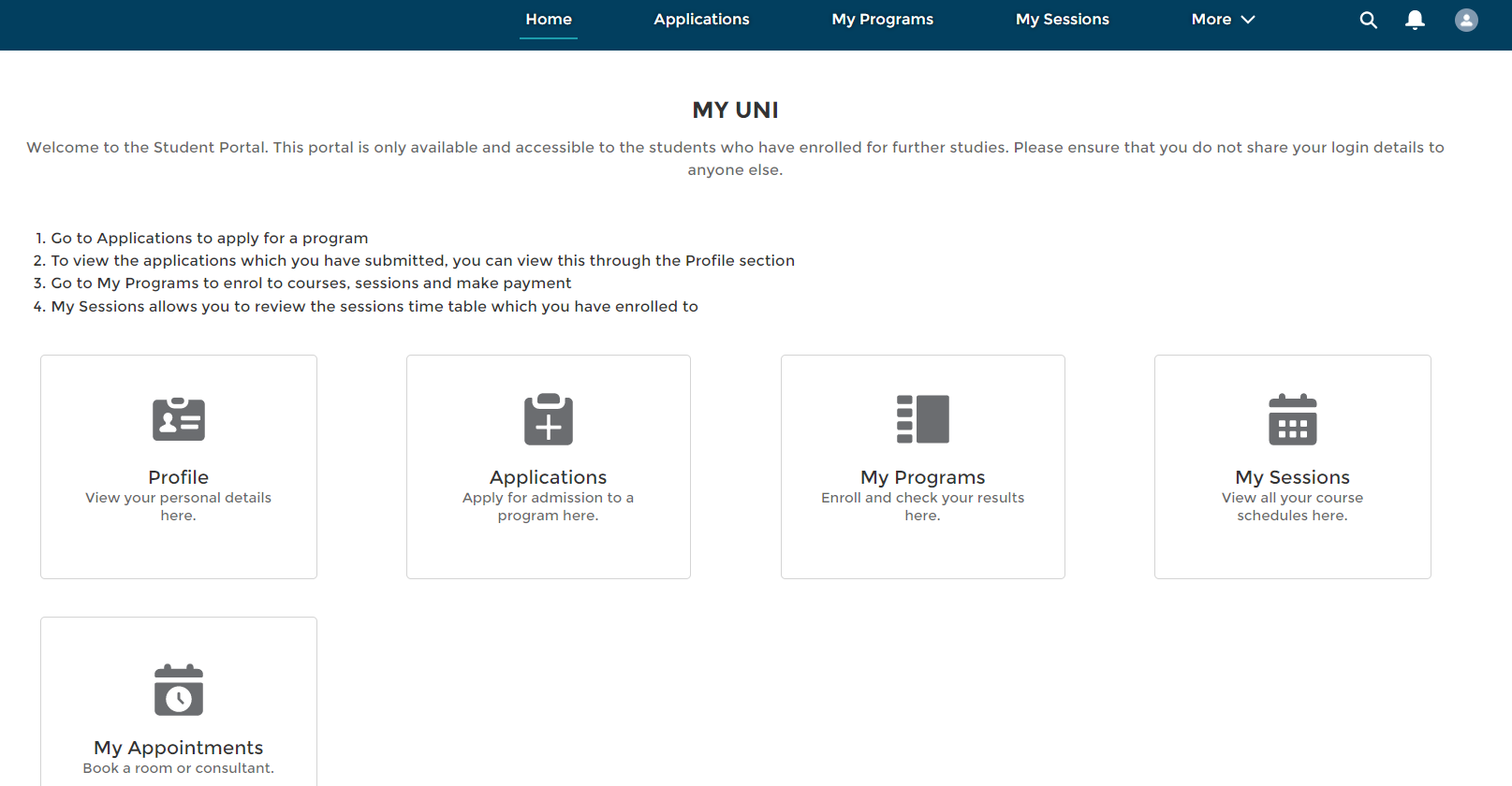
See also: How to enable login for Student, Faculty, and Admin Users.