Overview
An eCAF is an Electronic Commonwealth Assistance Form and is required to be completed by eligible students wishing to use HECS-HELP or FEE-HELP for the payment of their tuition fees.
This article will cover the steps to set up a training environment and get access to the sandbox for testing.
Steps
The following outlines the steps you as an institution provider can take:
- Fill in the relevant information for the Government eCAF System Access Request form, which can be obtained from the website of the Australian government here and email it to us.
- Kindly send us an approval letter for WDCi to be given access to the eCAF training site. For example:
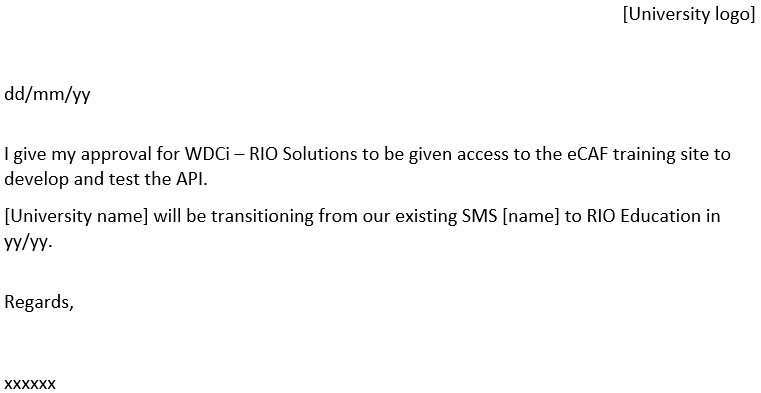
We will then send the Government eCAF System Access Request form which you have completed to HEenquiries@education.gov.au to set up a training environment for your university. They will then send back an email with login details to a sandbox for us to use to setup for testing.
See also
eCAF can be integrated with RIO Education through RIO Connect. Find out more at Integrating to eCAF with RIO Connect.