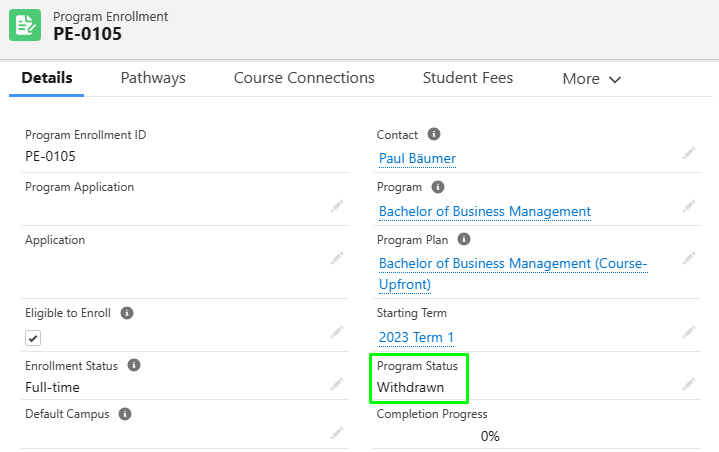Moving over Course Connection to another Program Enrollment
Overview
This article describes how you can move a Course Connection from one Program Enrollment to another one, while contributing to the new Program Enrollment's completion progress and keeping the student's attendance.
Use case
A student is currently enrolled to the Bachelor of Business Management, and is currently in the first Term (semester).
He has already enrolled to the Courses and attended some Sessions, and these attendances have been marked and recorded.
The attendance is reflected in his Contact record as well, attributed to the program he is currently enrolled to.
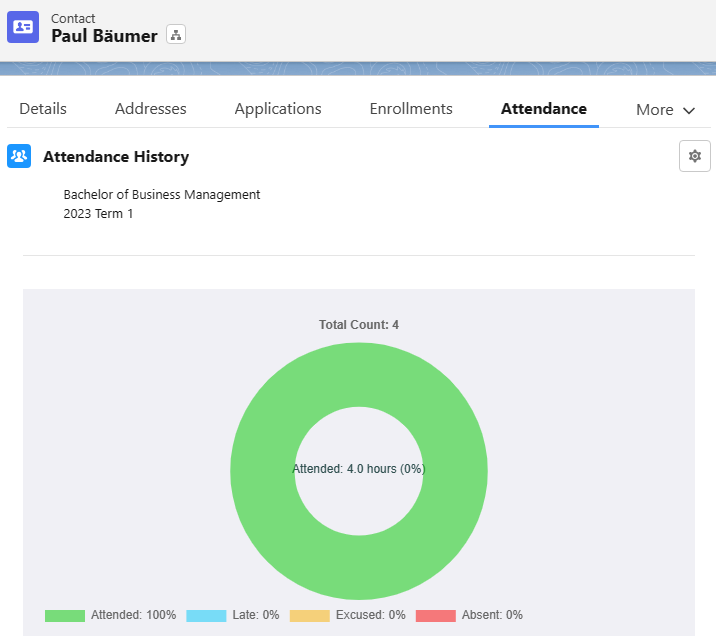
However, the student plans to change to another program, e.g. Bachelor of Business Information Systems, in the same Term as well.
The Program Pathways from both programs share some similarity, whereby some of the Courses that the student is required to take during the first Term, are the same.
For example, both programs require the student to take BUS101 and BUS102 in the first Term.
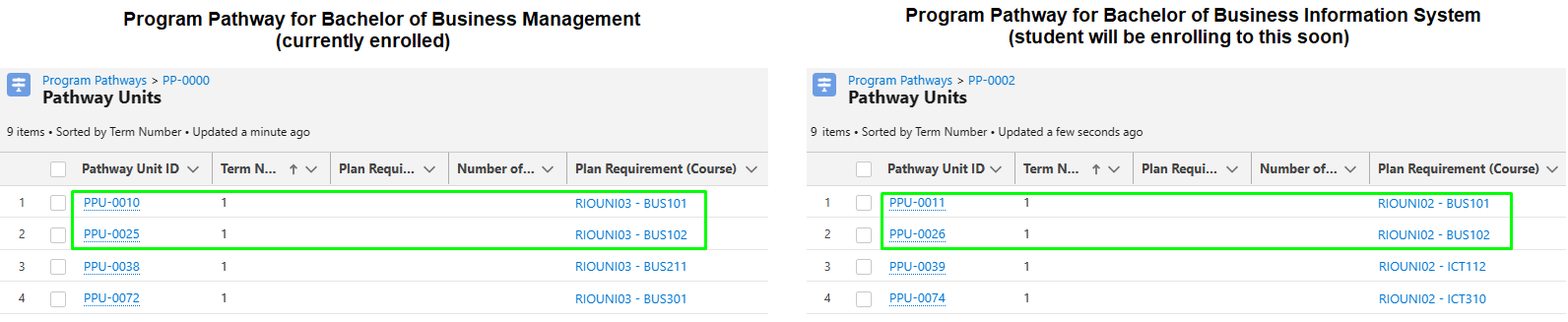
Since the student has already enrolled to BUS101 and BUS102, the aim is to ‘carry over’ the enrolled Courses, attendance records, and grades (if any) to the new program.
Steps
- Make sure to turn off / disable ‘Auto Credit Transfer’ on the original Program Enrollment (e.g. Bachelor of Business Management).
This is to prevent the completed Course Connections from automatically having their grades transferred to the new program, without carrying over the attendance records.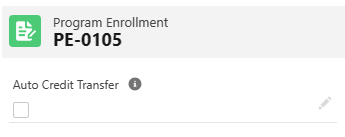
-
Create a new different Program Enrollment (e.g. Bachelor of Business Information Systems).
In this example, the student will be starting in the same current Term.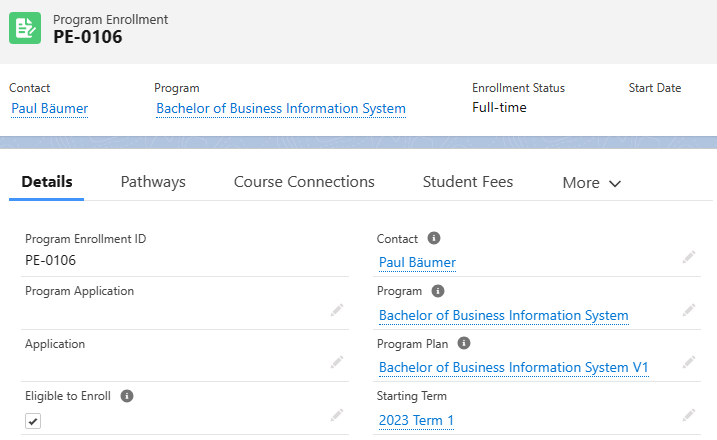
-
Under this new Program Enrollment, find the Course Connections for BUS101 and BUS102, then, set them to ‘Withdrawn’.
This is because the student has already enrolled to these 2 Courses in the other program, which we will carry over to this program instead.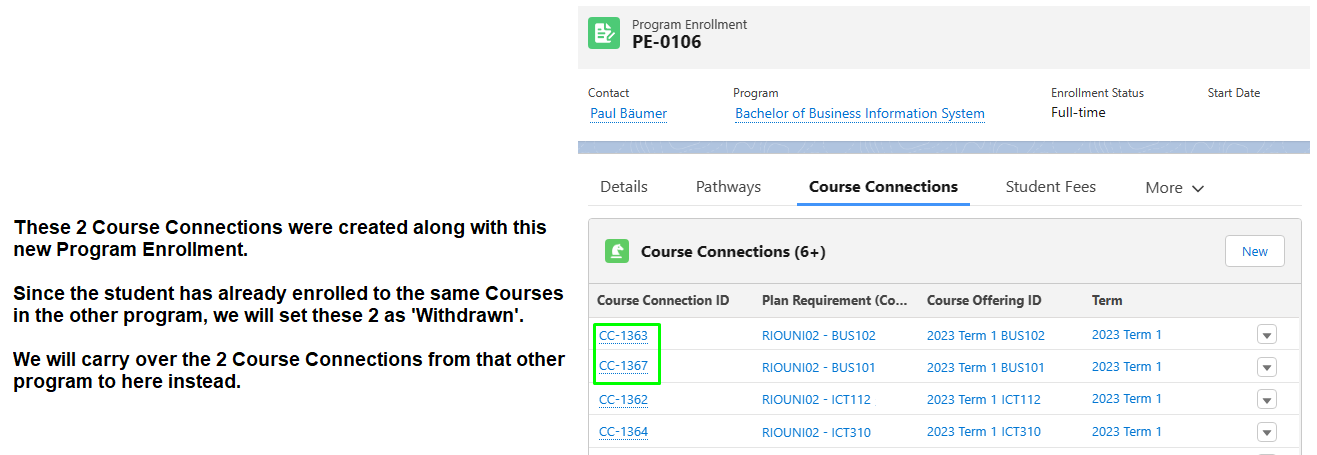
So for example, we set this BUS102 Course Connection for this program to ‘Withdrawn’.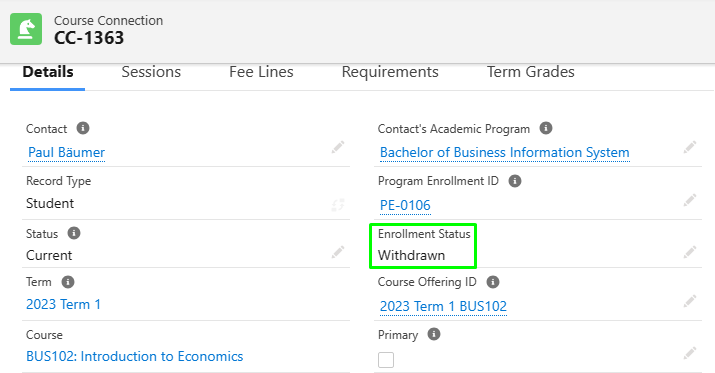
-
Then, return to the student's first Program Enrollment and find the 2 Course Connections that you want to carry over to the new Program Enrollment.
For example, this BUS102 Course Connection is for the first program. Change the following fields to the new program's equivalent:- Contact's Academic Program.
- Program Enrollment ID.
- PE Group.
- PE Pathway.
-
Plan Requirement (Course).
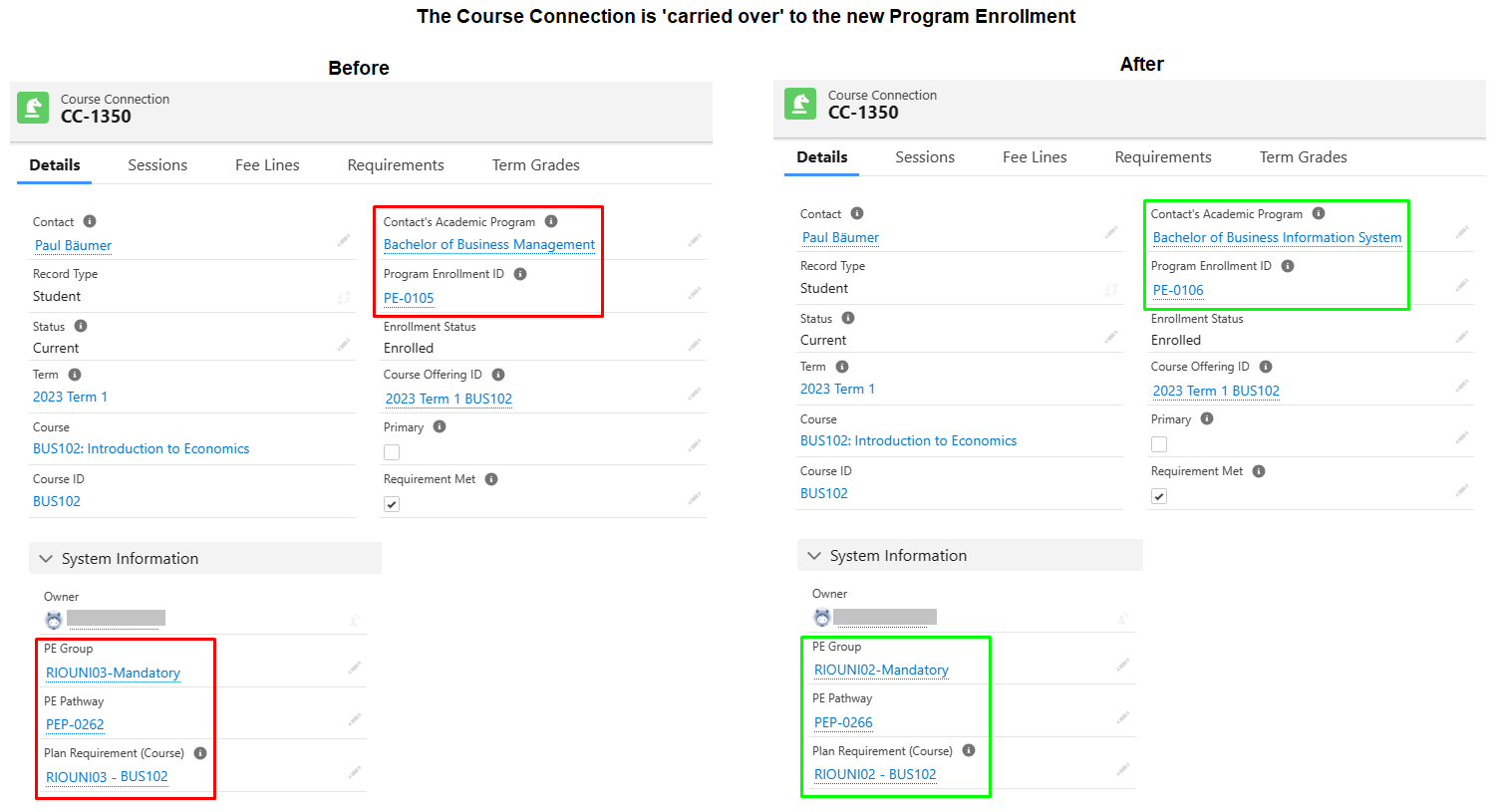
-
This will ensure that the attendance records will be carried over as well.
This is because Course Connection contains Session Connections (record of the student's enrollment to the Session), which stores the attendance.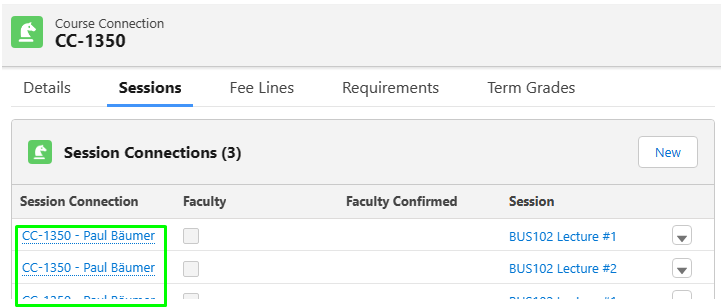
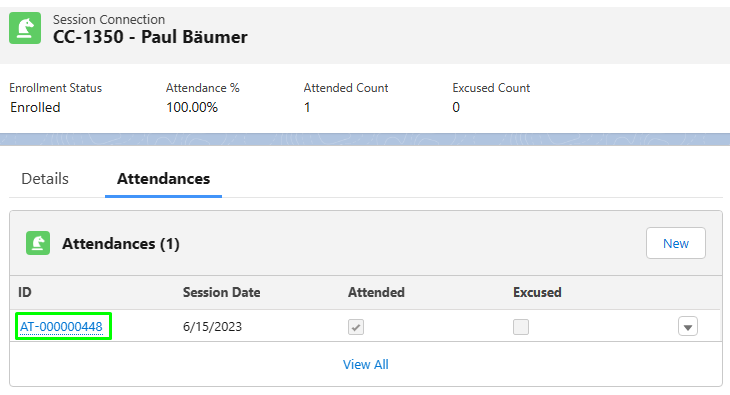
The student's Contact record will also reflect this, whereby the attendance is now associated with the new program.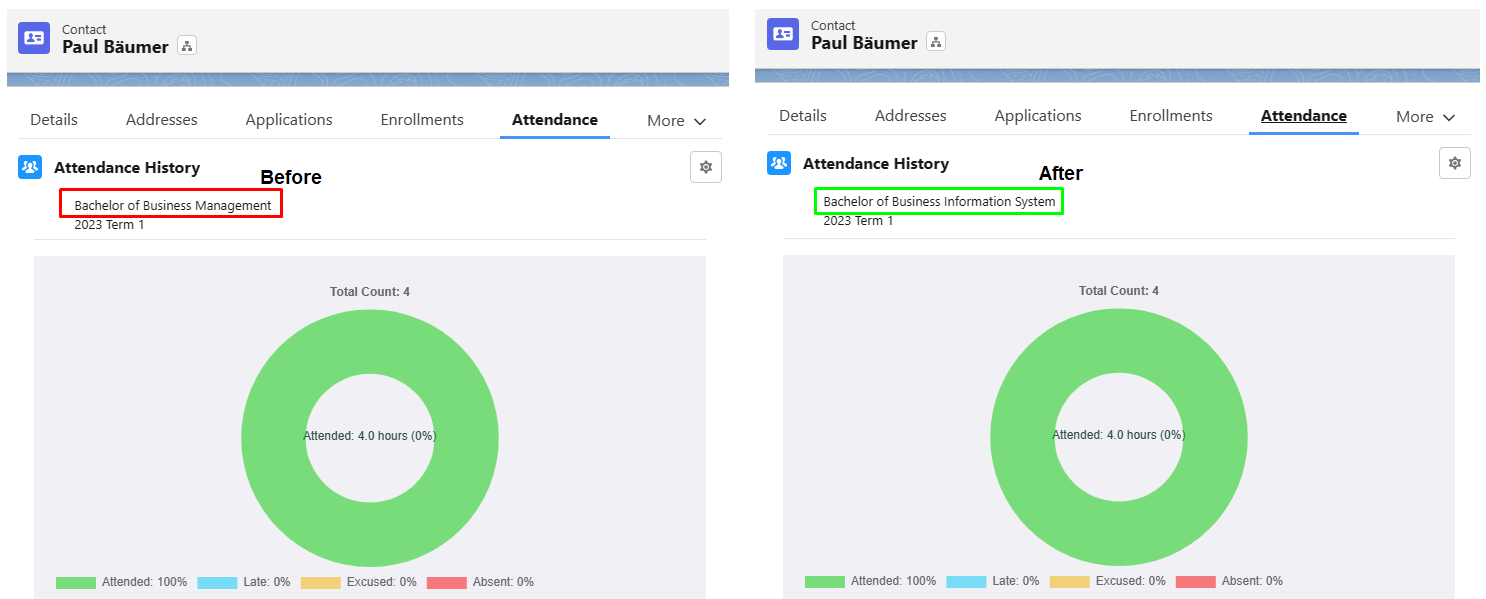
-
If an already graded Course Connection is mapped to the new Program Enrollment, the grades will be carried over as well.
The new Program Enrollment will inherit the Completion Progress.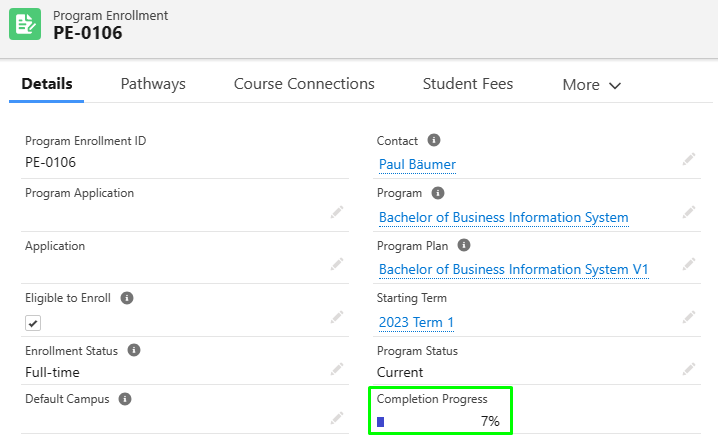
-
Remember to return to the first Program Enrollment and set it to ‘Withdrawn’, since the student has withdrawn from this, and has joined the other program now.