Enrollment Open Date
Table of Contents
Overview
This article will cover the use case of setting different enrollment open dates for Course Offerings.
Note: For setting different enrollment open dates for different cohorts or batches of students (i.e. junior, senior), see: Cohort Enrollment instead.
Use case
A new Term is about to start for students to enroll to Course Offerings.
Same enrollment open date for all Course Offerings
The Business Department and ICT Department are opening their Course Offerings for the students to enroll, on the first day of the Course registration.
The university wants to open the enrollment date of all the Course Offerings, on the same day.
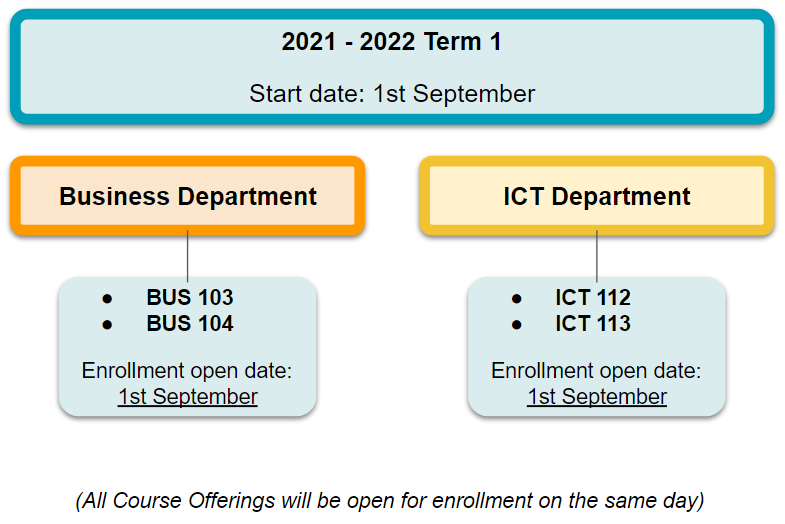
The data model levels are as follows, where there are multiple Course Offerings under the same Term:
- Term.
If the enrollment open date of the Course Offerings are not defined (i.e. blank), they will inherit the enrollment open date set at the Term.
In other words, the user can set a single enrollment open date at the Term, in order to control all the other Course Offering's enrollment open date.
For example, on the Term record, the admin will set the enrollment open dates to be the 1st of September.
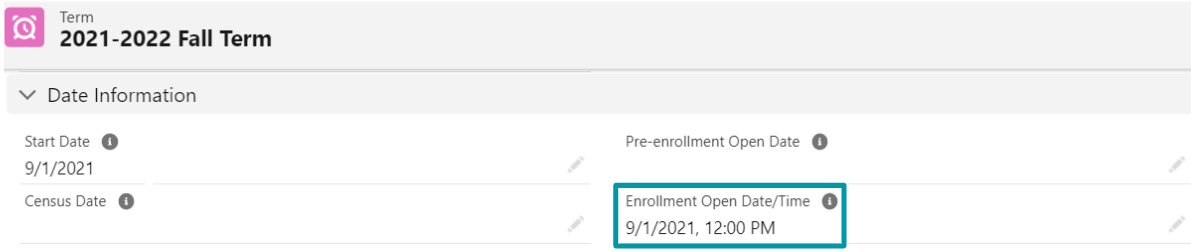
All the Course Offerings under that same Term will be open for enrollment on the same day of 1st September.
- Provided that there are no other dates defined on those Course Offerings themselves.
When the Term begins on the 1st of September, all the Course Offerings will be available for students to enroll.
Therefore, this is the most convenient way to open enrollment for all Course Offerings under a Term on the same day.
Different enrollment open dates for different Course Offerings
Due to delays from the administrative staff, the Marketing Department is unable to open their Course Offerings for enrollment on the same day as the other Departments.
To give the Marketing Department some extra time to get ready, the university will delay the enrollment open date of the Marketing Department's Course Offerings, by 2 days.
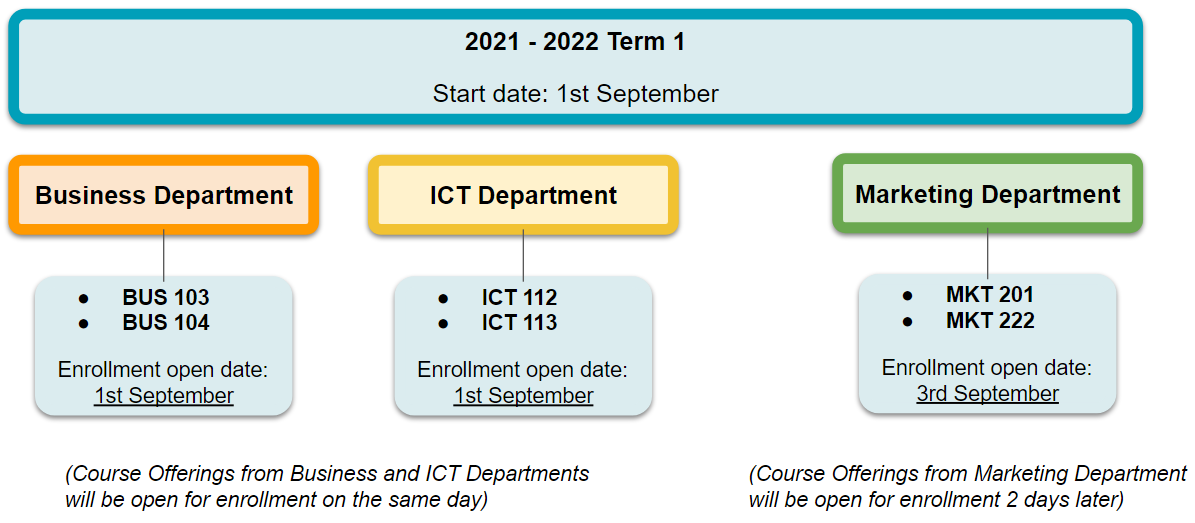
The data model levels are as follows, where there are multiple Course Offerings under the same Term:
- Term.
If the enrollment open date of the Course Offerings are not defined (i.e. blank), they will inherit the enrollment open date set at the Term.
But if a particular Course Offering has its own enrollment open date defined, that Course Offering will use its own date, and ignore the date set at the Term.
Based on the use case here, the first thing to do is to set the enrollment open date at the Term level, to be the 1st of September.
All the Course Offerings (from all Departments) will inherit this date from the Term. Therefore, they will share the same enrollment open date.
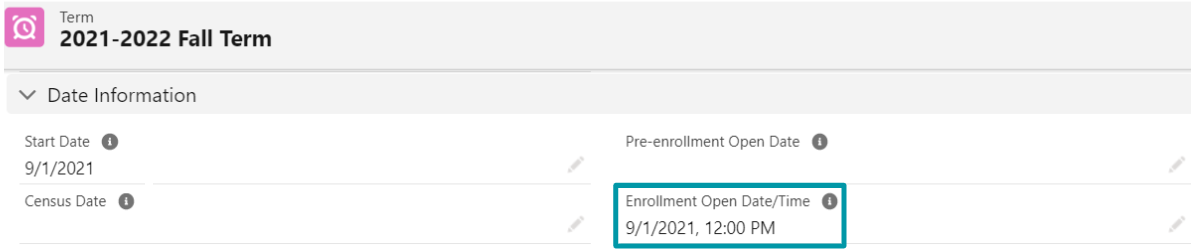
But the university wants to delay the enrollment open date of the Marketing Course Offerings by 2 days.
Hence, the user will need to find those individual Marketing Course Offerings, and set the 'Enrollment Open Date/Time' field to be 3rd of September.
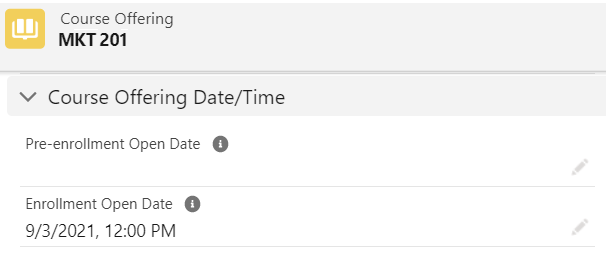
Therefore, when the Term begins on the 1st of September, only the Business and ICT Course Offerings are available for students to enroll.
The Marketing Course Offerings will not be available for enrollment until the 3rd of September.
Note
The function of 'Enrollment Open Date' applies the same to Sessions.
The Course Offering's enrollment open date will control the Session's enrollment open date.
A Session (under a particular Course Offering) will inherit the Course Offering's enrollment open date.
- Provided that there are no other dates defined on the Session itself.
In order for a Session to have a different enrollment open dates than its parent Course Offering, the user will need to define it at the Session level.