Custom PE Pathway
Overview
This article will cover how to create custom PE Pathways for a student.
Use case
There might be special cases where a student has to deviate from the standard pathway and take a custom pathway instead. For example, the student might be taking some of the Courses at different Terms than the standard pathway.
RIO Education admin can tailor a custom pathway for a student to override the default pathway. Here is the guideline:
Change the Program Enrollment's “Study Pathway” = Custom.
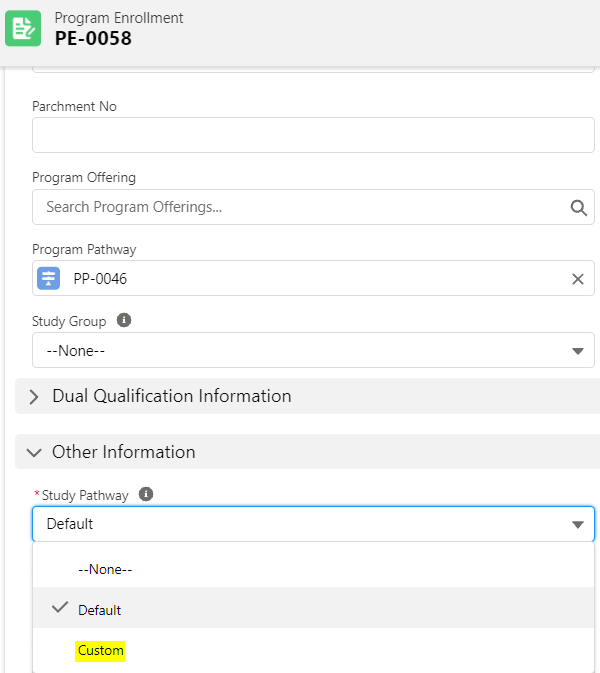
Navigate to Pathways tab of the Program Enrollment.
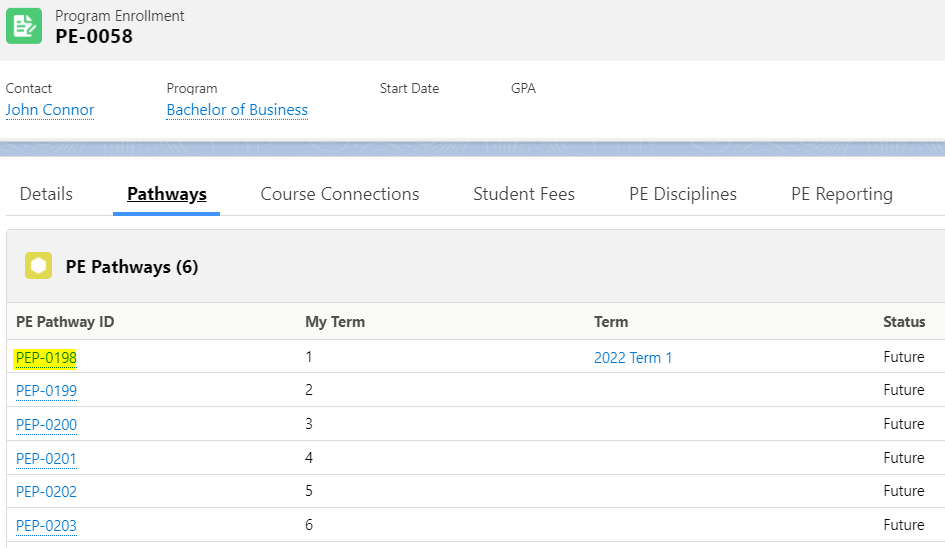
Modify the PE Pathway configuration (the Program Pathway lookup will not be utilized anymore in this case).
Navigate to PE Pathway Units of the PE Pathway.
-
Create list of new PE Pathway Units:
For a Course specific pathway (e.g. core unit), please use “Plan Requirement (Course)” field to select a Course defined in the Program Plan. For example, set a specific Course the student must take in a Term.
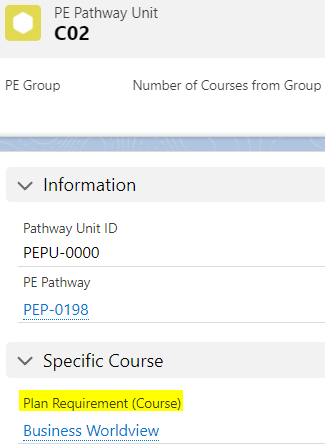
-
For a non Course specific pathway (e.g. elective unit):
Please use “PE Group” field to select a group related to the Program Enrollment.
Define the “Number of Courses From Group”.
From this point, the student's pathway for said Term will be customized and will override the default pathway.