Integrating to PowerFAIDS with RIO Connect (Overview)
Table of Contents
Overview
This article outlines the standard integrations which RIO Connect covers when RIO Education, a Student Management System, is connected with PowerFAIDS, a Financial Aid Management System.
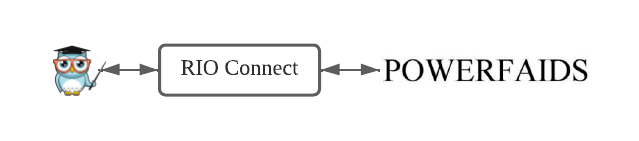
RIO Connect high level flow
The following is the high level flow of RIO Connect: PowerFAIDS for RIO Education.
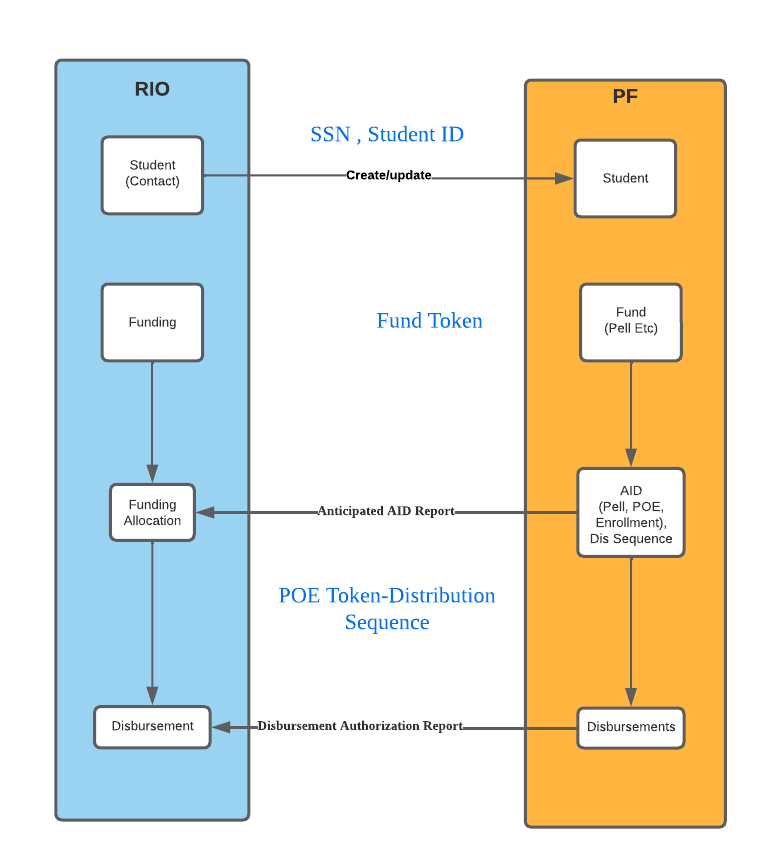
Data model alignment
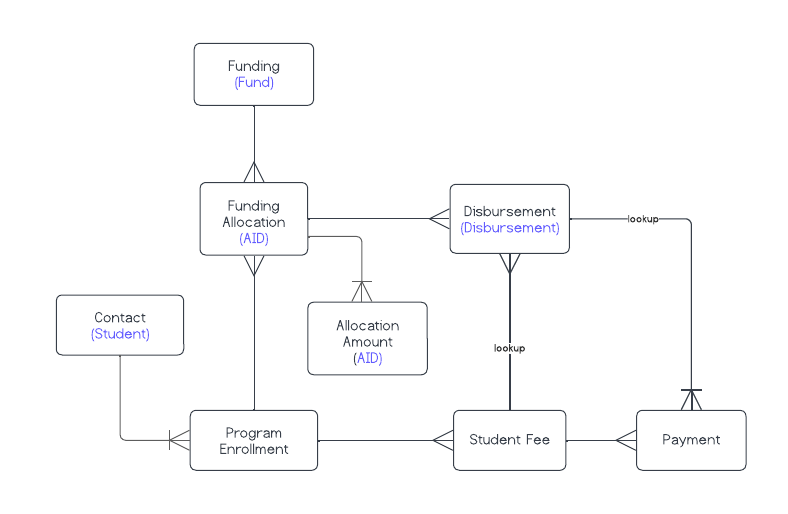
Student Profile sync to PowerFAIDS
The integration retrieves student and related enrollment data from RIO to export as a XML file. The XML file is then pushed to the PowerFAIDS Scheduler Service via SFTP.
Trigger for Student Profile Sync
The integration will run on a schedule that can be configured. A daily schedule is recommended to allow all records to be processed in a single XML file. However, if Ad-Hoc processing is required, the schedule can be set to run as little as every 15 mins. In this way, the process will check every 15 minutes if there are any PE records with the “Sync to FA” flag set and create an XML file only if there are records to process.
(Note: If the 15 minute Ad-Hoc schedule is required, the sync process will generate multiple XML files limited to 200 students per file. This is to prevent the same students from being included in multiple files and decrease the amount of time it takes to process large batches.)
Program Enrollment (PE) records can be individually flagged to sync by manually checking the “Sync to FA” field on the record itself. Alternatively, all PE records that have the “PowerFAIDS Active PE” field checked can be flagged to sync at one time by selecting the “FA Sync All Active PEs” Quick Action button from any PE record.
The "PowerFAIDS Active PE" field has automations enabled to ensure that only one Program Enrollment for an individual student can be set active at a time. Processes to determine when this field should be checked are based on criteria established by the institution and can be performed manually or automated by the implementation team.
Award sync to RIO Education
Award data is exported from PowerFAIDS using the Anticipated Aid Extract and stored in a local SFTP server as a CSV file. The integration picks up the file and syncs the data to RIO based on the outline below:
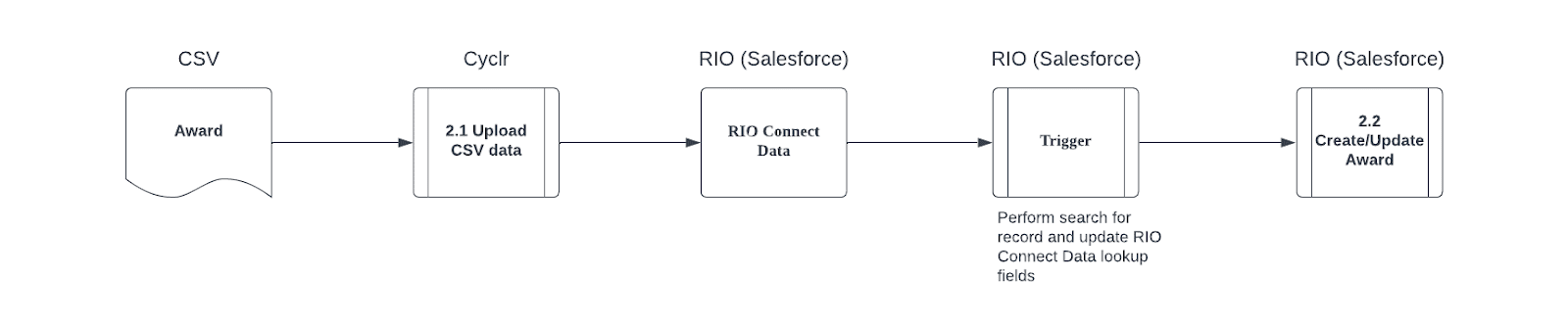
The Award data is initially loaded into the RIO Connect Data object in Salesforce. A scheduled Apex job runs every 15 minutes to process these records and create/update the corresponding Funding Allocation and Allocation Amount records for each student based upon the Program Enrollment, Term, and Fund.
Disbursement sync to RIO Education
Disbursement data is exported from PowerFAIDS using the Expanded Disbursement Authorization Extract and stored in a local SFTP server as a CSV file. The integration picks up the file and syncs the data to RIO based on the outline below:
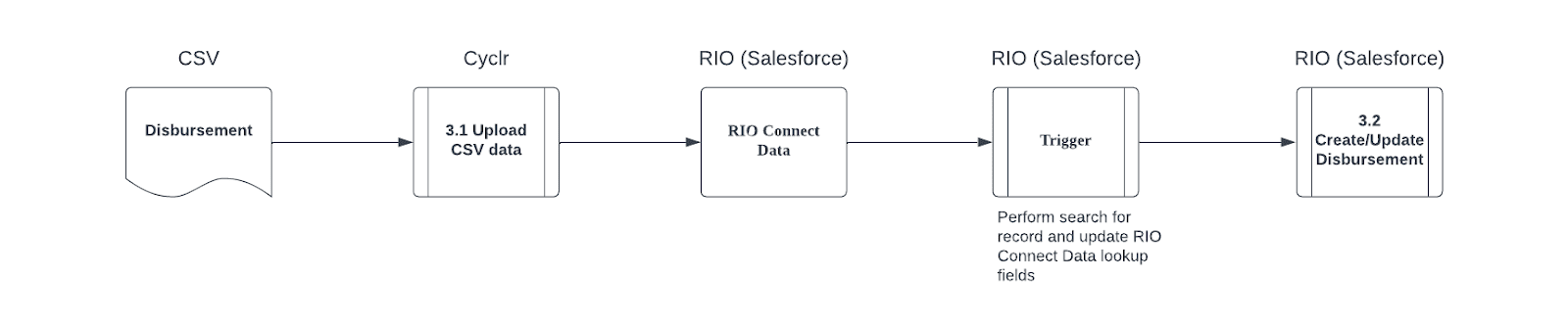
The Disbursement data is initially loaded into the RIO Connect Data object in Salesforce. A scheduled Apex job runs every 15 minutes to process these records and perform the following actions:
- Update the Funding Allocation record Status field to Approved.
- Create/Update a Disbursement record related to the Funding Allocation.
- Create/Update a Payment record related to the Funding Allocation and Student Fee.
Error Handling
In the event an error occurs, the following information can be used to identify and correct the issue:
Student Profile Sync Errors
If the Student Profile Sync process is unable to generate POE tokens when the sync process is initiated, an error message will be generated in the "FA Sync Error Message" field on the students Program Enrollment record.
This is usually caused by one of two issues depending on the Program Status of the PE record:
- The Program Enrollment has a "Current" Program Status and no Current or Future PE Pathways exist for the Award Year being processed.
- Assigning a current or upcoming Term to the student's PE Pathway from the Award Year being processed will resolve this issue.
- Assigning a current or upcoming Term to the student's PE Pathway from the Award Year being processed will resolve this issue.
- The Program Enrollment has a "Draft" Program Status and no Starting Term has been populated.
- Assigning a Starting Term to the Program Enrollment from the Award Year being processed will resolve this issue.
Award/Disbursement Sync Errors
If Award/Disbursement Sync process is unable to process a record, an error message will be generated on the affected RIO Connect Data record.
These errors are due to the process being unable to locate necessary records that are needed to complete the task and will specify the object/record that it was unable to locate. A manual review of the student's records will need to be performed to identify correct the error before attempting to sync the record again.
See also
For more information on enabling RIO Connect for PowerFAIDS, head here.