Marking Scheme - Program Application
Table of Contents
Overview
This module revolves around applying for a program (as an applicant in the Student Community).
What will be evaluated
In this task, you will need to login to the Student Community as a new applicant, and apply for a program.
Head to Setup > Digital Experiences > All Sites, and copy the URL of the Student Community.

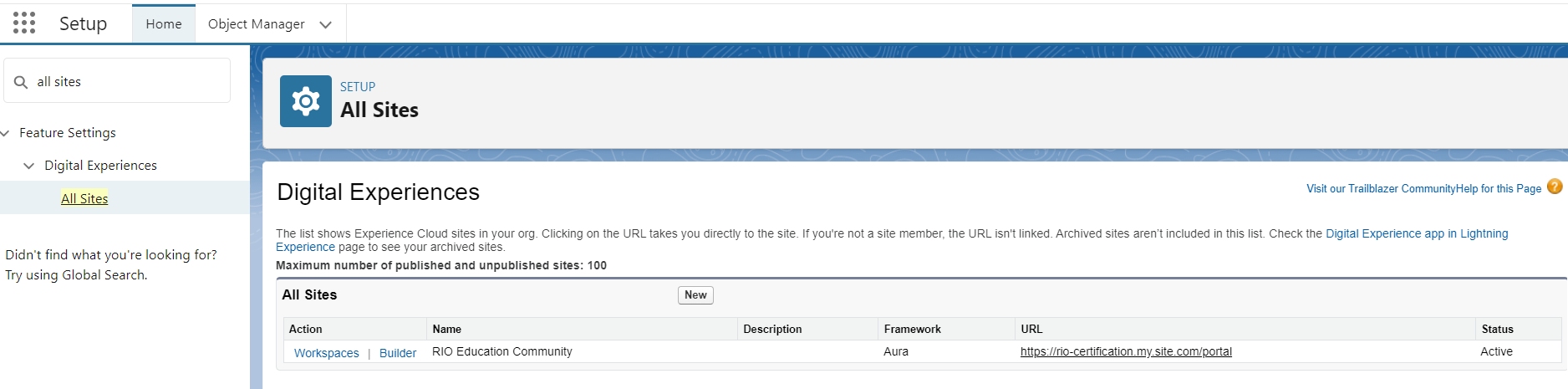
Then, paste the URL in an incognito window.
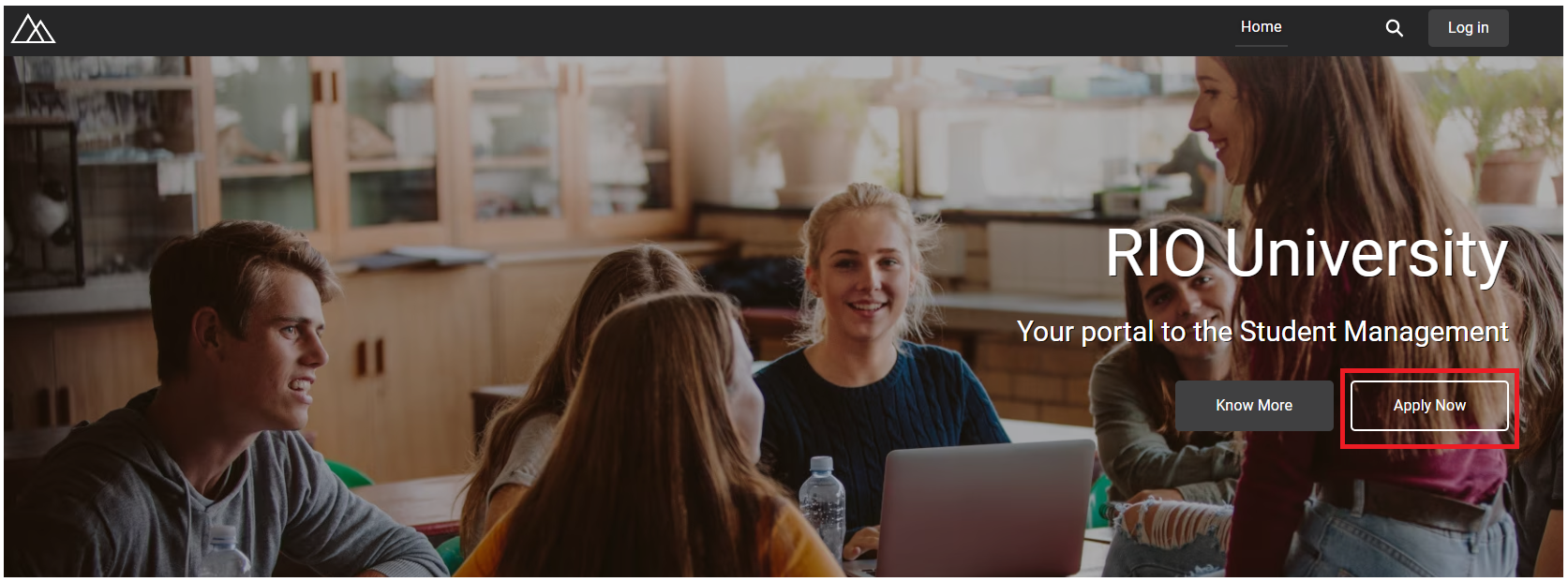
Click on 'Apply Now' and register as a new applicant.
- Make sure that the applicant's password is at least 8 characters, with both letters and numbers.
Once registered and logged into the portal, click on ‘New Applications’ and apply for a new program.
Important note:
You will need to set the 'Enrollment Open Date/Time' on the Term, to be either before or the same as your current date, in order to select the Term when applying for the program.
Also, ensure that the Term has not ended yet (Term End Date is larger than your current date).