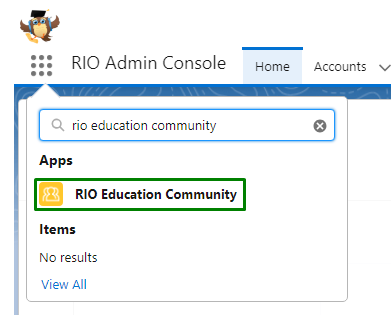Marking Scheme - Grading students in the Faculty Community
Table of Contents
Overview
This module revolves around grading students in the Faculty Community.
Here are the relevant reading materials:
What will be evaluated
In an earlier task, you would have already created Grade Criteria for UN100.
Also, the student should already be enrolled to UN100 (both the Course and Session) previously.
Now, you must login to the Faculty Community. From the My Programs page, you will need to grade the student's Session for UN100, for each criteria.
- Home page > Programs > Grading.
Note:
- Make sure that the Faculty user you have created previously, is added to the 'REDU - Faculty' Public Group.
See here (the 'Faculty User' section).
- To login to the Faculty Community, head to Setup > Users.
Login as the relevant User.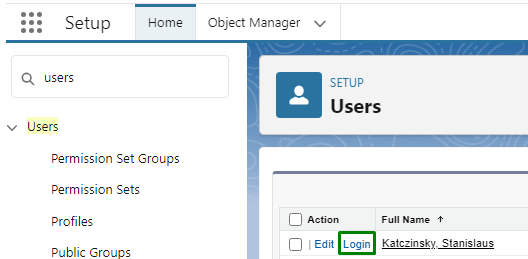
Then, search for RIO Education Community and click on it.