RIO Connect - Job Completion Monitoring
This article is about how a user can monitor the integration job in RIO.
NOTE: This feature is only available to System Administrator user.
First, open the App Launcher, search for “RIO Connect Jobs”.
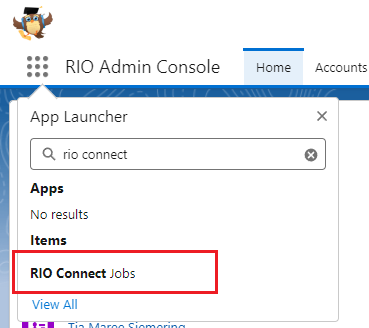
Integration jobs list

Integration job details
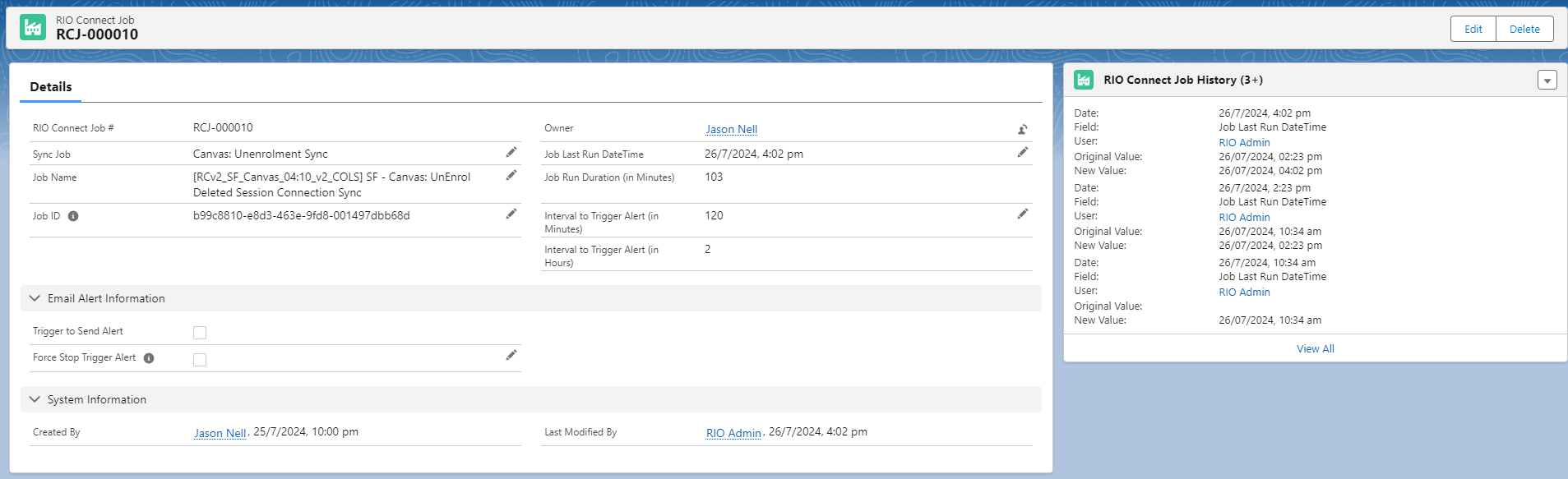
| Field Name | Description |
|---|---|
| Sync Job | The user friendly sync job name. |
| Job Name | The actual sync job name from the integration platform. |
| Job ID | The unique job ID from the integration platform. |
| Job Last Run DateTime | The datetime of the sync job last completion run. |
| Job Run Duration (in Minutes) | The duration of the job since the last run datetime. |
| Interval to Trigger Alert (in Minutes) | The interval to trigger alert in minutes. If the job run duration is longer than the interval, the ‘Trigger to Send Alert’ is checked. |
| Interval to Trigger Alert (in Hours) | The interval to trigger alert in hours |
| Trigger to Send Alert | Indication to send the alert email to be sent out to the recipients. |
| Force Stop Trigger Alert | [Editable by user] This is to manually cancel to email alert trigger to stop the alert get sending out. |
Email Alert
An email alert will be automatically sent out if the job run duration is more than the preset interval.
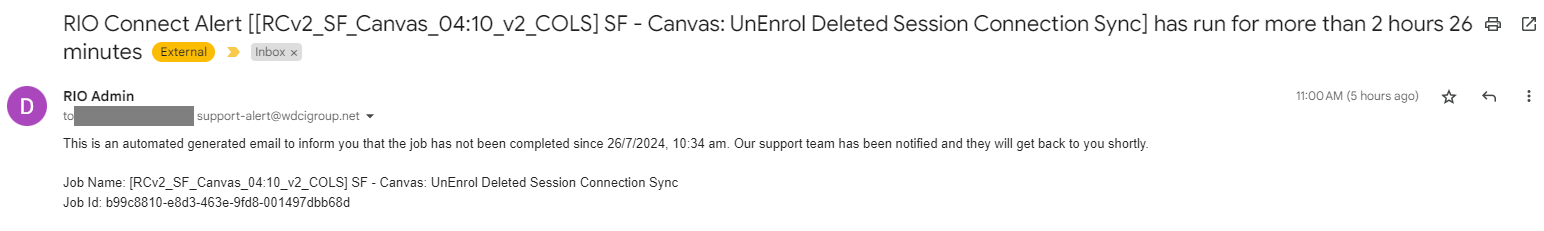
Demo video on navigation to RIO Connect Job record.
Components involved in RIO:
- Custom Object: RIO Connect Job
- Custom Metadata Types: RIO Connect Job Configs
- Flow: RIO Connect Record Sync
- Flow: RIO Connect Email Notification