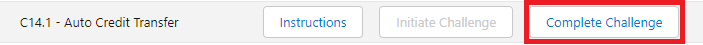[Functional] C14.1 - Auto Credit Transfer
Table of Contents
RIO Challenge C14.1 - Auto Credit Transfer
In this challenge, we will explore how credit transfers can be done automatically when a student changes Programs (where a Course from the old Program is also required in the new Program).
A student is transferring from one Program to another, and is looking to transfer the credits from some of the Courses he has completed, to the new Program.
Thus, the university will execute an auto credit transfer by creating a new Program Enrollment record for the student.
Learning outcomes
- Understand how to create a new Program Enrollment for students changing Programs, and how auto credit transfer works.
Reading material
Estimated time to complete
- 10 minutes.
Steps to complete the challenge
A student is currently enrolled in the Program 'Bachelor of Business Management', and has completed 2 Courses:
- BUS102 - Introduction to Economics.
- BUS220 - Economics for Business.
The student is transferring to another Program 'Bachelor of Business Information System', where the the Course 'BUS102' is required, but the Course 'BUS220' is not required/not available in the new Program.
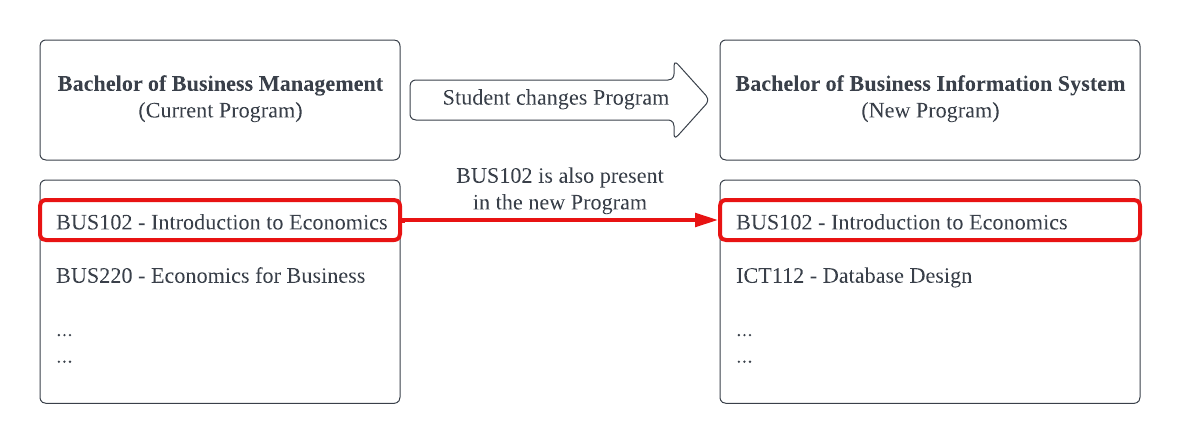
With auto credit transfer, changing the student's Program Enrollment record will automatically transfer credits from completed Courses in the current Program, to any similar Courses (if any) in the new Program. The student will not need to re-take it in the new Program.
- Click on the 'RIO Challenge V2' tab at the bottom left of the page. Click on 'Initiate Challenge' to generate the data required for this challenge.
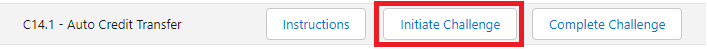
- Click on the Program Enrollments tab, where you will notice the Program Enrollment record for the current Program.
Create a new Program Enrollment record with the following details for the new Program.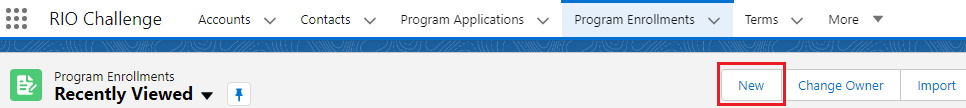
Contact C14.1 - Fred Smith
Program C14.1 - Bachelor of Business Information System
Program Plan C14.1 - RIOUNI01 Enrollment Status Full-time Fee Method Term - Course
- Enter the new Program Enrollment record you have created, and select the Program Pathway 'C14.1 - RIOUNI01 - Full Time'.
Click 'Save'.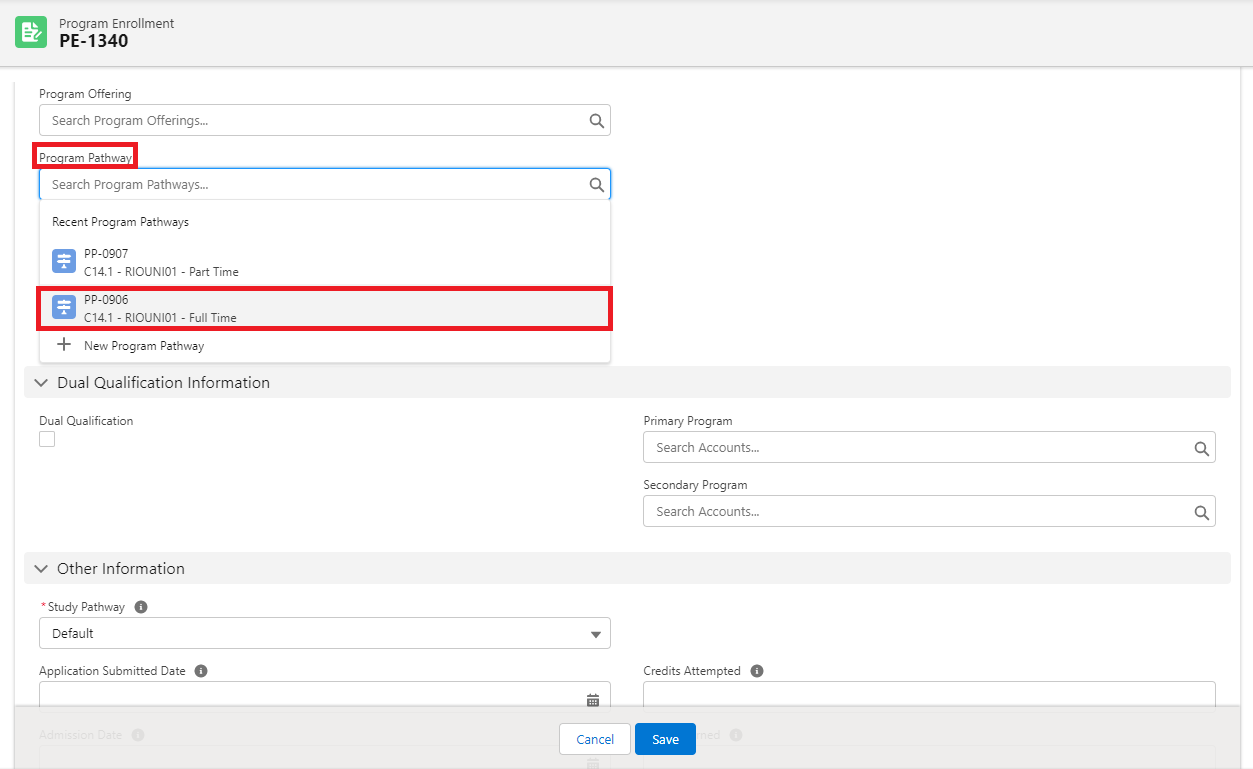
- Then, head to the 'Course Connections' tab and view all the records.
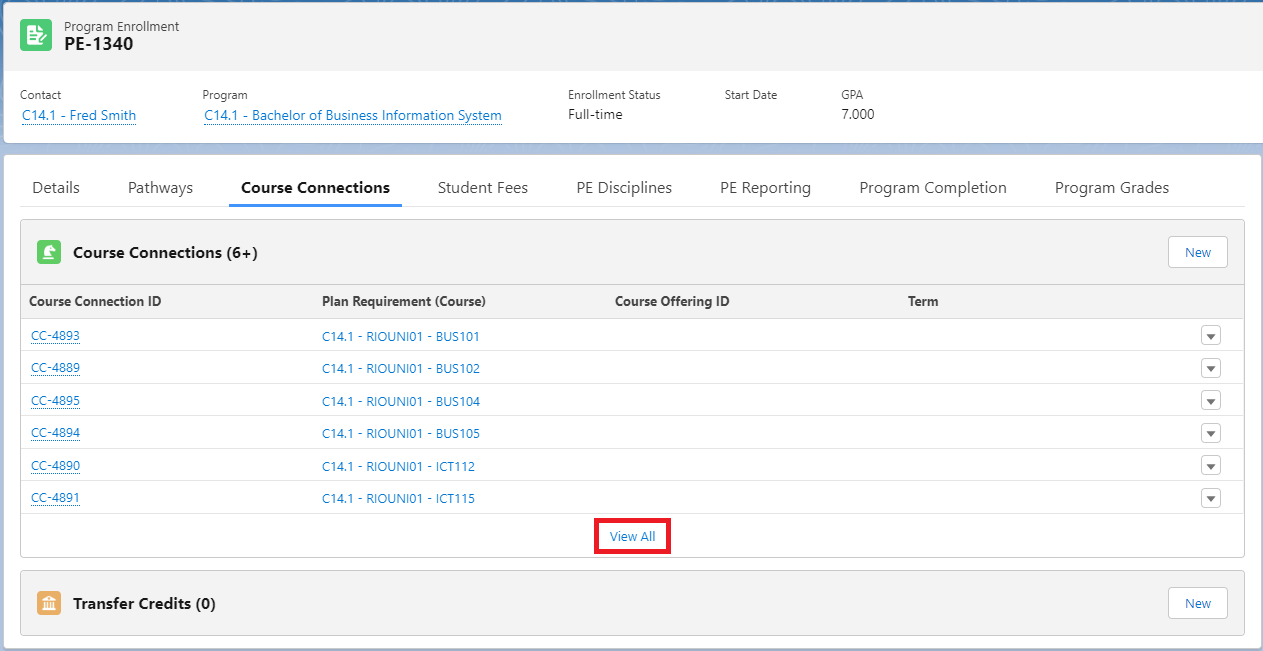
- Notice that the Course 'BUS102' has been completed, even though the student has just only enrolled to this new Program.
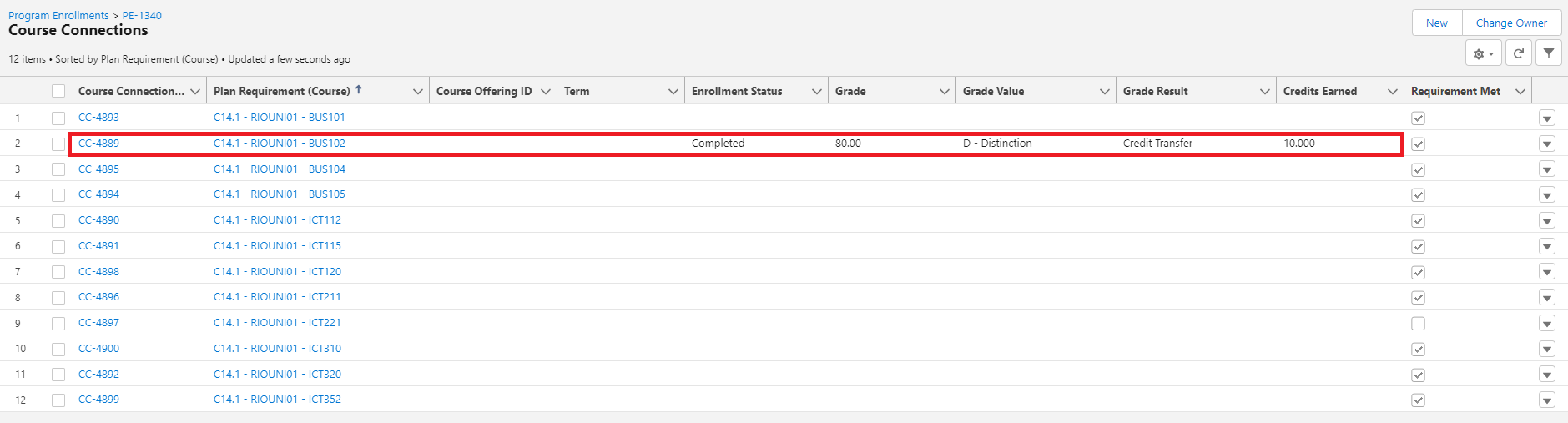
This is because the student has already completed this Course in his previous Program, and the credits have been automatically transferred to this new Program (for more information, see here).
Note that the other Course 'BUS220' is not present/offered in this new Program, thus, the Course credits that the student earned from the previous Program will not be transferred here.
- Congratulations, you have completed the challenge! Click on the 'RIO Challenge V2' tab at the bottom left of the page, and click on 'Complete Challenge'.