RIO Ed - Attendance Display
rio_ed:attendanceDisplay
Table of Contents
RIO Ed - Attendance Display
| Component Name | RIO Ed - Attendance Display |
| API Name | rio_ed:attendanceDisplay |
| Type | Standalone |
| Recommended Pages | Contact, Course Connection, Program Enrollment |
| Supported In | Salesforce Internal |
The Attendance Display component is used to show the students attendance rate within a period of time in a variety of charts (line, bar, pie chart).
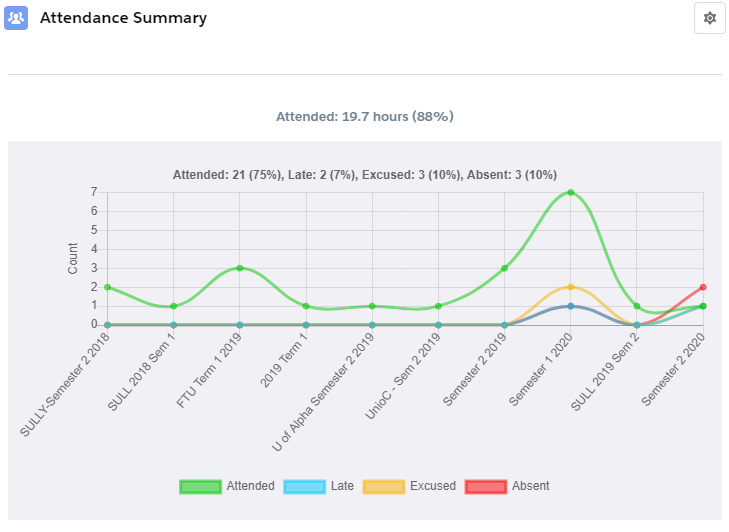
Filtering
You can filter results based on the following options.
- Contact.
- Program.
- Course.
- Term.
- Session.
- Start date.
- End date.

Chart type (all pages)
The supported charts are:
- Bar chart.
- Line chart.
- Pie chart.
- Table chart.
For Bar and Line charts, you can configure the X-axis to group by:
- Day.
- Week.
- Month.
- Quarter.
- Half.
- Year.
- Term.
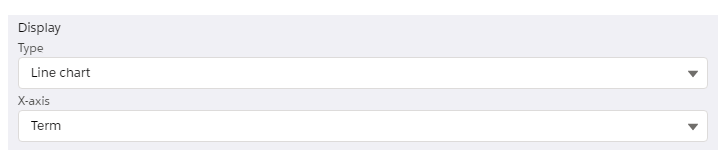
Required permissions / sharing
Ensure that your User has at least "Read" permission for these fields (either via the Profile or Permission Set):
| Object | Field |
| Account |
|
| Contact |
|
| Course |
|
| Course Connection |
|
| Course Offering |
|
| Program Enrollment |
|
| Term |
|
| Session |
|
| Session Connection |
|
| Attendance |
|
Ensure that your User has the right object sharing.
- By default, Account and Session are already shared (Public Read Only).
- Sharing Rules / Sharing Sets must be created for the objects which are Private by default.
- Make sure that your User is added to the Public Group for the Sharing Rules.
| Object |
Org Wide Default (by default) |
Profiles | |||
|
REDU - Admin [Salesforce] |
REDU - Faculty [Customer Community Plus Login] |
REDU - Platform Faculty [Salesforce Platform] |
REDU - Student [Customer Community Login] |
||
Account |
Public Read Only |
No Sharing Rule required, unless the OWD has been changed to Private |
|||
Contact |
Private |
Sharing Rule |
Sharing Rule | Sharing Set |
Sharing Rule | Sharing Set |
Program Enrollment |
Private |
Sharing Rule |
Sharing Rule |
Sharing Rule | Sharing Set |
Course Connection |
Private |
Sharing Rule |
Sharing Rule (for Faculty) Sharing Set (for Students) |
Sharing Rule | Sharing Set |
Session |
Public Read Only |
No Sharing Rule required, unless the OWD has been changed to Private |
|||
Developer section
| Attribute Name | API Name | Description |
| Title | componentTitle | Shows title. Default = "Attendance History". |
| Label: Contact | contactLabel | Shows contacts. Default = "Contact". |
| Label: hed_Program_Enrollment_c | programLabel |
Program Enrollment label. Default = "Program". |
| Label: hed_Course_Connection_c | courseLabel |
Course Connection label. Default = "Course". |
| Label: hed_Term_c | termLabel |
Term label. Default = "Term". |
| Label: rio_ed_Session_Connection_c | sessionLabel |
Session Connection label. Default = "Session". |
| Default Display Type | displayType | Default display type. Placeholder = "Chart Type". Default = "Table chart". |
| Table: Show Hours Heading? | displayHours | Shows hours heading. |
| Table: Show Attended Hours? | displayAttendedHours | Shows hours attended. |
| Table: Show Duration Hours? | displayDurationHours | Shows duration in hours. |
| Table: Show Count Heading? | displayCount | Shows count heading. |
| Table: Show Attended Count? | displayAttendedCount | Shows attended count. |
| Table: Show Late Count? | displayLateCount | Shows late count. |
| Table: Show Sum of Attended Count and Late Count? | displayAttendedLateCount | Shows sum of attended and late count. |
| Table: Show Excused Count? | displayExcusedCount | Shows excused count. |
| Table: Show Absent Count? | displayAbsentCount | Shows absent count. |
| Table: Show Sum of Excused Count and Absent Count? | displayExcusedAbsentCount | Shows sum of excused and absent count. |
| Table: Show Total Count? | displayTotalCount | Shows total count. |