Can RIO Education support a flexible non-Term based educational environment?
Table of Contents
Description
Is it possible for RIO Education to support a flexible non-Term based educational environment, where academic Programs and Courses can start and stop on numerous schedules which are not related to the typical Term/semester calendar?
Resolution
A possible method is to establish a long-running Term and Course Offering by configuring the start and end dates to align with the desired course duration (e.g. yearly basis). Please remember to link the Course Offering with the Term. From there, one can manage the Sessions as usual.
If you are using the Student Enrollment Wizard within the student community, the PE Pathway will have to link to the long-running Term so that students can view the available Course Offerings. Since there's only one pathway for students, all courses within that term will be visible in the enrollment wizard.
Additionally, we recommend turning off the session tab in the course enrollment wizard to prevent confusion. You can do this by going to the "RIO Ed - My Pathway (Aura)" section and unchecking the "Show Session Tab" option.
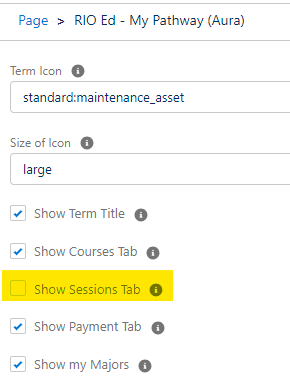
Note: It is recommended to use a new Term every year to reduce the chances of data skewing (possible when you have more than 10,000 records).
Special Scenario: If you have a course offering that spans multiple years and does not have an end date.
One way to handle it is to create a long-running term without setting an end date.
Next, you will want to create the Course Offering without setting an end date and link it to the long-running term. This step is important because Session creation depends on the course offering.
When setting up a session under the long-running course offering, you would need to specify an end date. Both the start and end dates are required in RIO Education to define the session period, attendance and grading.
If you're using the Student Enrollment Wizard for students, remember to link the PE Pathway to the long-running term so that students can see the available courses.
See also: