Creating scholarship for students
How to create scholarships for students to apply
Overview
This article covers how to 'create' a scholarship in RIO Education SIS, and enable students to apply for it.
Note: For the disbursement process of scholarship funds to help pay off the student's Course fees, see the following instead:
Use case
An education institution has secured scholarship funding, and is looking to allow students to apply and receive it.
Firstly, the admin will need to create a Funding record and define the following:
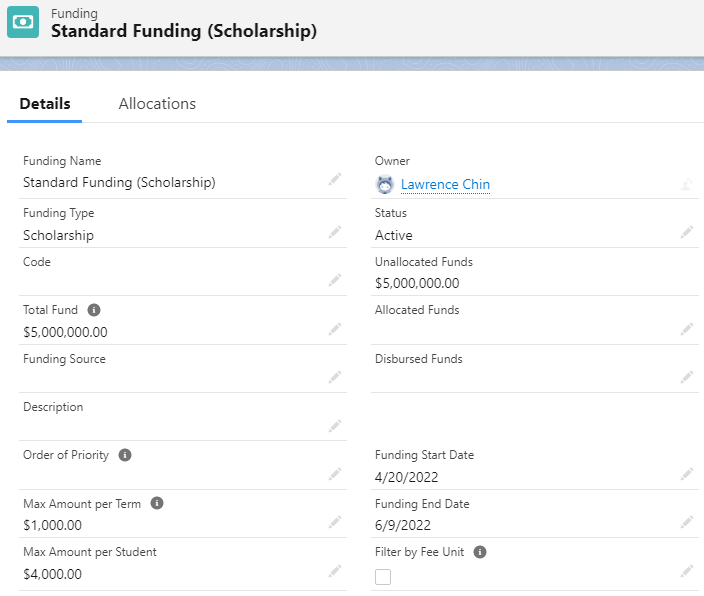
-
Funding Type: How will the funds be disbursed to the student.
-
Scholarship: Funds will be released by the admin, to create payments against the student's Course fees.
- See use case here.
- See use case here.
-
Sponsor: Funds will be automatically disbursed the moment fees are generated when the student enrolls to a Course.
- See use case here.
- See use case here.
- Discount: Funds will be automatically disbursed to apply flat discount to the fees.
-
Discount %: Apply a percentage discount.
- See use case here.
-
Scholarship: Funds will be released by the admin, to create payments against the student's Course fees.
- Total Fund: How much funds in total are available to be offered by the institution.
- Max Amount per Student: How much funds to allocate to an individual student.
- Max Amount per Term: How much funds to allocate to an individual student per semester (Term).
- Order of Priority: If there are multiple Funding records, which should be applied first?
- IPEDS Funding Type: For US reporting.
In order for students to apply for the scholarship funding, the Student Community will need to have the scholarship application functionality.
To find out more on how to set this up, check out our articles here.
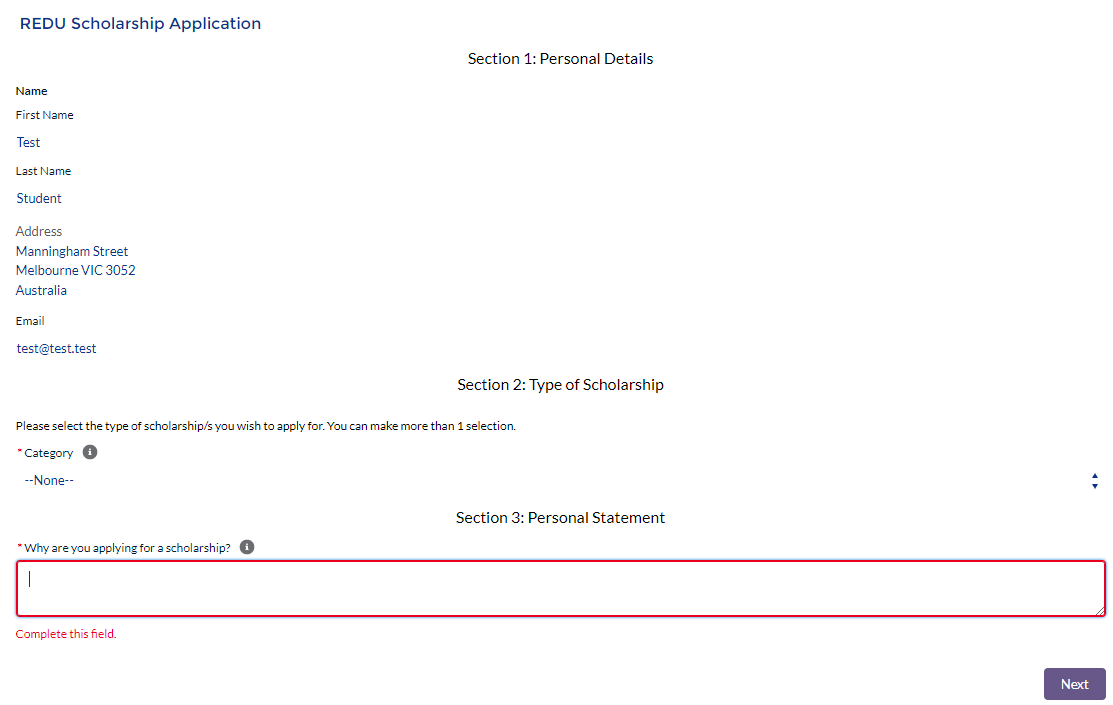
Once a student submits the application form, a Funding Allocation record is created with the status as 'Requested'. The admin will then approve it.
The Funding Allocation records how much has been allocated to that student, and how much has been disbursed to help pay/reduce the student's Course fees.
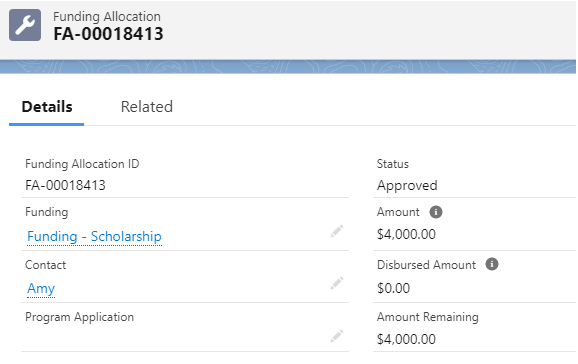
When the student enrolls to a Course, this will generate Student Fees for said Course.
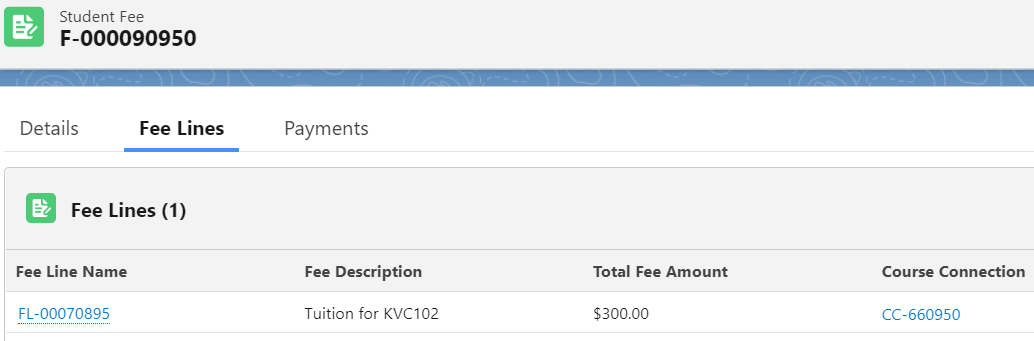
The Funding Allocation for that student will then be used to help pay those Fees.
Depending on the Funding Type defined earlier (see above), the way these funds are disbursed will be different. Check out the following use cases:
-
Scholarship (Disbursement): Admin can control when to disburse the funds to pay the fees.
-
Scholarship (Fee Line): The funds will be automatically disbursed against the fees, the moment the fees are generated when the student enrolls to a Course.
- Creating discounts for Student Fees.