RIO Education 3.6 Release Notes
Upgrade notes, bug fixes, and enhancements.
Table of Contents
For more information on installing or upgrading your RIO Education version, head here.
3.6
Release date: 28th February 2022
Metadata Package Link
https://rioed-installer.herokuapp.com/products/RIO_Education_Upgrades/latest/v3_6
WARNING: If you are installing into an existing Salesforce org - STOP and contact us for assistance to avoid overwriting any existing metadata. It is important to compare the metadata before applying because it would overwrite any existing configuration.
Upgrade Notes
N/A
Bug Fixes
Calendar
ISS-000679 my Sessions calendar filter with/without Session Connection start and end date
The calendar now respects the student Session Connection with and without start and end date. For Session Connection with start and end date, only the Session bookings that fall in the date range will be displayed. For Session Connection without start and end date, the Session's start and end date will be used for query and only the Session bookings that fall in the date range will be displayed.
A new configurable option "Course Connection Enrollment Status" is also added to the RIO Ed - Calendar (Aura) component to allow admin to show the Session bookings based on the Course Connection enrollment status.
See also: RIO Ed - Calendar (Aura)
Create Faculty Connection Wizard
ISS-001086 Error when assigning faculty member to a Session "The faculty member has multiple category enrolment, please select correct data."
The "RIO Ed - Create Faculty Component" and "RIO Ed - Session Scheduler" are updated to search for faculty Course Connection with status "Current".
See also: RIO Ed - Create Faculty Component (Aura) and RIO Ed - Session Calendar (Aura)
Completion Engine
ISS-001090 Grade setting without Grade range it throws a Null pointer exception
An error message "The grade setting xx (Id: xx) is missing grade range" will be thrown when a grade setting without a grade range is encountered in the Completion Engine.
See also: Completion Engine
Credit Transfer
ISS-001108 Credit Transfer not working properly when there are 2 Program Enrollments with different Program Plan but has same Course
Fixed the logic of identifying Program Plans that need to be validated for credit transfer.
See also: Credit Transfer and Transfer Credits Wizard
Enrollment Wizard
ISS-000813 Enrollment wizard fails to show Results and Payments correctly when there are multiple Program Enrollments
Enrolled wizard is fixed to work with multiple Program Enrollments correctly.
See also: Student Enrollment Wizard
ISS-001126 Enrolment Wizard is not showing Failed Courses
When retrieving Course Connections from Program Enrollment, the records will be sorted by "Attempt Number" and "Start Date" in ascending order and Nulls First. This is important for the enrollment wizard to identify any failed Courses that already have a cloned Course Connection.
When viewing a pathway, if there is a failed Course Connection (required/optional) in the previous Term and doesn't have a cloned Course Connection, the wizard will clone a new one to allow student to enroll to the same Course in a new Term.
See also: Student Enrollment Wizard
ISS-001094 Payments don't allow paying in student portal if partially paid
Fixed the typo in Payment Component to be "Partial Paid" instead.
See also: Payments
Fee
ISS-001140 Non-Tuition is generated even though it is not required
Added custom setting called "Skip PE Non-Tuition For Term - Course" to disable Term-based non-tuition fee for the Fee Method = Term - Course.
See also: Student Fee Generation and RIO Education Settings
Picture Panel
ISS-001150 Community user uploaded Contact picture is not displayed on Picture Panel
Added REDU_PicturePanelController to REDU-Student permission set so that the component could be used in digital experience.
See also: RIO Ed - Picture Panel (Aura) and RIO Education's Profile and Permission Set
Session
ISS-001162 Cannot delete past plan line booking [{RecordId}] due to related attendance records(s)
When deleting a past booking with attendance, only student attendance with Absent/Attended/Excused/Late field checked will prevent the deletion.
See also: Plan Lines and Bookings and How does Plan Line and Booking work?
Session Scheduler
ISS-001136 Schedule Icon not updated after changing Session Time status from Draft to Active
A new validation is added to the Session booking generation engine to ensure that there is at least 1 active Session Time e.g., when user clicks on the "Save and Update Schedules" button. Otherwise, the user will be prompted with an error message "There is no active Session Time found for <session name>".
See also: Session Scheduler
Unenrollment
ISS-001119 "System.QueryException: Aggregate query has too many rows for direct assignment" error when setting Program Enrollment as withdrawn
The code is enhanced to access the related attendance records for Session Connections using FOR loop instead of size() or isEmpty() method.
Other bug fixes
ISS-001106 REDU_Date_UTIL.getWeekStartDateFromWeekNumber() not returning correct date for ISO week 1701 and 2201
Fixed the ISO date calculation.
ISS-001145 Progress bar on Program Enrollment and PE Group broken after Spring'22 upgrade
The Completion Progress formula fields are updated to use a new "no progress" bar without border to avoid the UI issue.
ISS-001157 Error when enrolling to a course: Attempt to de-reference a null object - line 581 SFEE_CourseConnection_TDTM
Fixed the error reporting issue.
Enhancements
Enrollment Wizard
ISS-000971 Display Recommended/Max/Enrolled Credits in Enrolment Wizard
There are 3 new configurable options are added to the "RIO Ed - My Program (Aura)" and "RIO Ed - My Pathway (Aura)" components:
- Show Additional PE Pathway Fields.
- Additional PE Pathway Field Set Name.
- Additional PE Pathway Field Column Number.
This is to allow admin to show more fields from PE Pathway on the Term tile and Course selection screen.
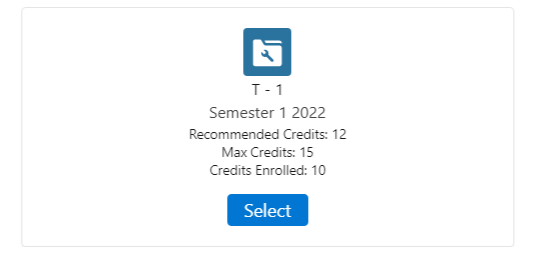
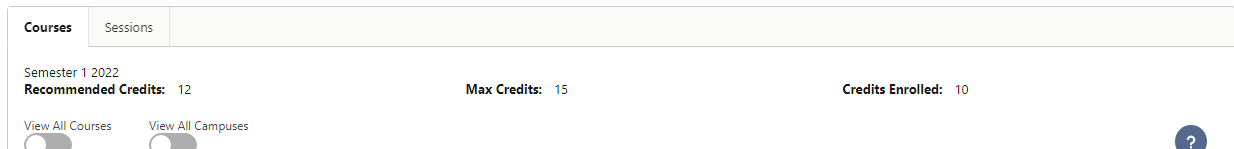
The existing PE Pathway rollup trigger is also updated to rollup the following fields:
- Credits Enrolled.
- Completed Courses.
The Credits Enrolled will include all Course Connections with enrollment status Enrolled, Completed and Withdrawn Requested.
The Completed Courses will include all Course Connections with enrollment status Completed.
See also: PE Pathway, RIO Ed - My Program (Aura) and RIO Ed - My Pathway (Aura)
ISS-001153 Ability to prevent students from selecting/deselecting disciplines
A new configuration option "my Majors Allow Discipline Selection" is added to the RIO Ed - My Program (Aura) component. Admin can enable or disable the option to hide or show the "Select" button for the discipline selection.
See also: RIO Ed - My Program (Aura)
Session
ISS-001124 Respect facility availability when allocating facility to a Session booking
A new custom setting "Respect Facility Availability for Alloc" is added. This setting is applied to both facility allocation done via the Session Scheduler and the Session booking generation.
See also: RIO Education Settings and Session Scheduler
ISS-001125 Respect faculty availability when allocating faculty to a Session booking
A new custom setting "Respect Faculty Availability for Alloc" is added. This setting is applied to both faculty allocation done via the Session Scheduler and the Session booking generation.
See also: RIO Education Settings and Session Scheduler
Session Scheduler
ISS-000812 Session Scheduler: Allow user to navigate to a specific week by using date picker
A new custom button cJumpToDate is added to Session Scheduler. Admin could enable the button for users to jump to a specific date in the Session Scheduler.
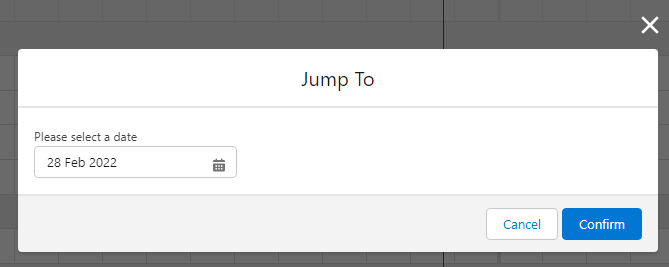
To enable, edit the Session Scheduler page and add the cJumpToDate button under Calendar Header Button (Right).
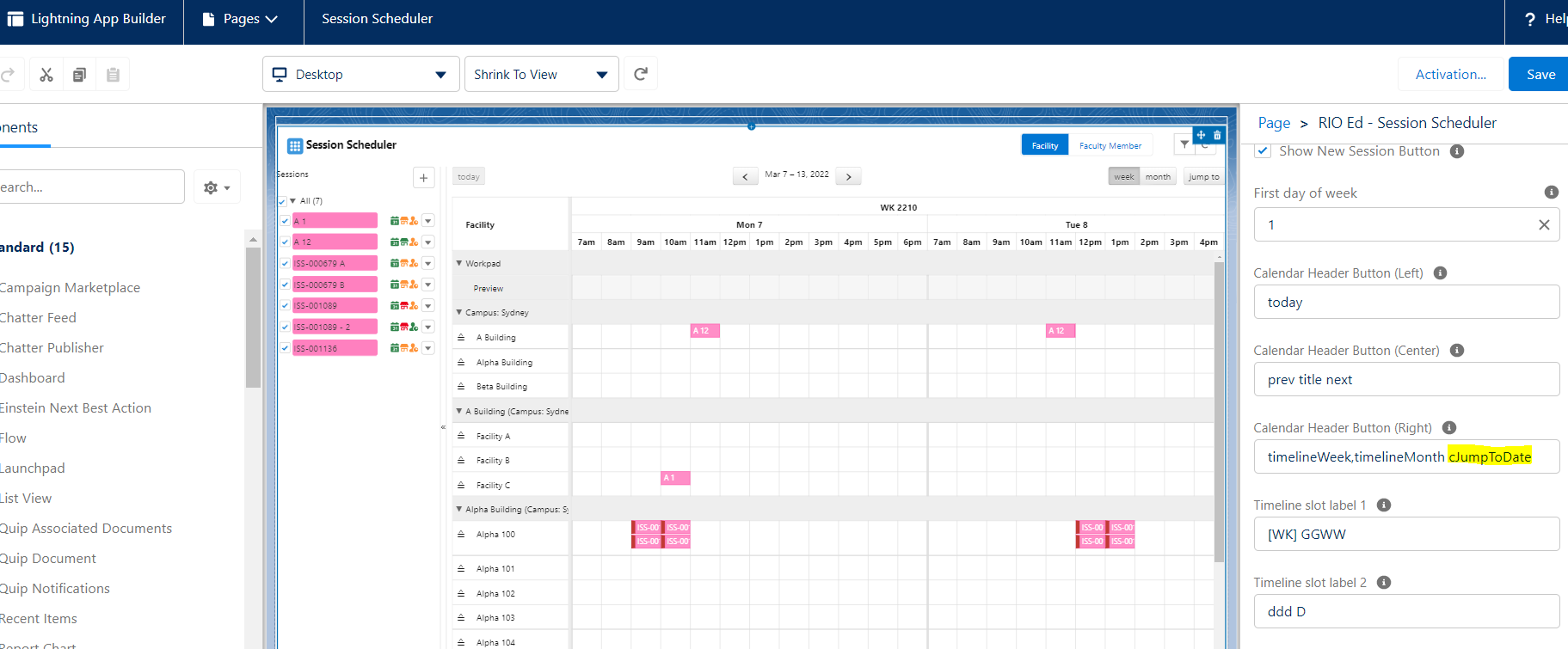
See also: Session Scheduler
ISS-001052 Session Scheduler: Able to change the time for a single booking
A new configurable option "Allow Booking Time Modification" is added to the Session Scheduler. This is to allow users to change the time of a Session booking by dragging and dropping it to a new available slot in the Session Scheduler.
Please note that we only allow the modification of a single booking at a time for now.
To enable, edit the Session Scheduler page and check "Allow Booking Time Modification".
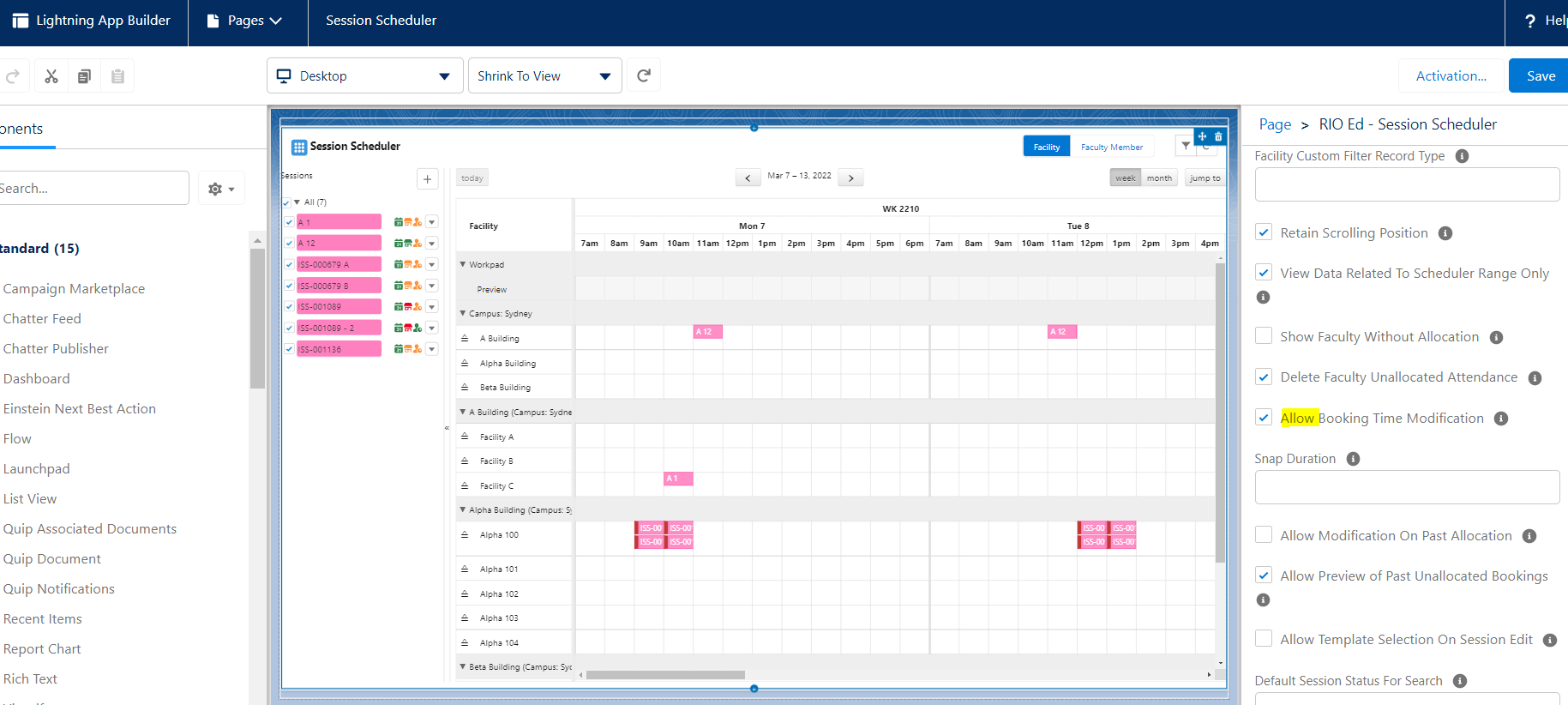
See also: Session Scheduler
ISS-001053 Session Scheduler: Able to allocate any unallocated blocks from the past
Added a new configurable option "Allow Preview of Past Unallocated Bookings" to the Session Scheduler that allows previewing and assigning past bookings.
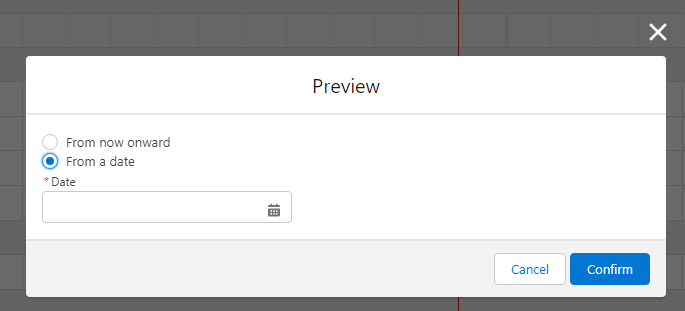
To enable, edit the Session Scheduler page and check "Allow Preview of Past Unallocated Bookings".
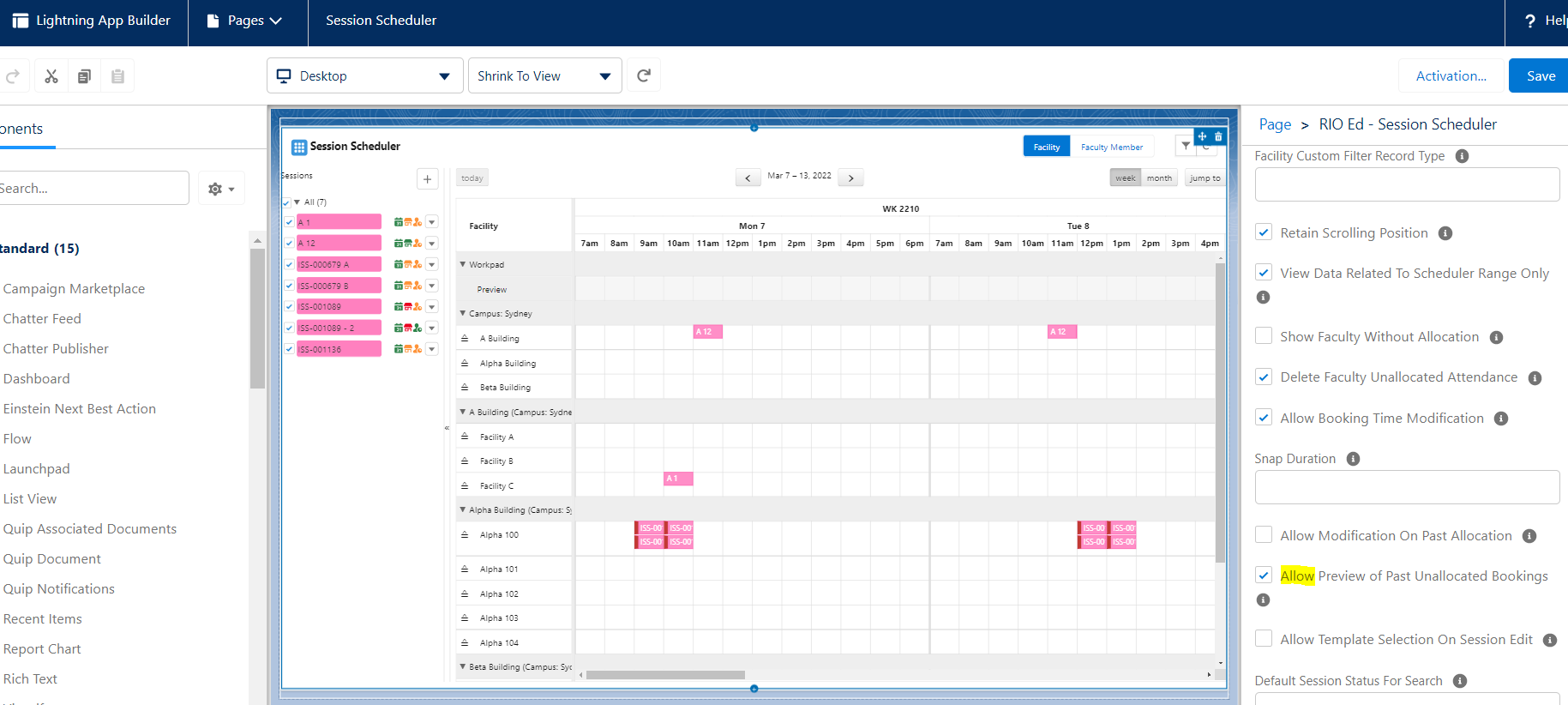
See also: Session Scheduler
ISS-001089 Session Scheduler: Loading Performance Issue
When the "View Date Range Data Only" option is enabled, additional query criteria is added to the Session SOQL to avoid too many data being returned:
rio_ed__Start_Date__c <=: toDate AND rio_ed__End_Date__c >=: fromDate
The following enhancements are also done:
- Additional time logger is added on the Session Scheduler javascript to capture the time for each server invocation for troubleshooting purpose.
- Enhanced the time consumption for object and FLS validation.
- Enhanced the date/time generation and conversion in Session booking generation.
See also: Session Scheduler
Session Connection
ISS-001123 Update student Session Connection start/end date when Session is shortened
When a class Session start date or end date is modified, the start date and end date of all student Session Connections will be updated, after the Session booking is generated:
- If the start date is earlier than the class Session start date, it will be set to follow the latest class Session start date.
- If the end date is later than the class Session end date, it will be set to follow the latest class Session end date.
Please note that no update will be done if the Session Connection doesn't have any date.
See also: Session Connection
Other enhancements
ISS-001087 Option to switch Batchable job to Queueable job
The following new custom setting fields are added:
- Facility Double Booking Job Mode.
- Faculty Double Booking Job Mode.
- Faculty SC Date Recalculation Job Mode.
- Student SC Date Recalculation Job Mode.
These new fields support two options: Queue and Batch. Depending on the requirement, administrator could change the mode of the asynchronous jobs above to run as Queueable interface or Batchable interface.
Please note that the Salesforce governor limit is still respected regardless of the mode.
See also: RIO Education Settings
ISS-001141 Rename RIO Education Apps and update logo
Updated RIO Education apps with 2022 logo and renamed the following RIO Education Apps:
- RIO Program Admin > RIO Programs.
- RIO Student Admin > RIO Students.
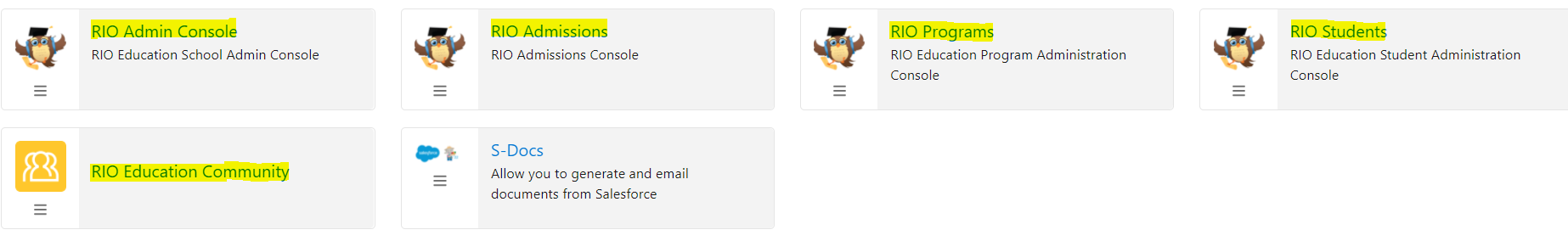
See also: RIO Education Apps/Consoles
New features
Completion Engine
ISS-001149 Able to define the custom criteria checkbox for Program Enrollment completion
A new field "Completion Requirement Checkbox" is added to the Program Enrollment Status custom metadata type, to allow admin to configure the checkbox field to be considered as an additional requirement for Program Enrollment completion.
The checkbox field can be a checkbox custom field or custom formula field.
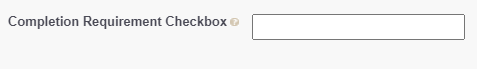
See also: Program Enrollment Status Configuration
Course
ISS-001148 Course Level field
A new picklist field called "Level" is introduced to the Course object. This allows an educational institution to track the Course level for calculating Program completion criteria, e.g. "Student must complete at least X credits at level 300".
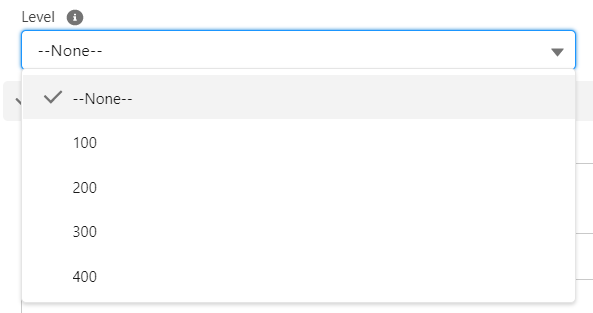
See also: Course
Course Requirement
ISS-001143 Course Requirement as Template for cloning during Plan Requirement Course creation
Course Requirement as a template can be created. If the Course is used in a Program Plan Requirement, it would create the Program Course Requirement record against that Plan Requirement, using new Course requirement information.
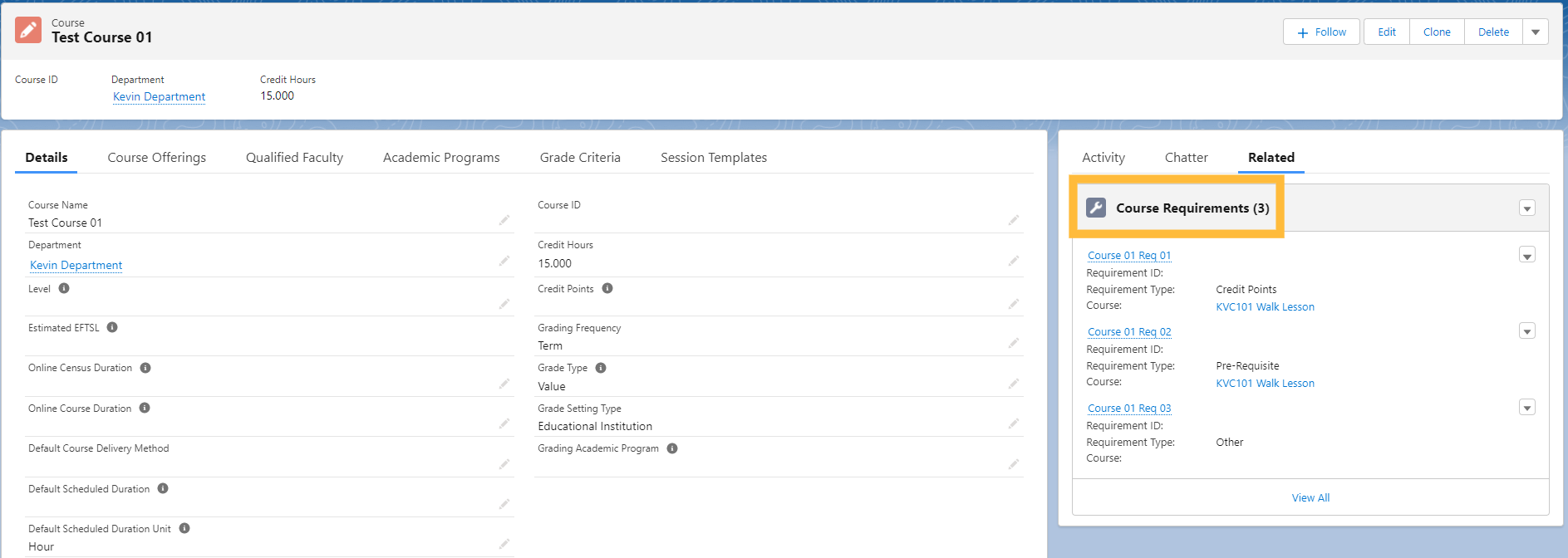
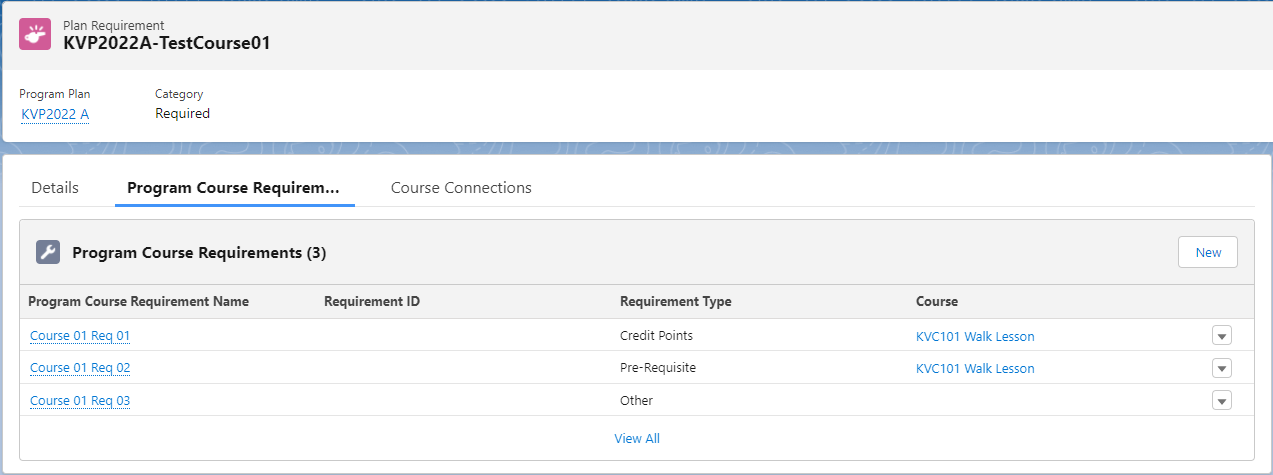
See also: Course Requirement
Program Discipline
ISS-001144 Program Discipline Template for cloning when a new Program Discipline is created for a Program Plan
Admin can now create a Program Discipline as a template. When the template is selected while creating a new Program Discipline, it would replicate it's details and related discipline requirements.
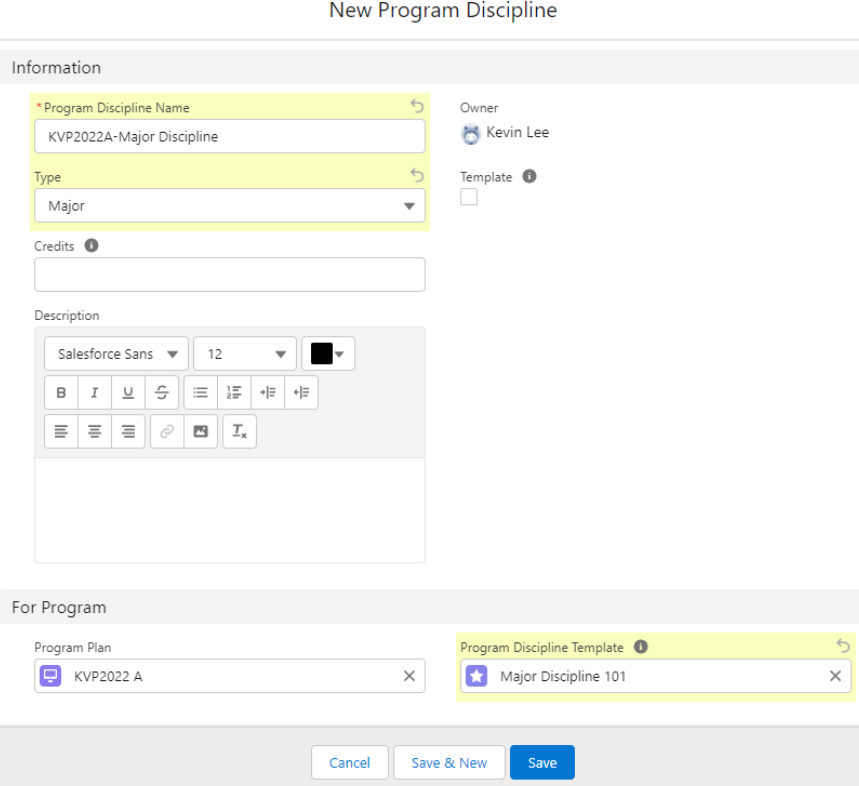
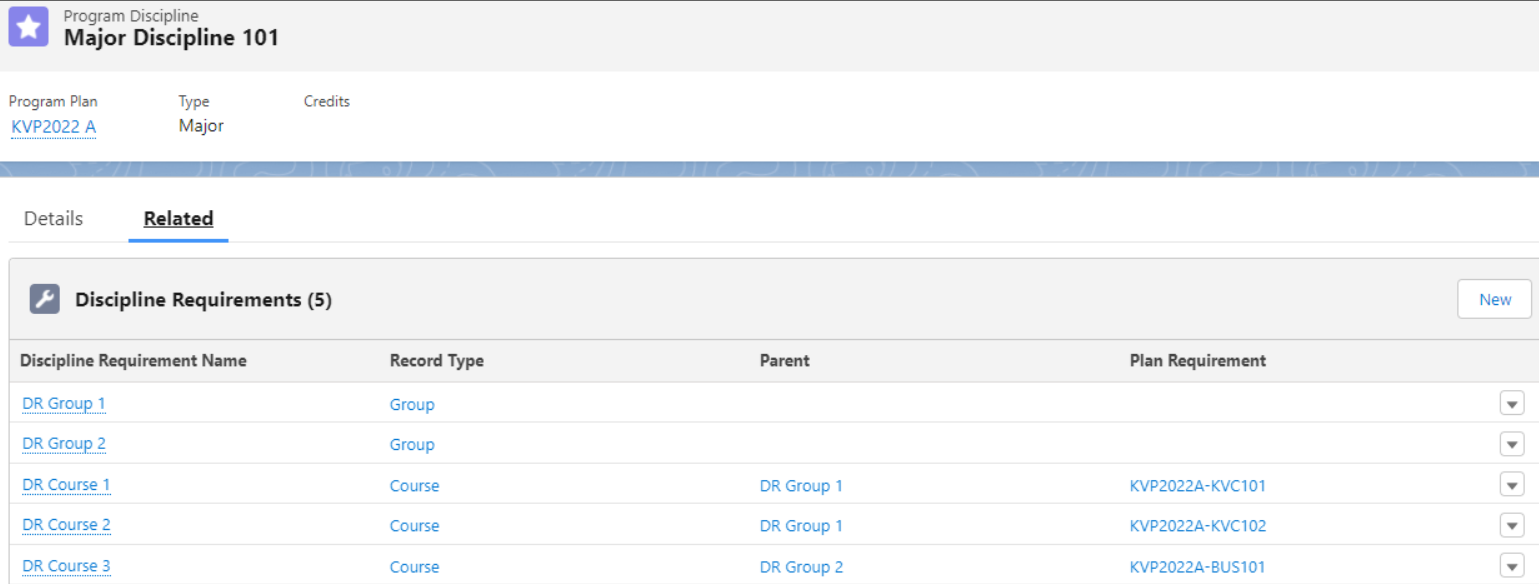
See also: Program Discipline