RIO Ed - Short Course Record Details Card
Introduced in v3.12 to support Continuing Education, this component is used on the Student Community, to display the details of a Study Offering's detail page.
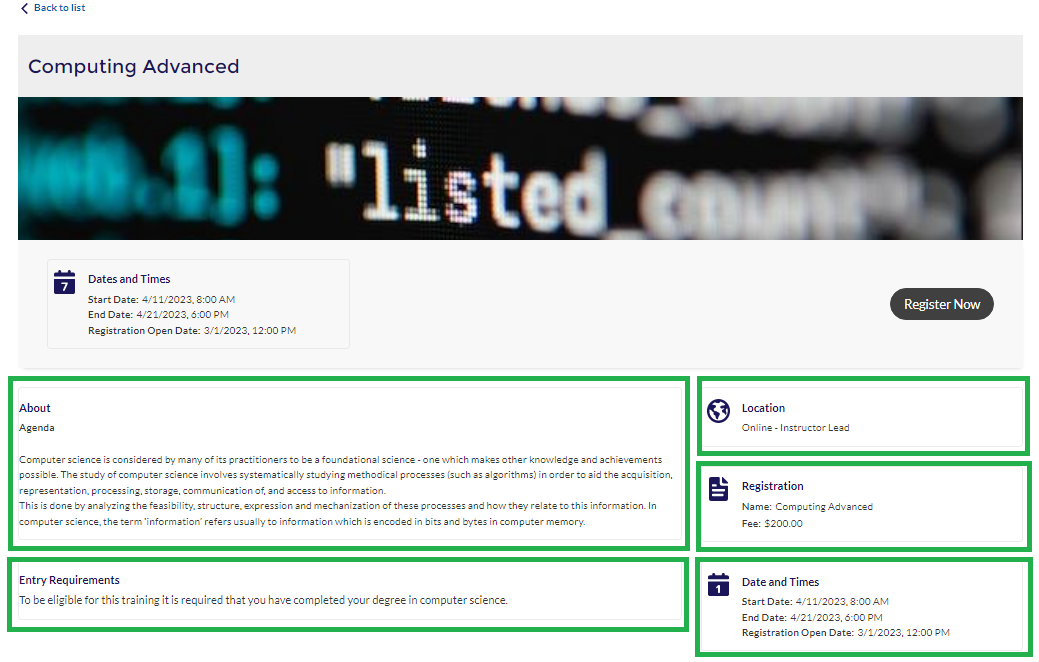
For example, you can create a new object page for Study Offering on the Community Builder (navigate to Setup > Digital Experiences > All Sites).
Then, place this component under the 'Study Offering Detail' page.
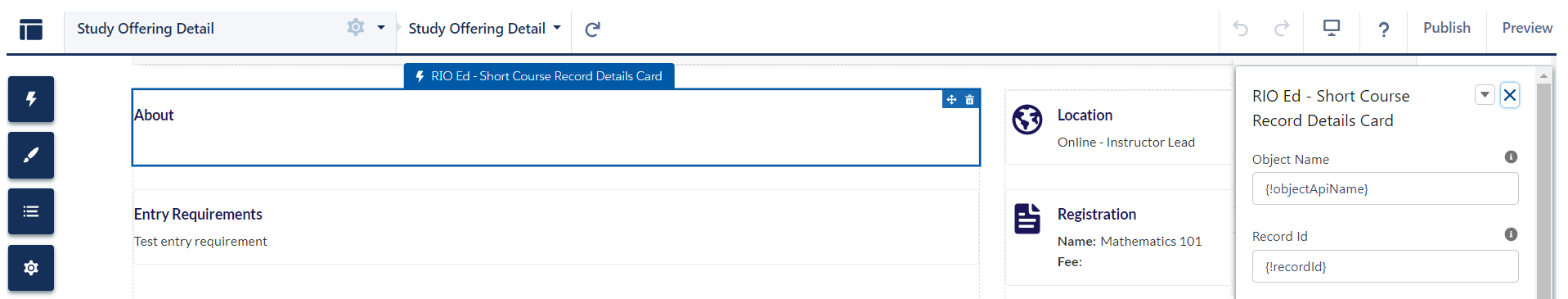
This will display various information from the Study Offering object.
You can also place the RIO Ed - Short Course Record Header component on top of the same page, to act as the main header.
See here for the other components and how they work in relation with one another.
| Attribute Name |
API Name |
Description |
| Title |
title |
Enter a value to display as Title to define course related information, e.g. Registration details. Registration detail values from the record will be shown below this. |
| Icon Name |
iconUtility |
To display an icon for the details displayed enter the Salesforce utility icon name, e.g. utility:weeklyview . |
| Field Set Name |
fieldSet |
Enter the API name of the field set to display details related to a Study Offerings, e.g. Registration_Field_Set . |
| Field Names |
fieldName |
Enter the API name of the fields separated by commas to display details related to a Study Offerings, e.g. StartDate__c,EndDate__c,DeliveryMethod__c . |
| Show Field Label |
showFieldLabel |
To show the field labels of the details displayed on the header, check the checkbox. |
| Detail Styling |
detailStyling |
To define the styling of the displaying details enter CSS attributes here, e.g. font-weight: 600;font-size: 14px; . |
| Show Background Border |
showBackGroundBorder |
Check as true to show card border. |
| Title Styling | titleStyling |
To define the styling of the displaying title enter CSS attributes here, e.g. font-weight: 600;font-size: 14px; . |
| Debug Mode |
enableDebugMode | Enable debug mode. |