Guía de plantillas de datos maestros: contacto (facultad)
Plantilla de datos maestros
Asegúrese de hacer una copia de la plantilla de datos maestros antes de comenzar.
| Pestañas relacionadas |
24 - Contacto ( Facultad ) |
| Datos dependientes |
Departamento Universitario (Cuenta) |
| ID de objeto |
Contacto |
Contacto (Facultad)
La pestaña Contacto (Facultad) es donde enumera los detalles de contacto de los miembros de la facultad de la institución educativa. Cada miembro de la facultad está asociado con un departamento universitario específico, por lo que los datos de la facultad en la plantilla de datos estarán vinculados al departamento universitario especificado.
La Universidad RIO, por ejemplo, tiene 3 nuevos miembros de la facultad para agregar: Fiona Forton, Stanislaus Katczinsky y Freddie Freeman. Fiona y Stanislaus ingresarán a la Escuela de Negocios, mientras que Freddie ingresará a la Escuela de Sistemas de Información. Sus datos deben introducirse como tales:
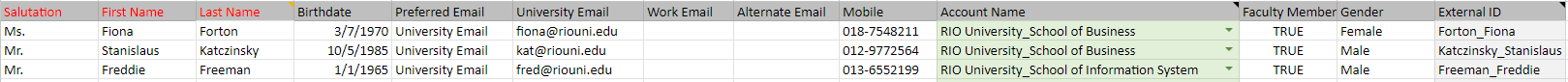
| Columna | Descripción |
| Saludo | [ Sr. / Sra. / Sra. / Dr. / Prof.] |
| Correo electrónico preferido | [ Universidad / Trabajo / Suplente ] El correo electrónico con el que este contacto prefiere ser contactado. |
| Correo electrónico de la universidad | Dirección de correo electrónico si se prefiere Correo electrónico = Correo electrónico de la universidad. |
| Correo electrónico del trabajo | Dirección de correo electrónico si el correo electrónico preferido = correo electrónico del trabajo. |
| Correo electrónico alternativo | Dirección de correo electrónico si Correo electrónico preferido = Correo electrónico alternativo. |
| Móvil | Número de teléfono móvil. |
| Nombre de la cuenta | Especificar los miembros de la facultad respectivo Departamento de la Universidad. |
| Miembro de facultad | [ VERDADERO FALSO ] La casilla de verificación indica si son miembros de la facultad. |