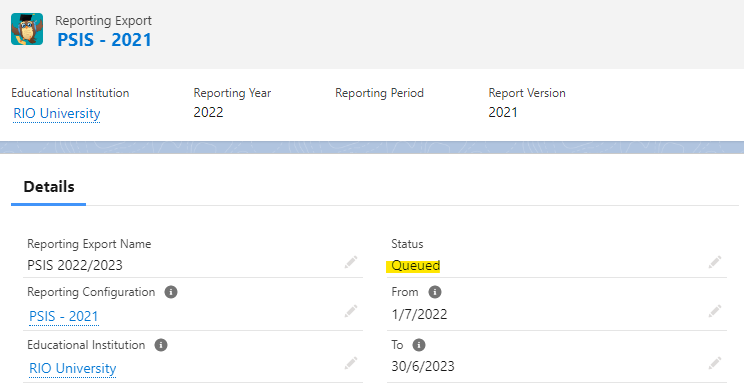RIO Reporting (Canada) - PSIS
Table of Contents
Introduction
This guide outlines the steps required for an end user to setup a PSIS (Postsecondary Student Information System) report.
Prerequisites
-
The following managed packages must be installed in the Salesforce org:
- EDA.
- RIO Education.
- RIO Reporting (Canada) - PSIS.
- The “REDU - PSIS Reporting” permission set must be assigned to the user.
- Refer to RIO Reporting Engine (Generic) documentation here to see how it works.
What is included in “RIO Reporting - PSIS”?
Upon installing the RIO Reporting - PSIS package, the following will be generated:
-
Custom Metadata Types (consist of all generic configurations according to the provided standards).
- Export File Standard.
- Export File Type.
- Export File Section.
- Export File Configs.
- Export Data Field.
- Export Data Holder Config.
- Reporting Configurations.
- Reporting Queries.
- Dedicated fields for PSIS Reporting.
(Note: Refer to this article for more information on the definitions for each of the custom metadata types.)
Reporting Structure
The report consists of 7 File Types as shown below:
- Institution Description (ID).
- Institution Program (IP).
- Institution Course (IC).
- Student Description (SD).
- Student Program (SP).
- Student Course (SC).
- Student Transfer (ST).
The mentioned files above can be further categorized into 2 data types (Master Date & Student Data):
- Master Data
| File Type | Report Purpose | Expected Number of Row(s) |
| Institution Description (ID) | Report on the institutional information. | 1 |
| Institution Program (IP) | Report on all relevant program information. | Depends on the number of programs. |
| Institution Course (IC) | Report on all relevant course information. | Depends on the number of courses. |
- Student Data
| File Type | Report Purpose | Expected Number of Row(s) |
| Student Description (SD) | Report on all relevant student information. | Depends on the number of students. |
| Student Program (SP) |
Report on all relevant program enrollment information. (Note: Different program enrollment of the same student will be reported as separate records.) |
Depends on the number of program enrollments. |
| Student Course (SC) |
Report on all relevant course connection information. (Note: Different course connection of the same student will be reported as separate records.) |
Depends on the number of course connections. |
| Student Transfer (ST) |
Report on all relevant transfer credit information. (Note: Different transfer credit of the same student will be reported as separate records.) |
Depends on the number of transfer credits. |
(Note: All records are filtered based on active course enrollment during the defined collection period. Any records that fall outside of the collection period will not be included in the report.)
Meanwhile, each of the file type above will only have 1 File Section, which consists of different columns configurations (file configs).
The following shows an example of the file configs for Institution Description (ID) which consists of 8 columns.
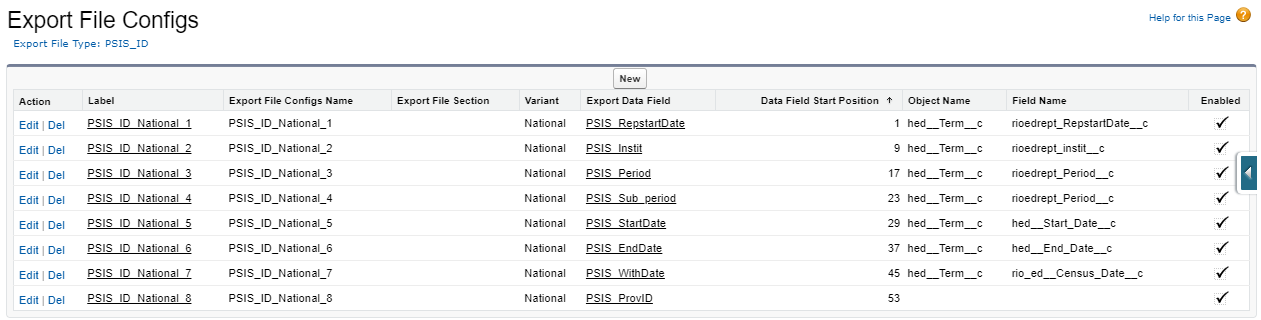
Data Preparations
Before the export can be generated, we will have to ensure the following data are ready/ populated:
-
Reporting Exports
These are data relevant to the reporting scope which will need to be defined in a yearly basis. To ease the process, it is recommended to clone the current “Reporting Export” record and make the updates accordingly for the upcoming academic year.
(Note: The updates will mainly focuses on defining the data collection period for the upcoming academic year.)
-
Custom Settings
These are data that are shared throughout the system and seldom undergo any changes, except for “Start date of reporting” which will be required to be updated at every reporting cycle.
-
Master Data
These are data relevant to the term, program, course and course offering. The dedicated fields are typically populated once for each term/ program/ course/ course offering during its creation in the system.
-
Student Data
These are transactional data relevant to the students such as contact, program enrollment, course connection, total fee & transfer credit.
Reporting Exports
The following table shows the relevant fields under Reporting Exports that are required to be populated.
| Data Collection Period | |
| Field Name | Description |
| From | The start date of the data collection period for the academic year. |
| To | The end date of the data collection period for the academic year. |
| Reporting Year |
The academic year for the reported data. (Note: If the intended value is not found in the picklist, you may need to manually add it in.) |
| Report Version | An indicator of the report version. (Note: If the intended value is not found in the picklist, you may need to manually add it in.) |
Custom Settings
The following table shows the relevant fields under the custom settings - “RIO Education Settings”.
| General Reporting Information | |
| Field Name | Description |
| Start date of reporting (PSIS Reporting) | The start date of the reporting cycle. |
| Institution Code (PSIS Reporting) | The Postsecondary Institution Code. |
| Report type (PSIS Reporting) | The type of the report. (Report “F” for Final (full-year) report.) |
| Institution Name (PSIS Reporting) | The name of the post-secondary institution where the student received instruction in this course. |
Master Data
The following tables display the relevant master data fields dedicated to PSIS Reporting. Populating these fields is necessary to ensure that the generated report is accurate.
(Note: The generation of the report also relies on some of the RIO standard fields which is not listed in the table below. For more information, please refer to the mapping table.)
Term | |
| Field Name | Description |
| Period Code |
The name of the period within which courses are offered:
|
Account (Academic Program) | |
| Field Name | Description |
| Credential type |
The level of educational or professional qualification of the program:
|
| Joint credential type |
The credential type for a program that award 2 credentials. (Note: Picklist option is the same as Credential type) |
| Program type |
The type of postsecondary education or training program:
|
| Joint program type | The program type for a program that award 2 credentials. (Note: Picklist option is the same as Program type) |
| Provincial program category (MPHEC) | The program category codes disseminated by the MPHEC. (Note: The list of codes can be found on the website.) |
| Provincial program funding code (MPHEC) |
The eligibility of a program for funding from the provincial government:
|
| Program duration (in hours) | The duration/length of the program in hours. (Note: The number must be a complete value without any decimal points.) |
| Program duration | The duration/length of the program defined according to the selected Program duration units. (Note: The number can have no more than 2 digits after the decimal point.) |
| Program duration units |
The unit measurement for the length of a program:
|
| Credits needed to graduate | The amount of academic credits a student must earn in order to meet the requirements for graduation. (Note: The number can have no more than 2 digits after the decimal point.) |
| Program credit units |
The unit measurement for the academic credits:
|
| Delivery mode |
The way in which the program is taught and delivered to students:
|
| Educational entrance requirements |
The minimum academic qualifications/ other criteria that must be met by the students to be considered for admission to the program:
|
| Legal entrance requirements |
To indicate whether any specific legal or regulatory requirements is being considered for students admission to the program:
|
| Medical entrance requirements | To indicate whether any medical or psychological requirements is being considered for students admission to the program. (Note: Picklist option is the same as Legal entrance requirements.) |
| Aptitude entrance requirements | To indicate whether any successful completion of an aptitude and/or proficiency test or interview is being considered for students admission to the program. (Note: Picklist option is the same as Legal entrance requirements.) |
| Related experience entrance requirements | The indicate whether any previous related experience requirements is being considered for students admission to the program. (Note: Picklist option is the same as Legal entrance requirements.) |
| Other program entrance requirements | To indicate whether there is any other requirements being considered for students admission to the program. (Note: Picklist option is the same as Legal entrance requirements.) |
| Program delivered under contract | To indicate whether the postsecondary institution under contract specifically offers the program to an outside party. (Note: Picklist option is the same as Legal entrance requirements.) |
| Program enrollment limits |
To indicate whether enrolment in the program is limited, either by an internally- or externally-imposed quota:
|
| Program capacity if limited | The maximum number of new students that would have been admitted to the program during the reporting cycle if all available seats or space had been taken. (Note: The number must be a complete value without any decimal points.) |
| Mandatory paid OJT duration | The duration of mandatory paid OJT (on-the-job training). (Note: The number can have no more than 2 digits after the decimal point.) |
| Mandatory paid OJT duration units |
The unit measurement of the mandatory paid OJT duration:
|
| Optional paid OJT duration | The duration of optional paid OJT (on-the-job training). (Note: The number can have no more than 2 digits after the decimal point.) |
| Optional paid OJT duration units | The unit measurement of the optional paid OJT duration. (Note: Picklist option is same as Mandatory paid OJT duration units.) |
| Mandatory unpaid OJT duration | The duration of mandatory unpaid OJT (on-the-job training). (Note: The number can have no more than 2 digits after the decimal point.) |
| Mandatory unpaid OJT duration units | The unit measurement of the mandatory unpaid OJT duration. (Note: Picklist option is same as Mandatory paid OJT duration units.) |
| Optional unpaid OJT duration | The duration of optional unpaid OJT (on-the-job training). (Note: The number can have no more than 2 digits after the decimal point.) |
| Optional unpaid OJT duration unit | The unit measurement of the optional unpaid OJT duration. (Note: Picklist option is same as Mandatory paid OJT duration units.) |
| First CIP Codes (MPHEC) | The primary CIP code assigned to the program. |
Course | |
| Field Name | Description |
| Course delivered under contract |
To indicate whether the postsecondary institution under contract specifically offers the course to an outside party:
|
| Course intended as workplace retraining | To indicate whether the course is intended for the purpose of workplace retraining or skills upgrading. (Note: Picklist option is same as Course delivered under contract.) |
| Course credit units |
The unit measurement for the academic credits:
|
| Laboratory duration | The duration of practical skills development included as a compulsory part of the course, such as laboratory, shop training, studio time, seminars and tutorials. (Note: The number can have no more than 2 digits after the decimal point.) |
| Laboratory duration units |
The unit measurement for the laboratory duration:
|
| Course OJT duration | The duration of course OJT (on-the-job training). (Note: The number can have no more than 2 digits after the decimal point.) |
| Course OJT duration units |
The unit measurement of course OJT duration:
|
| Provincial course funding code |
The course funding code as defined by the provincial ministry or other administrative body:
|
Course Offering | |
| Field Name | Description |
| Course delivered via classroom |
Indicates whether the student received instruction in this course in whole or in part by classroom instruction (including labs), in which the instructor is physically located in the same room or lecture hall as the student:
|
| Course delivered via correspondence | Indicates whether the student received instruction in this course in whole or in part by postal correspondence, including tapes, compact discs, etc., sent by mail. (Note: Picklist option same as Course delivered via classroom.) |
| Course delivered via Internet | Indicates whether the student received instruction in this course in whole or in part by the Internet, including e-mail and Internet conferencing. (Note: Picklist option same as Course delivered via classroom.) |
| Course delivered vis video conferencing | Indicates whether the student received instruction in this course in whole or in part by video conferencing, excluding conferencing on the Internet. (Note: Picklist option same as Course delivered via classroom.) |
| Course delivered via audio conferencing | Indicates whether the student received instruction in this course in whole or in part by audio conferencing. (Note: Picklist option same as Course delivered via classroom.) |
| Course delivered via television | Indicates whether the student received instruction in this course in whole or in part by television. (Note: Picklist option same as Course delivered via classroom.) |
| Course delivered via radio | Indicates whether the student received instruction in this course in whole or in part by radio. (Note: Picklist option same as Course delivered via classroom.) |
| Course delivered via other method | Indicates whether the student received instruction in this course in whole or in part by some other method of instruction not listed above. (Note: Picklist option same as Course delivered via classroom.) |
Student Data
The following tables display the relevant student data fields dedicated to PSIS Reporting. Populating these fields is necessary to ensure that the generated report is accurate.
(Note: The generation of the report also relies on some of the RIO standard fields which is not listed in the table below. For more information, please refer to the mapping table.)
Contact | |
| Field Name | Description |
| Type of Student I.D. |
The type of I.D. number reported for the Student ID:
|
| PSIS National Student Number | The student's PSIS National Student Number as stored on your administrative files. |
| Geographic area of permanent address | For permanent addresses outside Canada and the U.S., report the geographic area next above city or town; e.g., a shire or a county. |
| Sensitive record |
Identifies students who must be excluded from Statistics Canada's mail or telephone surveys:
|
| Indigenous identity |
Indicates whether or not the student is an Aboriginal person or a member of a visible minority group, as reported by the student:
|
| Activity limitations |
Indicates whether the student is a person with activity limitations, as reported by the student:
|
| Residence Status | Indicates whether the student lives in a residence owned or managed by the postsecondary institution. (Note: Picklist option same as Activity limitations.) |
| Provincial funding by citizenship | Classifies students by citizenship for grant purposes in accordance with the funding agency's policy. |
| Student tuition fee category |
The student's tuition fee category:
|
| Immigration status of student |
The student's immigration status:
|
| Previous country | If the student moved from another country for the purpose of studying in Canada, report the code of the country from which they came. (Note: Refer to the list of PSIS Country Codes on the website.) |
| Student studying outside Canada |
Indicates whether the student is studying outside Canada:
|
| Elementary/ secondary education |
The highest level of elementary/secondary education completed by the student:
|
| Date last attended elementary/secondary | The date the student last attended an elementary/secondary school. |
| Country of elementary/secondary school | The country in which the student last attended elementary/secondary school. (Note: Refer to the list of PSIS Country Codes on the website.) |
| Province/state of elementary/secondary | The province or state in which the student last attended elementary/secondary school. |
| Institution code of Canadian school | The postsecondary institution code of the Canadian elementary/secondary school last attended by the student. |
| Previous educational activity |
The most recent educational activity completed by the student outside your postsecondary institution prior to enrolling in the current program. If the student completed more than one activities at the same time, report the higher one. (Note: Refer to the list of PSIS Previous Education Activity on the website.) |
| Previous post-secondary credential type |
The type of credential the student received for completing the most recent postsecondary activity outside your postsecondary institution prior to enrolling in the current program:
|
| Permanent province of residence declared | Permanent province or state of residence reported by the student on their application at admission. (Note: Refer to the list of EDI Province and State Codes on the website.) |
| Assigned Campus (MPHEC) | For students enrolled concurrently in courses on two or more campuses, or graduates who earned credits toward program on two or more campuses: assign primary PSIS post-secondary institution campus code as stored in the institution’s administrative files. |
| Provincial Student Identifier (MPHEC) | Provincial ministries to define additional elements for provincial reporting can use this composite element. |
Program Enrollment | |
| Field Name | Description |
| First specialization or major | The student’s first specialization or major field of study code as stored in the post-secondary institution's administrative files. (Note: Do not report “minors”.) |
| Second specialization or major | The student’s second specialization or major field of study code as stored in the post-secondary institution's administrative files. (Note: Do not report “minors”.) |
| Third specialization or major | The student’s third specialization or major field of study code as stored in the post-secondary institution's administrative files. (Note: Do not report “minors”.) |
| Provincial major field of study | The Provincial major field of study (MPHEC) is no longer required. Leave blank. |
| Provincial joint or second major | The Provincial joint or second major field of study (MPHEC) is no longer required. Leave blank. |
| Student and program approved for funding |
Indicates whether the student is eligible to be included in weighted enrolments used for grant purposes. (This element applies to universities only):
|
| Joint credential | The name of the joint credential, qualification or document of recognition the student received or will receive, as stored in the post-secondary institution's administrative files. |
| Met normal entrance requirements |
Indicates whether the student met the normal entrance requirements of the program:
|
| Special Initiative code | The Special Initiative code associated with the student in the program, as specified by the provincial ministry, post-secondary institution or other agency. |
| Co-op program indicator |
Indicates whether the student was classified as a Co-op student in this program:
|
| Articulated program indicator | An articulated program is a transfer program that two or more post-secondary institutions have planned to permit students to move from one stage of the program at one post-secondary institution to another stage of the program at another post-secondary institution. (Note: Picklist option same as Co-op program indicator.) |
| Brokered program indicator |
A brokered program is a program that is owned by one post-secondary institution and delivered either in whole or in part by another post-secondary institution:
|
| Collaborative program indicator | A collaborative program is one for which ownership of two or more post-secondary institutions share responsibility and the post-secondary institutions involved develop the program jointly. (Note: Picklist option same as Co-op program indicator.) |
| Grad student registration status on June |
The status of the students registered in university graduate program as of June 1:
|
| Grad student registration status on Aug | The status of the students registered in university graduate program as of August 1. (Note: Picklist option same as Grad student registration status on June.) |
| Student's registration status |
The registration status of the students enrolled at the post-secondary institution at the time of the fall snapshot date:
|
| Grad student registration status on Apr | The status of the students registered in university graduate program as of April 1. (Note: Picklist option same as Grad student registration status on June.) |
| Sub-Program Status |
The status in program at the end of report cycle for special cases:
|
| Graduation Date | The date the student received the degree, diploma or certificate for completing the program. |
| Indicator of academic excellence |
Indicates whether the academic performance attained by the student in this program:
|
| Completed mandatory paid OJT |
Indicates whether the student has completed the mandatory paid on-the-job training (OJT) requirements for the full program:
|
| Completed optional paid OJT | Indicates whether the student has completed the optional paid on-the-job training (OJT) requirements for the full program. (Note: Picklist option same as Completed mandatory paid OJT.) |
| Completed mandatory unpaid OJT | Indicates whether the student has completed the mandatory unpaid on-the-job training (OJT) requirements for the full program. (Note: Picklist option same as Completed mandatory paid OJT.) |
| Completed optional unpaid OJT | Indicates whether the student has completed the optional unpaid on-the-job training (OJT) requirements for the full program. (Note: Picklist option same as Completed mandatory paid OJT.) |
| Student took program on cost recovery |
Indicates whether the student took the program on a cost recovery basis:
|
| Scholarship | The total amount of scholarships and bursaries awarded to the student by the post-secondary institution during the report cycle. (Note: The number can have no more than 2 digits after the decimal point.) |
| Total transfer credits | The cumulative number of credits or units of academic achievement granted by this post-secondary institution toward this program for education taken at other post-secondary institutions, including prior learning assessment (PLA). (Note: The number can have no more than 2 digits after the decimal point.) |
| Credits Earned | The cumulative number of credits granted to the student for this program. (Note: The number can have no more than 2 digits after the decimal point.) |
Course Connection | |
| Field Name | Description |
| Sub-Enrollment Status |
The status in course at the end of report cycle for special cases:
|
| Other compulsory fees billed for course | Total other compulsory fees, excluding tuition and living fees, billed to the student specifically for this course during the report cycle. (Note: The number can have no more than 2 digits after the decimal point.) |
| Student took course on cost recovery |
Indicates whether the student took the course on a cost recovery basis:
|
| Student's course section | The post-secondary institution's section number or code of the course section in which the student is enrolled. |
| Brokered course indicator |
Indicates whether the student is taking the course under a brokering agreement (or "study agreement"):
|
| Distance education |
Indicates whether the student's course section or class is considered by the post-secondary institution to be a "distance education" course:
|
| Instruction oncampus | The student receive instruction for this course from any physical site owned by this or another post-secondary institution, at which instruction is normally given. (Exclude temporary space such as High Schools or church basements) (Note: Picklist option same as Distance education.) |
| Instruction at student's home | The student receive instruction for this course at their home. (Note: Picklist option same as Distance education.) |
| Instruction at workplace | The student receive instruction for this course at their workplace (Note: Picklist option same as Distance education.) |
| Instruction at another location | The student receive instruction for this course at other location. (Note: Picklist option same as Distance education.) |
Total Fee | |
| Field Name | Description |
| Tuition fees billed to Student | Total tuition fees, including lab fees but excluding living fees, billed to the student during the report cycle. (Note: The number can have no more than 2 digits after the decimal point.) |
| Other fees billed to student | Total other compulsory fees, excluding tuition and living fees, billed to the student during the report cycle. (Note: The number can have no more than 2 digits after the decimal point.) |
| Tuition fees billed for program | Tuition fees, including lab fees and excluding living fees, billed to the student for attendance in this program during the report cycle. (Note: The number can have no more than 2 digits after the decimal point.) |
| Other compulsory fees billed for program | Total of other compulsory fees, excluding tuition and living fees, billed to the student specifically for this program during the report cycle. (Note: The number can have no more than 2 digits after the decimal point.) |
Transfer Credit | |
| Field Name | Description |
| Type of code reported for receiving inst |
The post-secondary institution that recognizes the credits (the receiving post-secondary institution) should indicate in what format the transfer credits were received:
|
| Credit granted via Prior Learning |
Identifies if credits were granted via Prior Learning Assessment:
|
| Transfer credits granted | The number of credits granted by the receiving post-secondary institution for this course or program taken at the sending post-secondary institution. Must be greater than zero. (Note: The number can have no more than 2 digits after the decimal point.) |
| Type of transfer credit |
The type of transfer credit granted to the student:
|
| Country where course taken | The country where the course was taken. |
| Sending institution code | The post-secondary institution code of the post-secondary institution where the student took the course, block of courses, or program which has been transferred. |
| Name of sending institution | The name of the post-secondary institution where the student took the course, block of courses, or program which has been transferred. |
| Type of code reported by sending inst |
The type of program or course code reported based on the Transfer Course ID:
|
Generating the Report
To start the report generation, simply navigate to the latest Reporting Export record and update the “Status" field to the “Queued” value.