Payment Configuration (Custom Metadata Type)
Metadata for fee type options
Table of Contents
Payment Configuration (Custom Metadata Type)
The Payment Configuration custom metadata defines the Fee Type Options (and their behaviour) in the Program Application.
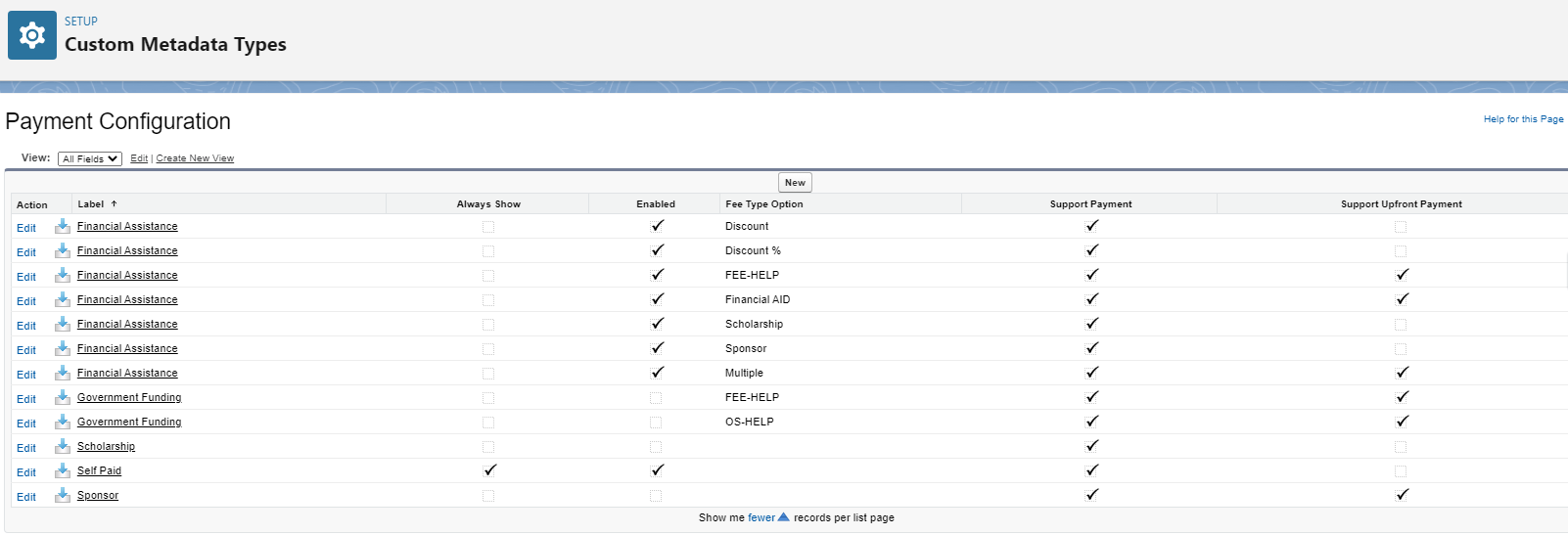
For example, when viewing 'Fee Type' in the Program Application, there are two options: 'Self Paid' and 'Financial Assistance' (as defined in the custom metadata label).
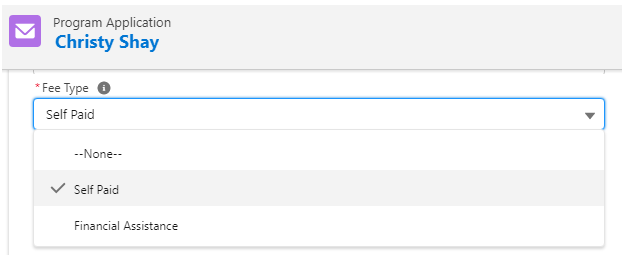
- 'Self Paid' is always selected as default, since the 'Always Show' checkbox in the custom metadata is checked by default.
- The 'Government Funding' option is not visible since the 'Enabled' checkbox in the custom metadata is not checked by default.
The custom metadata also lists out the 'Fee Type Option' the user can select, depending on which Fee Type was selected initially.
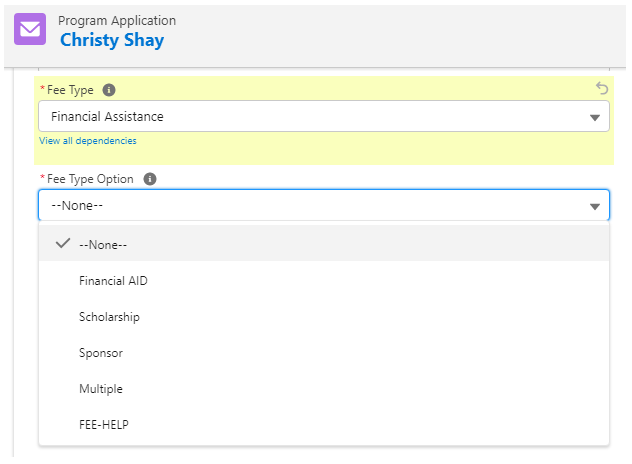
The custom metadata also allows admin to define whether a 'Fee Type Option' can support upfront payments.
| Field | Usage |
| Label |
The options for the 'Fee Type' field in the Program Application.
|
| Always Show | A checkbox to make a specific label as the default selected 'Fee Type' in the Program Application. |
| Enabled | A checkbox to make a label a visible option for the 'Fee Type' field in the Program Application. |
| Fee Type Option | The 'Fee Type Option' values that can be selected in the Program Application. |
| Support Payment | A checkbox to define whether a Fee Type Option can support payments. |
| Support Upfront Payment |
A checkbox to define whether a Fee Type Option can support upfront payments. |