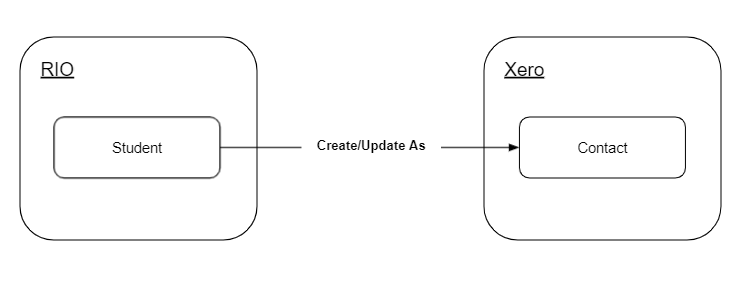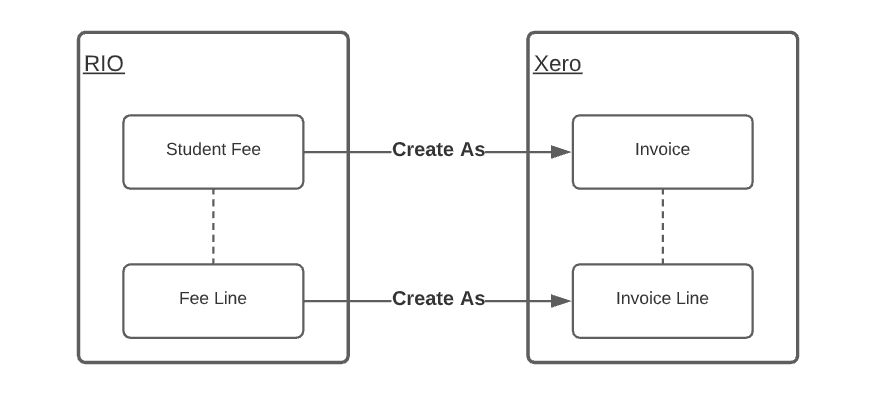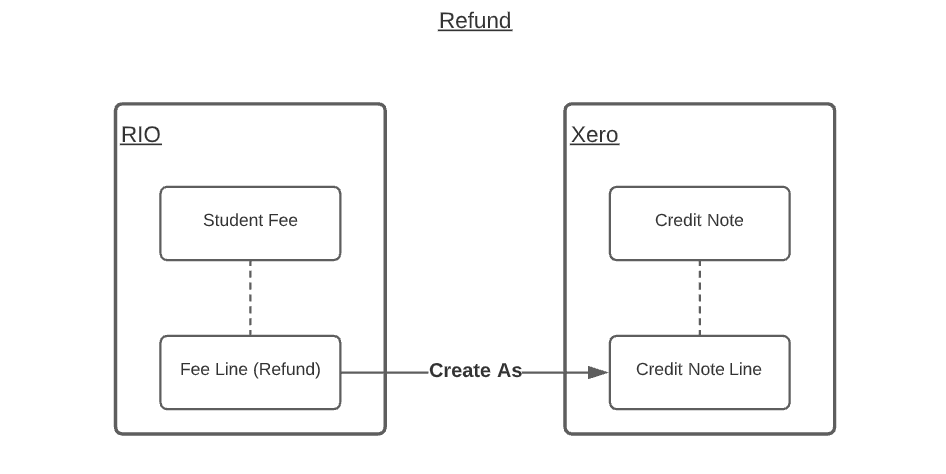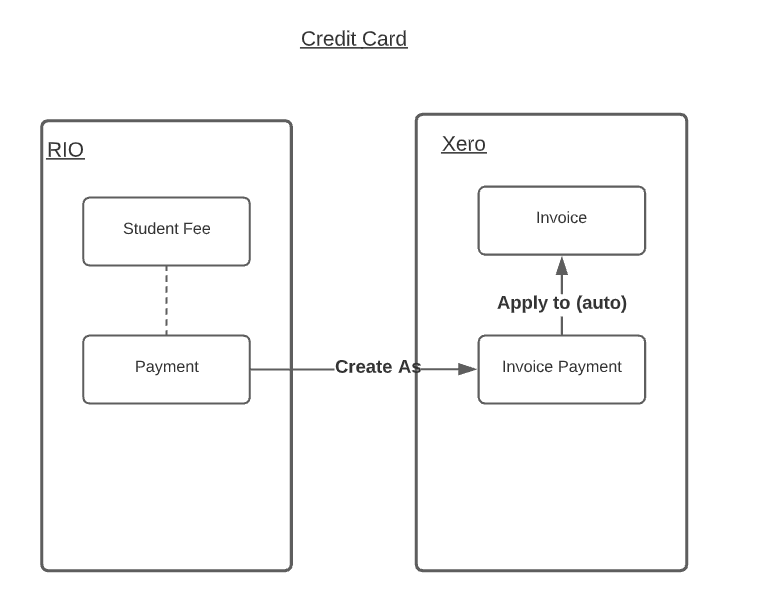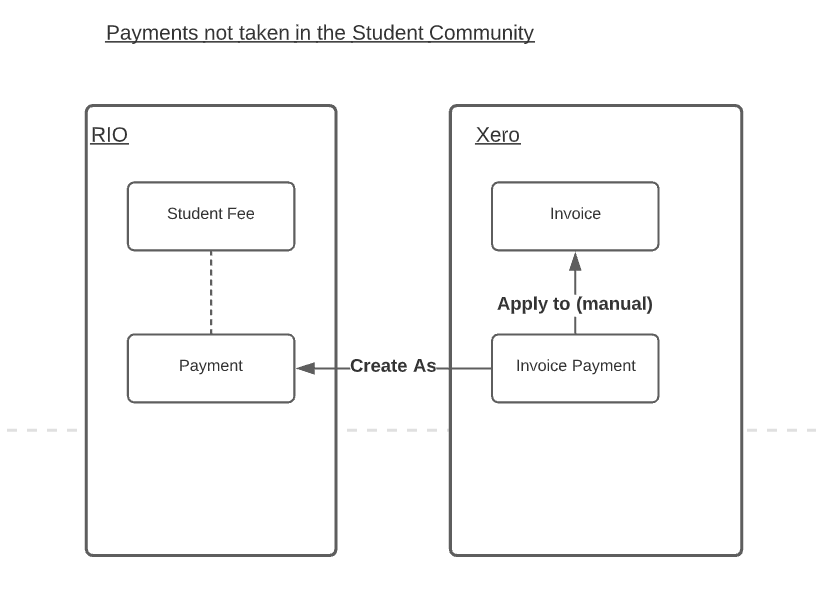Integrating to XERO Finance System
Table of Contents
Overview
This document outlines the proposed high level design and custom process flows for a typical RIO Education student fee billing process.
The process flows will cover the sync between RIO Education’s Student Fees to/from Xero.

A short video that covers a standard RIO Connect integration between RIO Education and Xero can be found here.
Video link: https://wdcigroup.wistia.com/medias/fp11dkearj
Objects
Below are the list of objects in RIO Education and Xero that handle/capture the student fee details, it’s not meant to be an exhaustive list of all the objects in Xero or RIO/Salesforce.
Object Name |
Description |
RIO Student Fee |
This represents the fee header detail - the student’s fee details of the particular period (study period) e.g. Total Fee, Outstanding Amount, Fee Help, etc. |
RIO Student Fee Line |
This represents the itemized details of the fee e.g. tuition fee, housing fee, etc. |
RIO Payment |
This represents the itemized payments for the student fee. |
Xero Contact |
The RIO Student will be represented as a Contact in Xero. |
Xero Invoice |
The RIO Student Fee record is represented as an Invoice in Xero. https://developer.xero.com/documentation/api/accounting/invoices/ |
Xero Invoice LineItems |
RIO Student Fee Line Item is represented as an Invoice Line in Xero. |
Xero Invoice ItemCode |
The item linked to the relevant income/expense account in Xero. |
Xero Credit Note |
Xero Credit Note created when a RIO Student Fee Line item is created for a Refund. |
Xero Credit Note LineItems |
Same as Invoice Line Items see above. |
RIO Invoice Payments |
When a payment is made via the Student Community (credit card) RIO will create an Invoice Payment in Xero applied to the Invoice. https://developer.xero.com/documentation/api/payments When Invoice Payments are recorded in Xero (bank reconciliation), the Payment will be recorded in RIO. |
Student sync to Xero
The sync direction for Student will be: RIO Education > Xero.
Use case: Contact creation/update
- When the Program Application is approved in RIO Education, a Student ID is generated for the student.
- The “Sync to Xero” flag will be automatically set to TRUE from the above, this will be picked by RIO Connect.
- The following flow will outline the direction of the sync:
Student fee sync to Xero
The sync direction for Student Fees will be: RIO Education > Xero.
When all the fees are set/confirmed for the student.
Use case #1: Standard billing
Student Fee Generation is automatically done in RIO Education against the student’s Program Enrollment when the student starts to register into a course.
The Fee Line will also be generated based on their registration. Both Student Fee and Fee Lines can also be created manually for any ad-hoc charges.
A flag “Sync to Xero” will be introduced at the Student Fee object. This will enable users to decide when the Student Fee and Fee Lines are to be synced to Xero.
Note: This is an optional feature. If not required, they can be synced immediately to Xero.
The following flow will outline the direction of the sync:
Use case #2: Refund
- In the event of a refund, the customer can add an additional RIO Fee Line item as (-) value. This will then trigger the automation to create this refund as a Credit Note in Xero.
- The following flow will outline the direction of the sync:
Payment sync
The sync direction for Payments will be:
Xero > RIO Education AND
RIO Education > Xero.
There are 2 payment types:
- Use Case #1: Credit Card Payments with Payments2US in the Student Community.
- Use Case #2: Non-Credit Card payment e.g. cheque, bank transfers.
Use case #1: Student Community credit card payment
- Students can pay through credit cards from the student community.
- When a payment is made, RIO Education will:
- Create a Payment against the Invoice record in Xero.
- Create a Payment record against the Student Fee in RIO Education.
- The following flow will outline the direction of the sync:
Use case #2: Student pays directly into bank
- In this scenario:
- The Invoice Payment is recorded in Xero by Finance.
- RIO Connect will retrieve from Xero the Payment record and apply that Payment to the Student Fee in RIO Education.
- The following flow will outline the direction of the sync:
Account Receivable sync
RIO Connect has the ability to retrieve the account balance (Account Receivable) of the contact in Xero and sync the update to RIO Education.
The sync direction for Account Receivable will be: Xero > RIO Education
Assumptions
Item management
There is no automatic item sync between RIO Education and Xero.
Admin is expected to manage and maintain the courses in RIO Education and Xero manually. The line item will be matched by the Unit Code (in RIO Education) and the Item Code (in Xero).
Account management
RIO Connect only uses one default Xero Account for any of the sync jobs. The default Xero Account can be set in the RIO Connect custom setting management.
Custom solution is required for handling multiple accounts.
Tax management
RIO Connect only uses one default Xero Tax Code for any of the sync jobs. The default Xero Tax Code can be set in the RIO Connect custom setting management.
Custom solution is required for handling multiple taxes.
Currency management
RIO Connect only uses one default currency for any of the sync jobs. The default currency code can be set in the RIO Connect custom setting management.
Custom solution is required for handling multiple currencies.
Tracking category management
Line tracking category is to be managed by the admin in Xero. RIO Connect only syncs one category per line item.