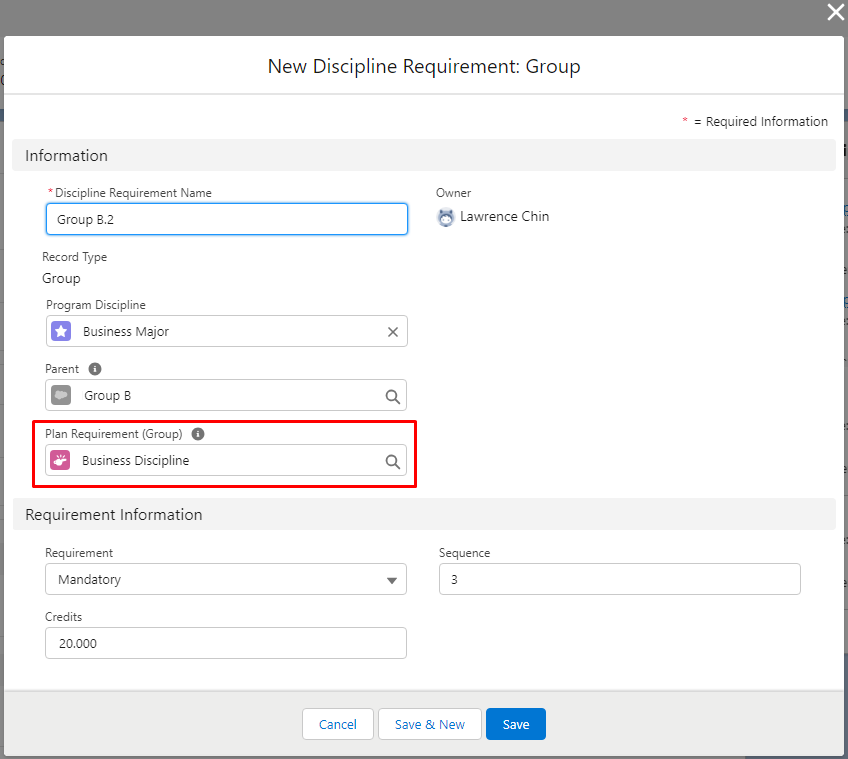Table of Contents
Discipline Requirement
Note: This is a part of master data objects that will be created and maintained by admin users for a program plan.
Discipline Requirements define the Courses that students must complete in order to complete the Program Discipline (Major/Minor).
- Not to be confused with Plan Requirements, which are the Courses students must complete in order to complete the Program.
For example, a Major or Minor will have some mandatory and elective Courses.
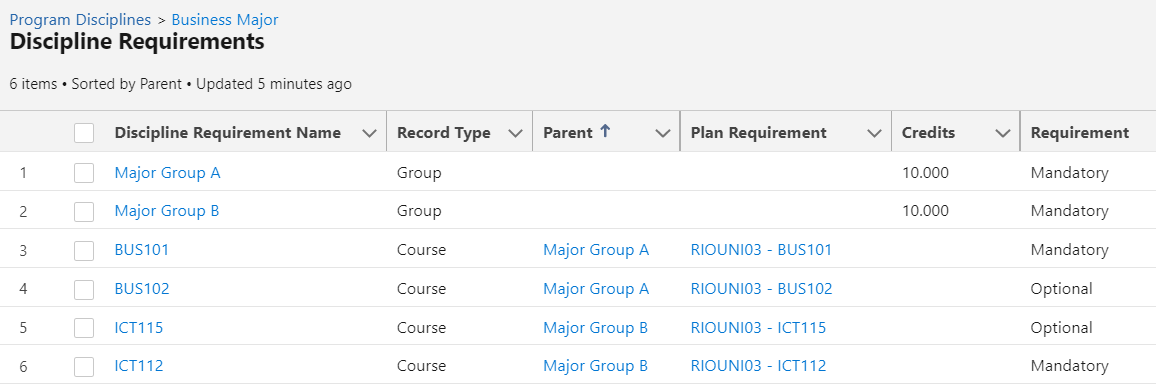
Discipline Requirements allow the admin to define the structure.
- Discipline Requirement (Group) is used to group Courses together for a Program Discipline.
-
Take note that an Elective Group can still be defined as mandatory.
Even though its Courses are elective, students will need to select some Courses from the Elective Group.
In other words, the group itself is still mandatory.
-
Take note that an Elective Group can still be defined as mandatory.
- Discipline Requirement (Course) is a junction object between the Program Discipline and Plan Requirement objects.
It represent a Course (unit of study or subject) that is needed to complete a particular Program Discipline group.
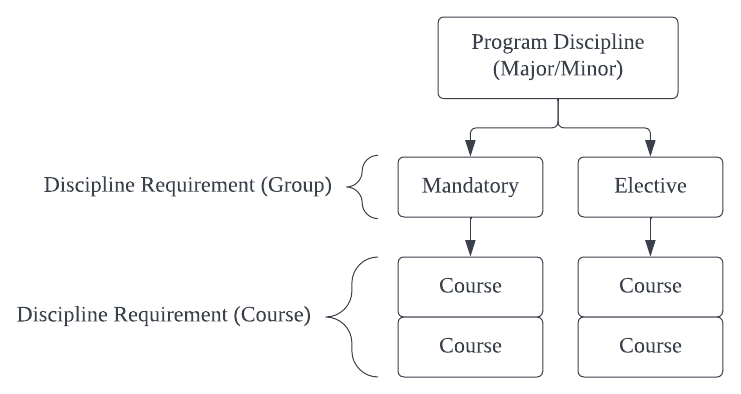
The Program Discipline and its Discipline Requirements serve as "templates".
When a student selects / enrolls to a Program Discipline, these will be cloned over to the student's Program Enrollment.
- Program Discipline --> PE Discipline.
- Discipline Requirement --> PE Discipline Requirement.
Setup
From v3.14 onwards, up to 3 levels can be created for the Discipline Requirement (Group), thus allowing for more complex structures.
For example, a Program Discipline (Major/Minor) can consist of the following:
- Group A and Group B, both of which are mandatory.
- Under Group B, there are 2 Groups (B.1 and B.2), both of which are also mandatory.
- Under Group B.2, there are 2 more Groups (B2.1 and B2.2). The student will need to complete either one.
- Under Group B, there are 2 Groups (B.1 and B.2), both of which are also mandatory.
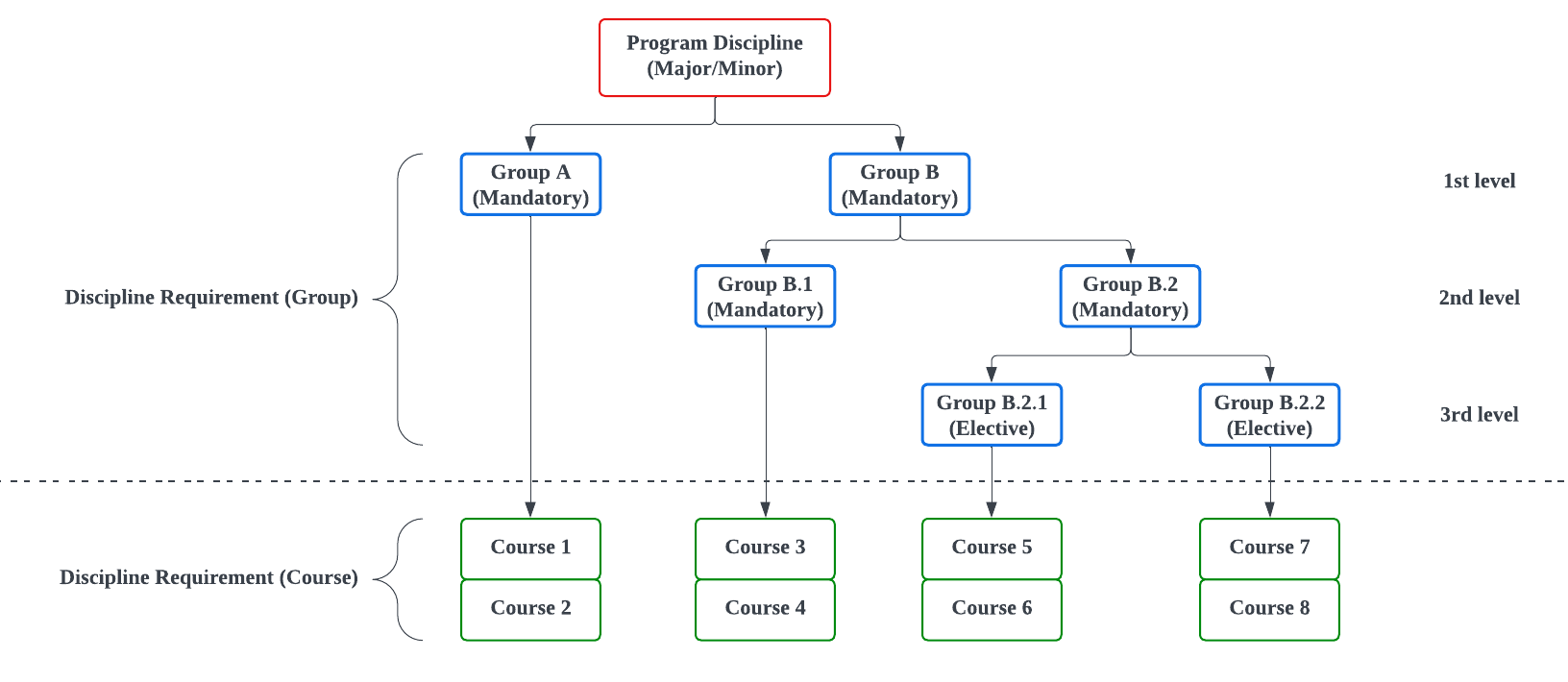
Use the 'Parent' field on the Discipline Requirement, in order to link a Discipline Requirement (Group) to its parent.
For example, based on the diagram above, the parent of Group B.2 will be Group B.
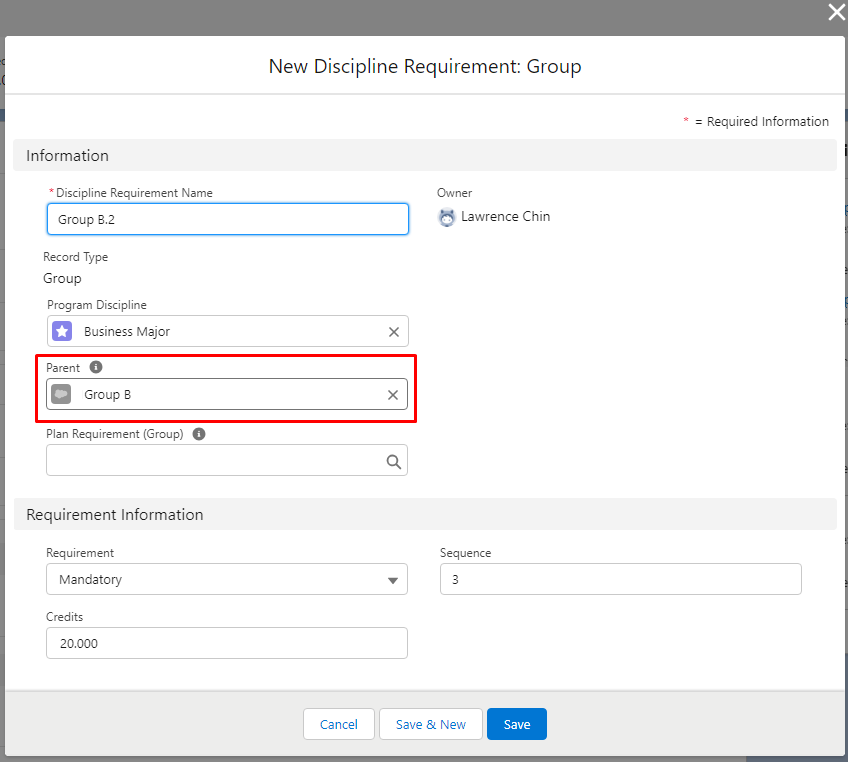
Discipline Requirement (Group)
A Discipline Requirement (Group) is used to group Courses together for a Program Discipline. A Program Discipline is allowed to have multiple groups.
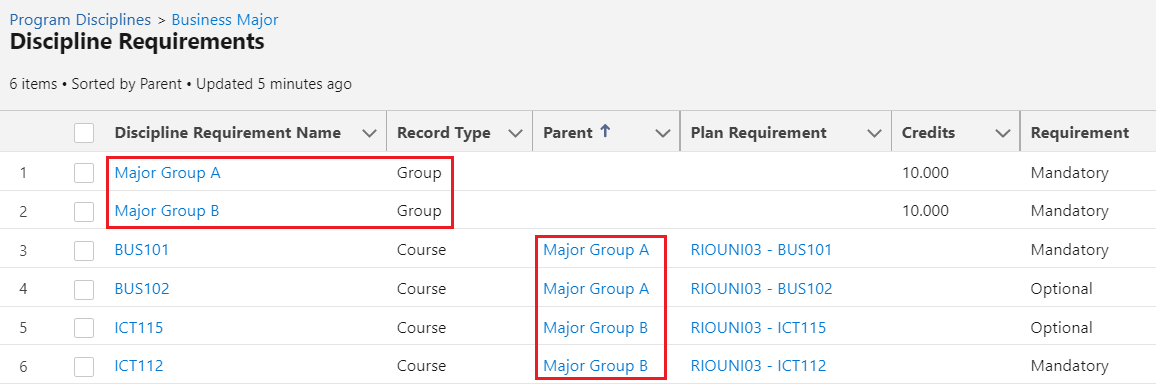
In a Discipline Requirement (Group) record, admin can specify:
- Credits = The total credits that needs to be gained by a student in order to complete the group.
- Requirement:
- Mandatory = A student must complete the Courses listed in the group depending on the Credits defined.
- Optional = A student may choose whether to complete the Courses listed in the group. The completion of the Program Discipline still depends on the Credits earned. This won’t affect the completion of a Program Discipline.
- Mandatory = A student must complete the Courses listed in the group depending on the Credits defined.
A Program Discipline is considered completed when:
- All mandatory Discipline Requirements (Group) are completed, AND,
- The total credits earned among all child groups equals the Credits set in the Program Discipline.
Please bear in mind that the Discipline Requirement (Group) is a template.
The data will be cloned over to PE Discipline Requirement (Group) when a Program Discipline is selected.
The actual completion status and credits earned for each student will then be tracked in the PE Discipline Requirements for each individual enrollment.
Discipline Requirement (Course)
A Discipline Requirement (Course) is a junction object between the Program Discipline and Plan Requirement objects. It is used to represent a Course (unit of study or subject) that is needed to complete a particular Program Discipline group.
Because it uses Plan Requirement instead of Course, Courses can only be selected if a related Course Plan Requirement has been created for its Program Plan. As it is a junction object, admin is allowed to link the same Plan Requirement record to multiple Program Disciplines.
In a Discipline Requirement (Course) record, admin can specify:
- Parent = The parent Discipline Requirement (Group) this record belongs to.
- Plan Requirement = The related Plan Requirement for the Course this record is for.
- Requirement:
- Mandatory = A student must complete this Course before its parent can be considered completed.
- Optional = A student may choose whether to complete this Course. The completion of its parent still depends on the Credits earned.
- Mandatory = A student must complete this Course before its parent can be considered completed.
A Discipline Requirement Group is considered completed when both:
- All mandatory Discipline Requirements (Course) are completed.
- The total credits earned among all child requirements equals the Credits set in the Discipline Requirement (Group).
Please bear in mind that the Discipline Requirement (Course) is a template.
The data will be cloned over to PE Discipline Requirement (Course) when a Program Discipline is selected.
The actual completion status and credits earned for each student will then be tracked in the PE Discipline Requirements for each individual enrollment.
Sequence
The "Sequence" field allows system administrator to configure the sequence for the Discipline Requirement (Group) to be displayed by the "RIO Ed - My Majors (Aura)" component.
A Discipline Requirement (Group) with a smaller sequence number will be listed higher.
For example, the Business Major has two Discipline Requirements (Group A and B).
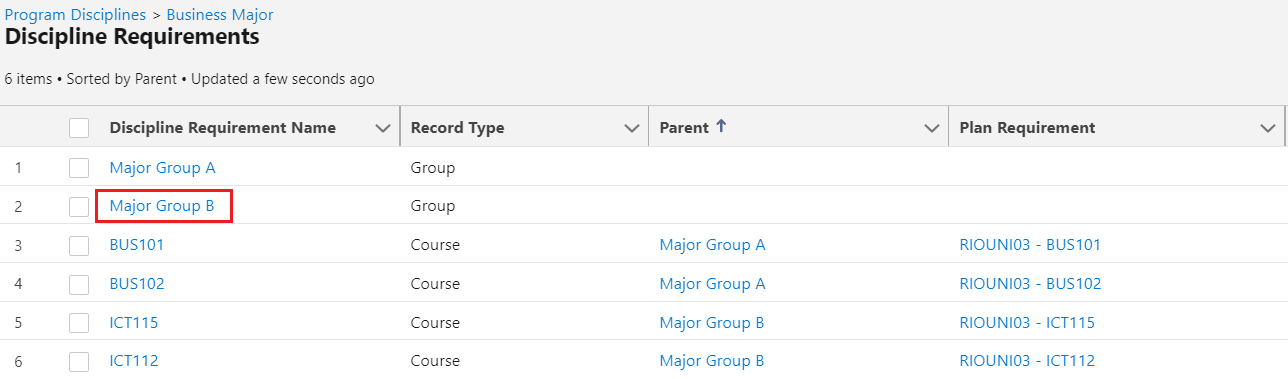
Group B is assigned with a sequence number of 1, thus, it will be listed first in the PE Discipline view, above Group A.
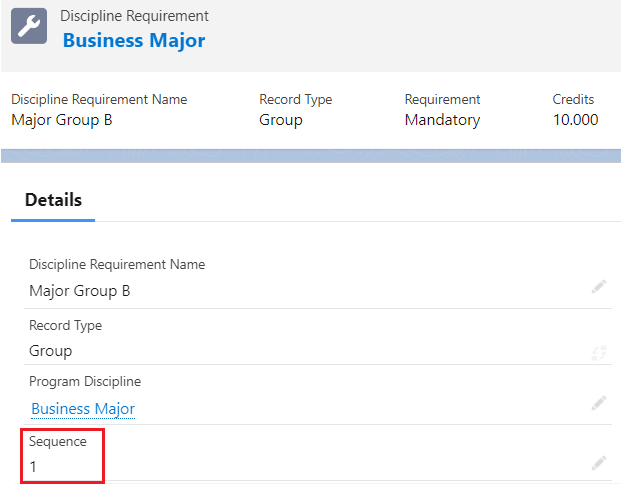
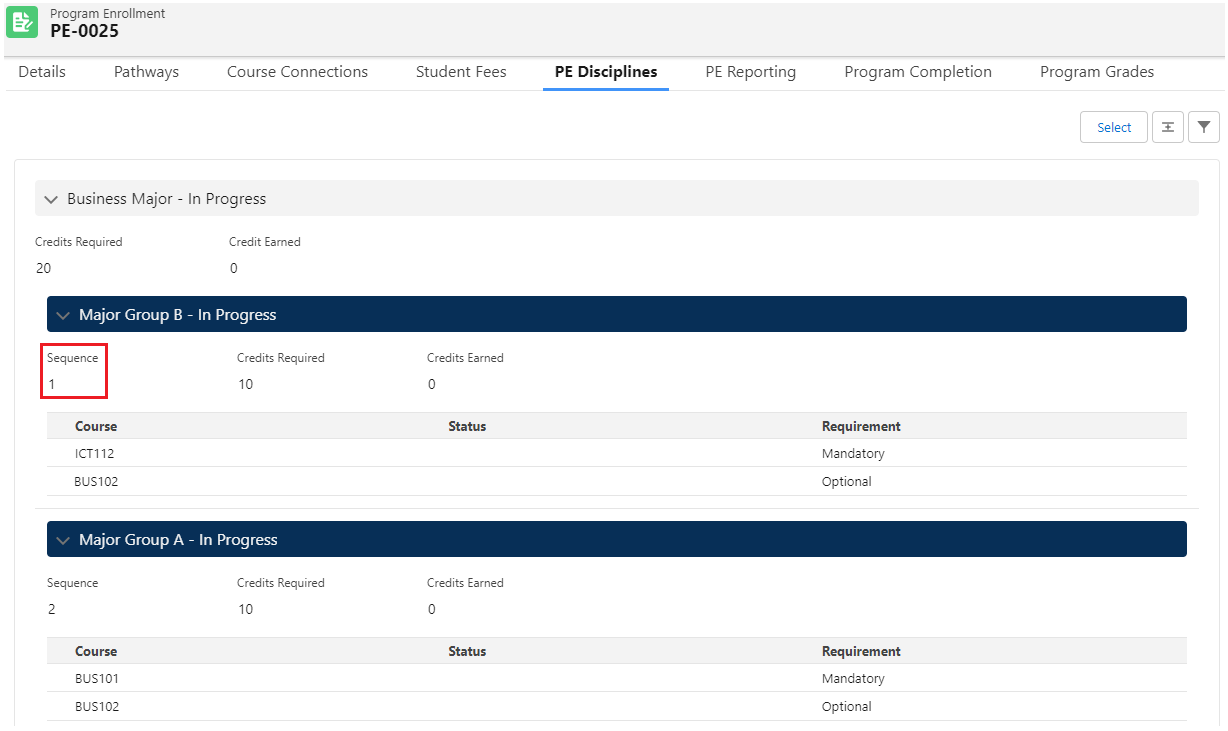
Note:
- If sequences are not defined for all of the Discipline Requirement (Group), then, the listing order will be based on alphabetical order of their names.
- If sequences are only defined for some of the Discipline Requirement (Group), then, those with sequence will be listed above those without any sequence defined.
How credits of a Course listed in multiple Discipline Requirement (Group) are assigned
There could be scenarios where a Courses is listed under multiple Discipline Requirement (Group).
If the Course is completed, the credits will only be assigned to one of the groups, to prevent 'overflow' of the credits being added multiple times.
- Sequence.
- If a Course appears under 2 Discipline Requirement (Group), the system will compare their sequence and assign the credits to the group that has a lower number (i.e. the group that comes first).
- If there is no Sequence defined (field is not populated), then the system will compare the group names based on alphabetical order.
- If a Course appears under 2 Discipline Requirement (Group), the system will compare their sequence and assign the credits to the group that has a lower number (i.e. the group that comes first).
- Credits Required and Credits Earned.
- If the group has already met the 'Credits Required', then the credits of that completed Course will be assigned to the next group in the sequence that has not met their required credits yet.
The custom setting 'PEDR Credits Method' (added in v3.7.2) will also prevent 'overflow' of credits assigned to a group that has already met the required amount of credits.
For example, there are 3 Courses, each worth 10 credits upon completion. Course B is listed under both Discipline Requirement Groups.
Group 1 requires 10 credits for completion, while Group 2 requires 20.
Since Group 1 can already meet the 10 credits requirements from Course A, the credits from Course B will be assigned to Group 2 instead, since that group needs 20 credits.
Discipline Requirement Group 1
|
Discipline Requirement Group 2
|
| Course A = 10 credits | Course B = 10 credits |
| Course B = 0 credits | Course C = 10 credits |
See here for more information.
Important fields
| Field | Description |
| Discipline Requirement Name | Name of this Discipline Requirement record. |
| Record Type |
Record type of this Discipline Requirement.
|
| Program Discipline | Lookup to the related Program Discipline. |
| Parent | **Appears in Discipline Requirement (Course). Lookup to the parent Discipline Requirement (Group). |
| Requirement |
Picklist field denoting the requirement for this Discipline Requirement:
|
| Credits |
Amount of credits that are required for this Discipline Requirement (Group). For example, if this Group has 80 credits, but students only need to earn 40 credits, this field should be 40, not 80. This field has no effect on Discipline Requirement (Course), since the credits for those are derived from the Plan Requirement (Course). |
| Course |
**Appears in Discipline Requirement (Course). Lookup to the related Course. As of v3.9, populating this field with a Course, will automatically populate the 'Plan Requirement' field with a Plan Requirement (Course) that:
|
| Plan Requirement |
**Appears in Discipline Requirement (Course). Lookup to the related Plan Requirement. As of v3.9, this field will be automatically populated when a Course (which is under the Plan Requirement) is entered in the 'Course' field. Note: However, an error will be thrown if the Course has:
Validation rule: The Discipline Requirement (Course) must be linked to either a Plan Requirement (Course) that belongs to the sample Program Plan or a Course. |
| Plan Requirement (Group) | (v3.14) **This field is meant for the Discipline Requirement (Group). A lookup field to the Plan Requirement (Group). If populated, this will automatically create all the related Discipline Requirement (Course) records under this Discipline Requirement (Group). This is to help save time, instead of having to manually create one Discipline Requirement (Course) per Plan Requirement (Course). |
| Sequence |
(v3.3) **This field is meant for the Discipline Requirement (Group). Denotes the sequence for the Discipline Requirement (Group) to be displayed in RIO Ed - My Majors (Aura) component (no effect on Discipline Requirement (Course)). |
| Full Sequence Order | (v3.14) This formula field is used behind the scenes to determine the order sequence based on both the Discipline Requirement and its parent(s). This allows the Discipline Requirement (Group) to support subgroups (up to 3 levels). |