Program Course Requirement
Pre-requisites and Co-requisites for Courses
Table of Contents
Program Course Requirement
Note: For use cases, see: Pre-requisites (and other requirements) for Courses.
Program Course Requirement is used to define the requirement logic for Courses (i.e. Course A is a pre-requisite that must be completed, before Course B can be taken).
The Program Course Requirement object is located under the Plan Requirement (Course).
It outlines the requirements (pre-requisites, co-requisites, etc.) for said Plan Requirement (Course).
For example, this Plan Requirement (Course) for 'BUS104' has a requirement.
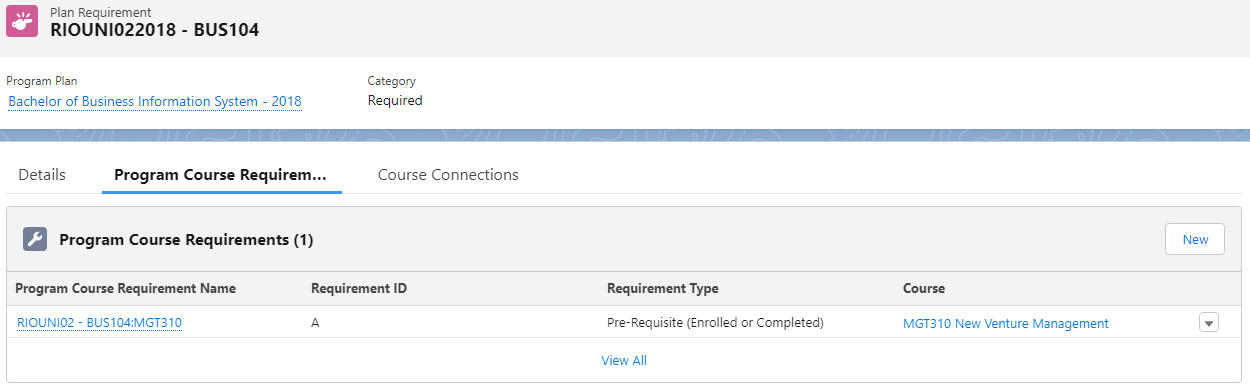
Whereby the Course 'MGT310' is a pre-requisite that needs to be either enrolled or completed, in order for the Course to be available for students to enroll.
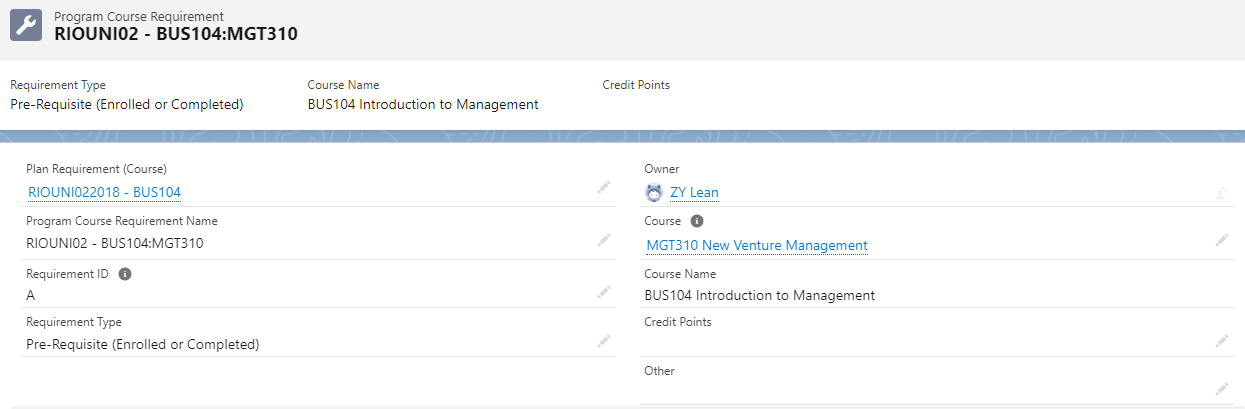
Each Program Course Requirement of a Plan Requirement should have a unique Requirement ID.
This will be used by the “Requirement Logic” field in Course Plan Requirement as identifier to calculate the eligibility of Course Enrollment (Course Connection). Use A or B or C for example.
All the Requirement Types (Prerequisite, Co-Requisite, Credit Points, or Other) are specified in Program Course Requirement record.
The higher level Program Course will use the Requirement Logic field to identify what Program Course Requirement needs to be included (it can be single or multiple requirements).
Note:
Please bear in mind that Program Course Requirement is a template. The data will be cloned over to Course Connection Requirement when a new Program Enrollment is created. The actual completion status of requirements for each student will then be tracked in Course Connection Requirement instead.
If a mandatory Plan Requirement (Course) has its Program Course Requirements defined, creating a Program Enrollment will automatically create a Course Connection and its Course Connection Requirements.
The Course Connection Requirement will inherit the values from the Program Course Requirement.
- This will only happen the first time the Course Connection is created.
- Subsequent edits to the Program Course Requirement will not be reflected in the Course Connection Requirement.
Requirement Types
The Requirement Types are as follows:
This requires a first level Course to be completed before the student can enroll into the second level.
For example: To enroll into ICT21, it requires the Student to have Course Connection's “Enrollment Status” = completed and “Grade Result” = Pass in BUS108. (BUS108 is the first level and ICT211 is the second level).
If both requirements are met, the Course Connection Requirement’s “Requirement Met” checkbox will be checked.So every time when the student logs into the Community, the code will check if the ‘Requirement Met’ checkbox in Course Connection is checked before it can show available for enrollment.
When the first level result is released, the completion engine will update Course Connection.
For a use case example on setting prerequisite Courses, head here.
Pre-Requisite (Enrolled or Completed)
Similar to Pre-Requisite, just that the requirement is different.
For example, IBS220 requires the student to have (Course Connection’s “Enrollment Status” = Completed/Enrolled) in BUS101. It does not need a Pass grade result.
This allows students to start the enrollment for a new Term before the Courses grade for the current Term is released, so that you don't have to set the "Allow Pre-Enrollment" at Course Connection to allow the enrollment manually.
Co-Requisite
Used for linking two or more Courses as co-requisites.
For example, if Course A is to be taken, Course B must also be taken.
As of v3.8.3, the Co-Requisite requirements are now always set as met.
An additional info message will also be shown on the enrollment confirmation in the Student Enrollment Wizard, to inform students about the required Co-Requisite Courses.
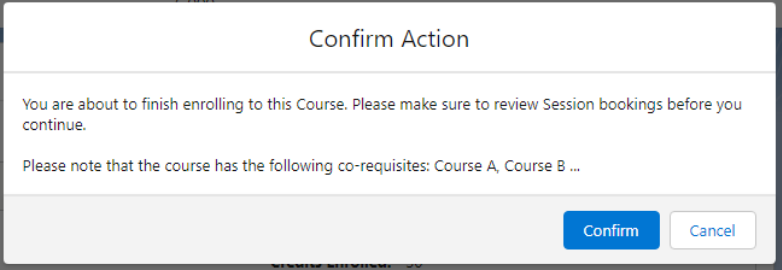
The Credit Point is more straightforward.
For example, COR109 requires the Student to have 14 Credit Points on the Program Enrollment’s Credits Earned. So the trigger fires when the Course Connection Requirement record is saved to update the “Requirement Met” checkbox.
This will be for other miscellaneous requirements.
Unlike the other Requirement Types, the system will not be able to verify whether this 'Other' requirement has been met.
The admin will have to manually verify it and check the 'Requirement Met' checkbox themselves.
Important fields
| Field | Description |
| Plan Requirement (Course) |
Lookup to the parent Plan Requirement (Course) that this Program Course Requirement belongs to. |
| Program Course Requirement Name |
The name for this record. Recommended to be a descriptive name, e.g. BUS104 - MGT310, so that users will know that this record is BUS104 's requirement for MGT310. |
| Requirement ID |
A unique ID to identify each specific Program Course Requirement (e.g. 'A', 'B', etc.). The Requirement Logic field in the Plan Requirement (Course) will use the Requirement ID of its Program Course Requirements (e.g. 'A' OR 'B'). |
| Requirement Type |
Picklist options for the requirement logic:
|
| Course | The target Course that has to be completed as part of the requirement (e.g. Course 'MGT310' is the pre-requisite for this Plan Requirement). |
| Credit Points | The required amount of credit points for this requirement (if the Requirement Type is 'Credit Points'). |
| Other |
Optional text field for adding description, notes, etc. (if the Requirement Type is 'Other'). |