Program Pathway and Pathway Unit
Table of Contents
Program Pathway and Pathway Unit
Pathway refers to the recommended path through a Program.
For example, a Bachelor of Business might have 2 Major options (Accounting and Management Major), so there will be 2 Pathways a student can choose to take.
Each Pathway has its Pathway Units, which lay out the Courses the student should be taking throughout the Program.
Under the Program Pathway, the Pathway Units will define how many Courses should be taken per Term.
You can either:
- List out the specific Plan Requirement (Course), or,
- Use the Plan Requirement (Group) and define the amount of Courses.
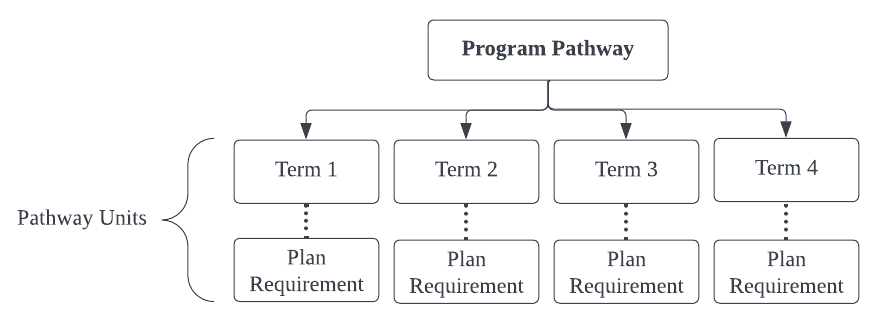
Program Pathway and Pathway Unit objects are templates.
When a student enrolls and they get a Program Enrollment record, an automation will create the relevant pathway information. It will pick up the Program Pathway from the Program Application / Program Enrollment, otherwise it will try to take the Default Program Pathway set in the Program Plan.
The automation will create the PE Pathway record. One PE Pathway record will be created for each Term that is in the pathway.
Linked to each of these records will be Course Connections when a student is enrolled in a Course.
RIO Education will show students the relevant pathway when they are enrolling based on the templates set.
In some cases, there may be a full time pathway that spans 8 Terms (4 years) or a part time pathway that spans 16 Terms (8 years) or more. Pathways will be optional. If a HE institute decides to not use a pathway then students will still be able to enroll in Courses.
An example:
Program = Diploma of Management and there are 4 mandatory Courses and 8 Elective Courses, of which 4 need to be completed to earn the diploma. The Course is a 1 year (2 Term) Course full time, or 2 year (4 Term) Course part time.
The mandatory Courses are in a group called Mandatory, and the elective Courses are in a group called Electives.
In this scenario, let's assume that all the mandatory Courses get completed first in the recommended pathway, and the electives are taken after that. To setup the pathways, we will create 2 pathway objects.
Program Pathway
| Program Pathway ID | Number of Terms | Program | Notes |
Study Mode (see enhancement below) |
| PP-00001 | 2 | Dip Man | Full time study in the Diploma of Management | Full Time |
| PP-00002 | 4 | Dip Man | Part time study in the Diploma of Management | Part Time/Half Time |
Pathway Unit (for full time Pathway)
| Pathway Unit ID | Program Pathway | Program Course | Program Group | Course ID | Term Number | Number of Courses from Group |
| PPU-0001 | PP-0001 | A | A | 1 | ||
| PPU-0002 | PP-0001 | B | B | 1 | ||
| PPU-0003 | PP-0001 | C | C | 1 | ||
| PPU-0004 | PP-0001 | D | D | 1 | ||
| PPU-0005 | PP-0001 | Elective | 2 | 4 |
Pathway Unit (for part time Pathway)
| Pathway Unit ID | Program Pathway | Program Course | Program Group | Course ID | Term Number | Number of Courses from Group |
| PPU-0011 | PP-0002 | A | A | 1 | ||
| PPU-0012 | PP-0002 | B | B | 1 | ||
| PPU-0013 | PP-0002 | C | C | 2 | ||
| PPU-0014 | PP-0002 | D | D | 2 | ||
| PPU-0015 | PP-0002 | Elective | 3 | 2 | ||
| PPU-0016 | PP-0002 | Elective | 4 | 2 |
One PE Pathway record will be created for each Term that is in the pathway. In the example above, for a full time Course, 2 records will be created, and for a part-time Course, 4 records will be created.
Linked to each of these records will be Course Connections when a student is enrolled in a Course.
Important fields
Program Pathway fields
| Field | Description |
| Number of Terms | The recommended number of Terms to complete for this Program. |
| Study Mode |
Picklist options:
|
| Term Label |
Used to match the qualified Terms for auto enrollment.
|
| Enrollment Method |
Determines how students will enroll to Course Offerings, once their Program Enrollment is created.
If it is 'Manual', then, students will need to enroll to the Course Offerings after their Program Enrollment is created. If it is either of the 2 'Automatic' options, the student will be automatically enrolled to Course Offerings (from mandatory Plan Requirements). This will happen the moment their Program Enrollment is created (with the 'Eligible to enroll' checkbox on the Program Enrollment checked as well).
See here for examples with more details on the automatic enrollment methods. |
| Program Plan | Lookup to the related Program Plan. |
| Recommended Credits per Term |
The amount of credits the student is recommended to earn per semester or Term. This will be able to check / report on students who have enrolled, to see if they are over or under the recommended Course/credit count. |
| Max Credits per Term |
The maximum amount of credits the student can earn per Term. Stop students from enrolling in more than the maximum allowed without specific approval. We can run reports and identify students that have not enrolled enough, or too much. |
Pathway Unit fields
| Field | Description |
| Program Pathway | The parent Program Pathway object for this (child) Pathway Unit. |
| Term Number | Which Term does this Pathway (and Course) fall under. |
| Number of Courses from Group | How many Courses from a Group should be attempted this Term. |
| Course | The Course for this Pathway Unit. As of v3.9, populating this field will automatically populate the Plan Requirement (Course) field, with the related Plan Requirement. |
| Plan Requirement (Course) |
Lookup to the related Plan Requirement. As of v3.9, this field will be automatically populated when a Course (which is under the Plan Requirement) is entered in the 'Course' field. Note: However, an error will be thrown if the Course has:
|
| Plan Requirement (Group) | Lookup to the parent Group of individual Course Plan Requirements. |
Custom Pathways
Optionally custom PE pathway unit records can be created for individual students. E.g., a special needs student that needs to deviate from the standard pathway. If individual PE Pathway Unit records are created for a student, then RIO Education will show those to the student rather than the default pathway.
(See: PE Pathway)
Note:
In the Course Enrollment screen (in the student community), the Courses displayed by default is based on the pathway unit configured in the Program Pathway.
The PE Pathway Unit in the Program Enrollment is empty by default. This will be configured only if the student has a custom pathway that is different from the Program Pathway above.
If the PE Pathway Unit is configured, the Courses displayed in the Course Enrollment screen will be based on the PE Pathway unit (instead of the Program Pathway's pathway unit).
Pathway enhancement
[ Added in v3.0 ]
Currently Pathways are linked to Study Mode. There is no way to define a pathway for another purpose, e.g. a specific pathway for a discipline or track. We introduced some new field(s) to allow this:
Name (text).
Recommended Credits per Term.
Max Credits per Term.
On the Program Application and Enrollment we introduced a new field to match:
Pathway (Lookup to pathway record).
If this is not set on the Application, then the default Pathway will be chosen.
The default Pathway will be a field on Program Plan:
Default Program Pathway (Lookup to pathway record).
If the pathway on the Program Enrollment is updated, then the non-completed PE Pathway Records should be re-linked to the correct Program Pathway record. We could use the link on the PE Enrollment record in the enrollment wizard and leave the field on the PE Pathway as a historical record of the Pathway that was used for that term.