Table of Contents
Overview
The Plan and Plan Line objects act to store Booking records (from both Session and appointment bookings).
These objects act behind-the-scene when bookings are made.
Plan
The Plan is the parent to the Plan Line.
Plans are generated when a Course Offering is created. When Sessions are created (and bookings are made), the Plan Lines (containing the Bookings) will be created under the Plan.
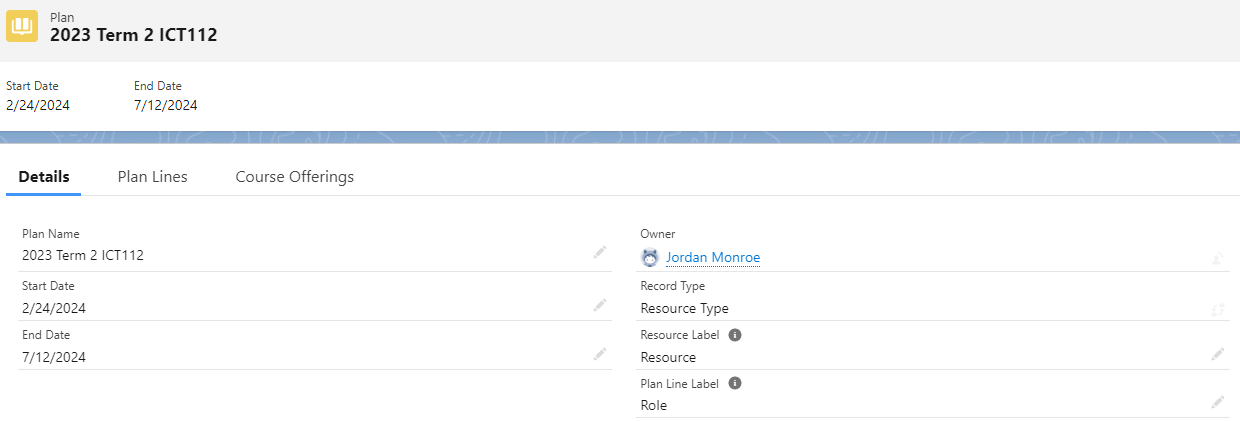
Different behaviour for appointment bookings
Unlike Session bookings, appointment bookings will be stored in a pre-existing Plan and Plan Line named 'Appointments', which already comes along with RIO Education upon installation.
Unlike the Plan for Session bookings, the Plan for appointment bookings will have no Course Offering record, since appointment bookings are not related to Course Offerings.
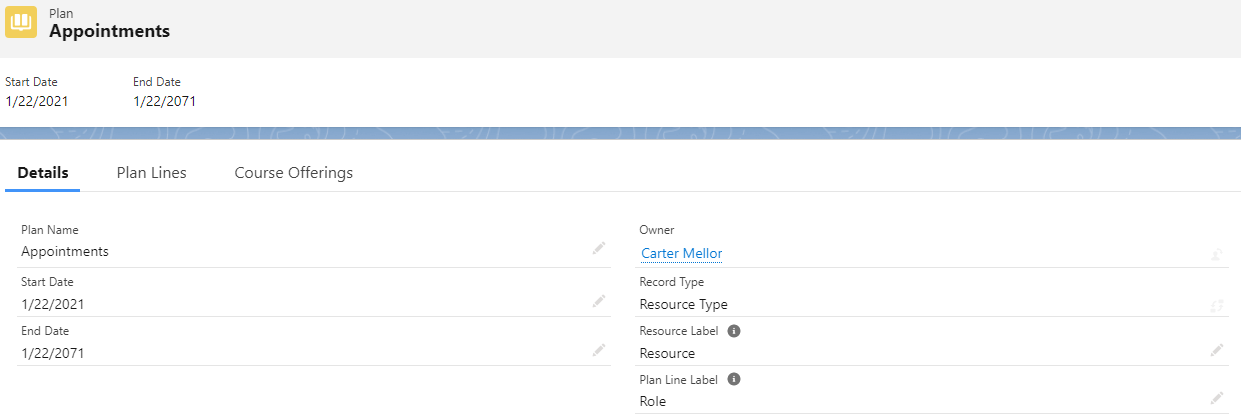
Plan fields
| Field | Description |
| Plan Name | Automatically generated using the Course Offering's name. However, the Plan for appointment bookings has an existing name, which is 'Appointments'. |
| Start Date | Start and end date for this Plan record. Follows the start and end date of the Course Offering. The Plan for appointment bookings has its own start and end dates pre-defined. |
| End Date | |
| Record Type |
Available record types for the child Plan Line to refer to:
Note that existing picklists aren’t updated when record types change. Admin will need to change picklist values manually. |
| Resource Label | Label for the resource in the Planner view. |
| Plan Line Label | Label for the Plan Line in the Planner view. Only visible for the Resource Type record type. |
Plan Line
Plan Line is the child object under the Plan. This is where the Booking records are stored.
Plan Lines will be automatically generated when Session bookings are made.
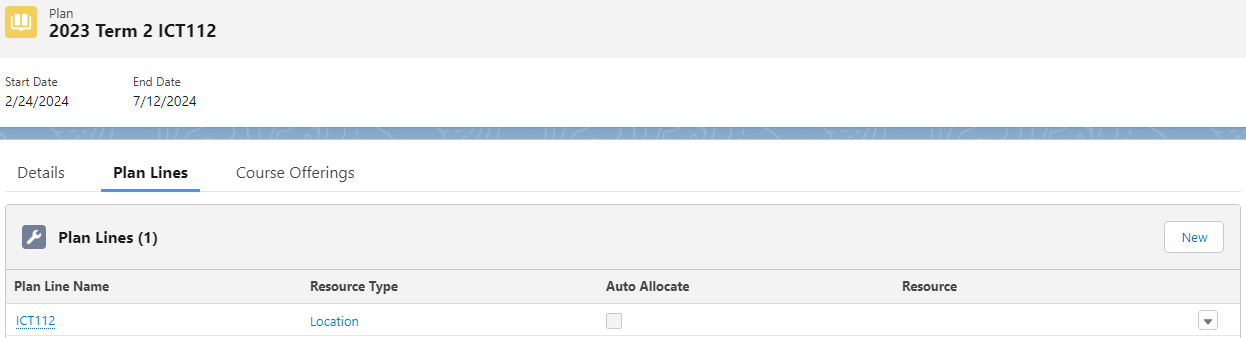
And the Session bookings will be stored under it.
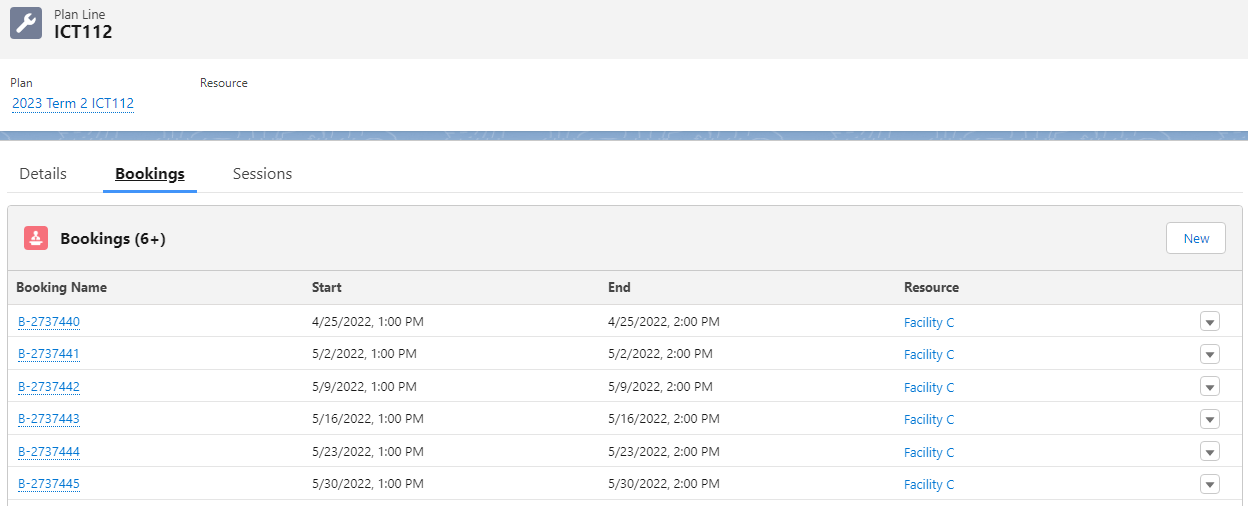
Different behaviour for appointment bookings
As described above, the 'Appointments' Plan already exists in RIO Education upon installation, with its own Plan Line.
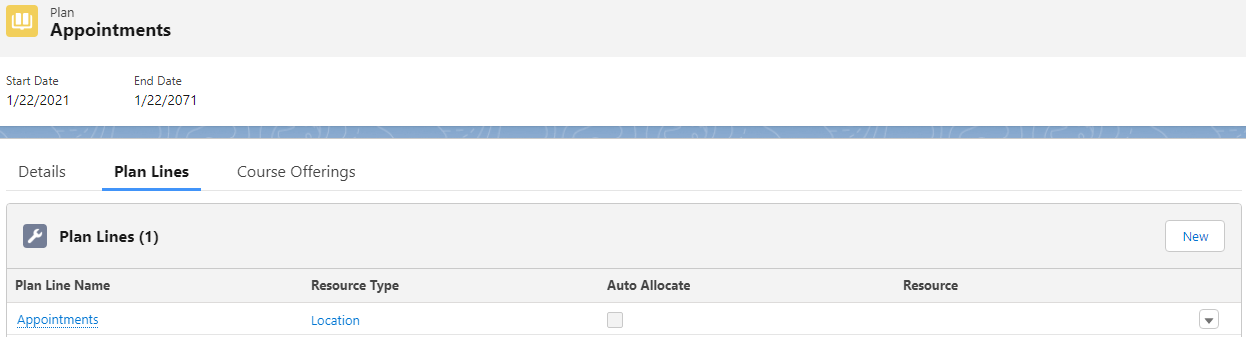
When Bookings are made via the Appointment Scheduler, they will be stored under this Plan Line here.
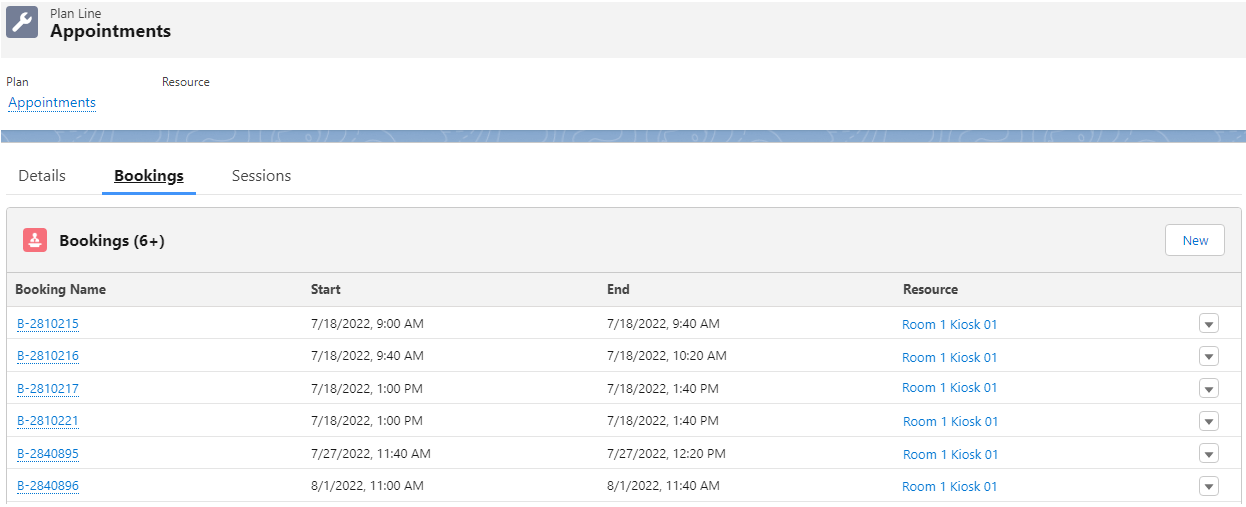
Plan Line fields
| Field | Description |
| Plan | Lookup to the parent Plan object. |
| Plan Record Type | Lookup to the option selected (Resource or Resource Type) in the parent Plan object. |
| Resource Type | Location. |
| Resource | The facility allocated. |
| Double Booking Count | Number of bookings that are double booked. |
| Published | Check this checkbox to make the Session available in calendars and enrollment wizard. The state of this checkbox (whether checked or unchecked) is inherited from the Session. |