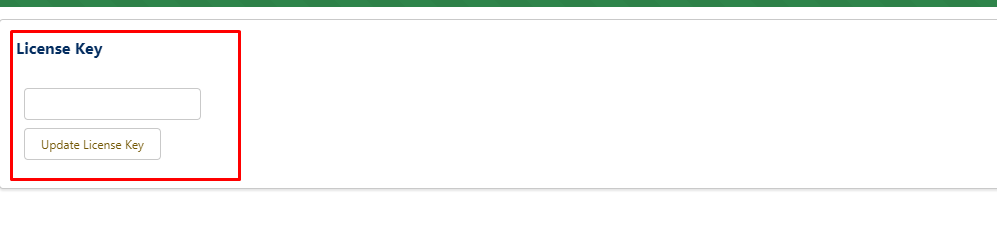How to renew your S-Docs license?
Overview
This article outlines the steps to renew the S-Docs license in your instance.
Steps
- First, request your S-Docs license key from WDCi.
- Log in to your instance, and from the App Launcher, search for ‘S-Docs Setup’.
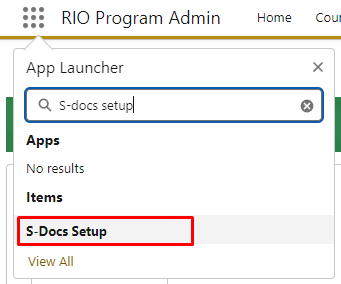
- Select ‘Go To S-Docs License Key Page’.
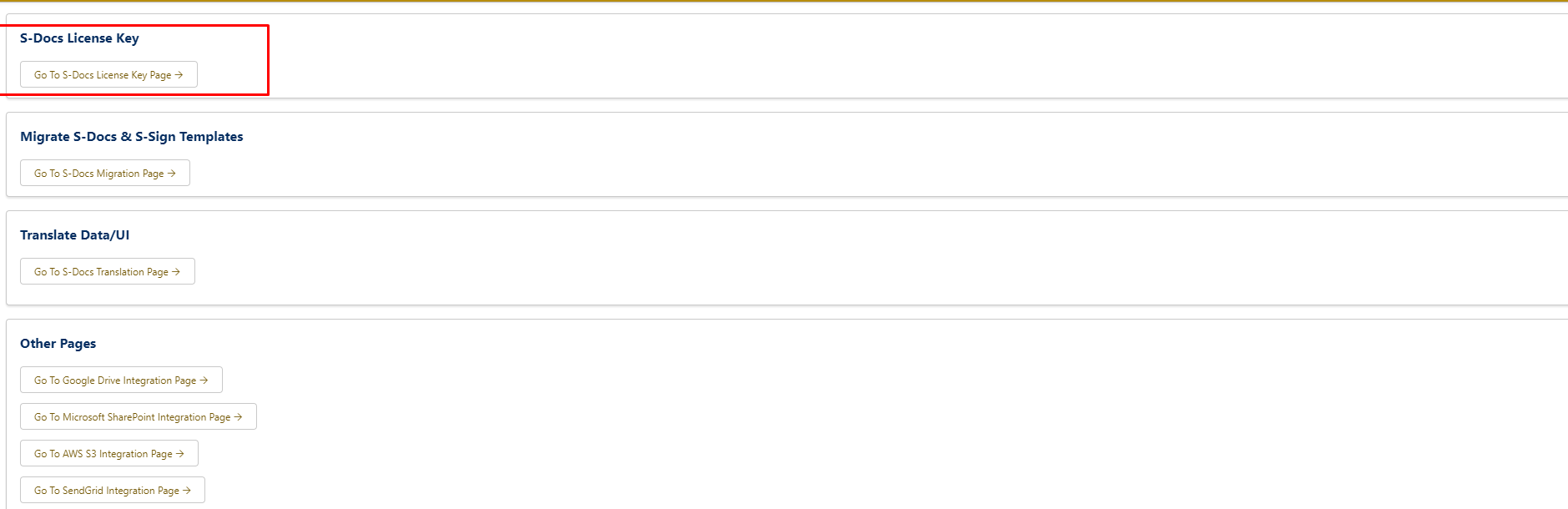
- Paste the license key you received from WDCi and click on ‘Update License Key’.