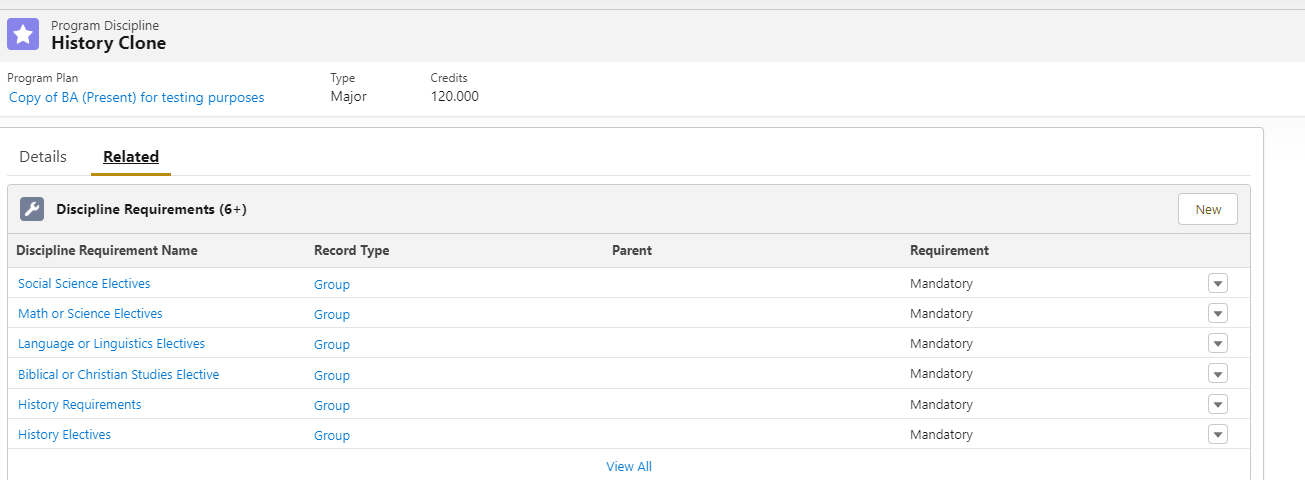Create Program Discipline and Discipline Requirements from template
Table of Contents
Description
When situations arise that prevent the User from cloning a Program alongside its Program Discipline, you may utilize this method to carry over the remaining Program Discipline records and its Requirements for the newly cloned Program.
Resolution
Once a Program has been successfully cloned without its Discipline, please follow the below steps:
- Head to the Program Discipline tab in the newly cloned Program Plan and click 'New'.
- In the pop-up window, only fill in the Name and Program Discipline Template you wish to copy from.
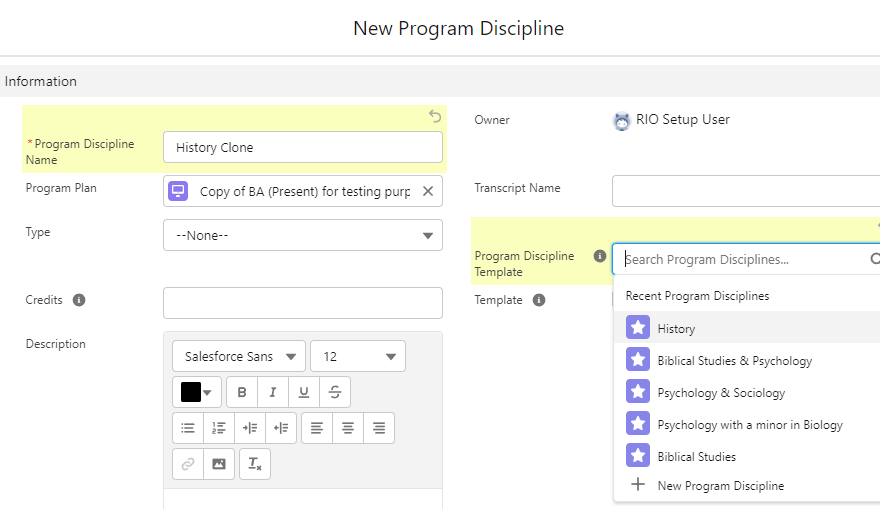
A Program Discipline template should not be linked to any Program Plan and the Template checkbox is ticked.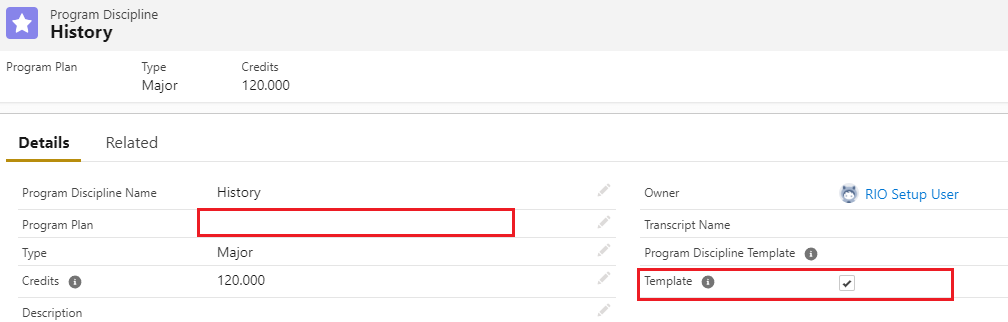
- Check that the created Program Discipline should carry over other information like Type and Credits from the Template, and that the Template checkbox is unticked as it should not be a Template record.
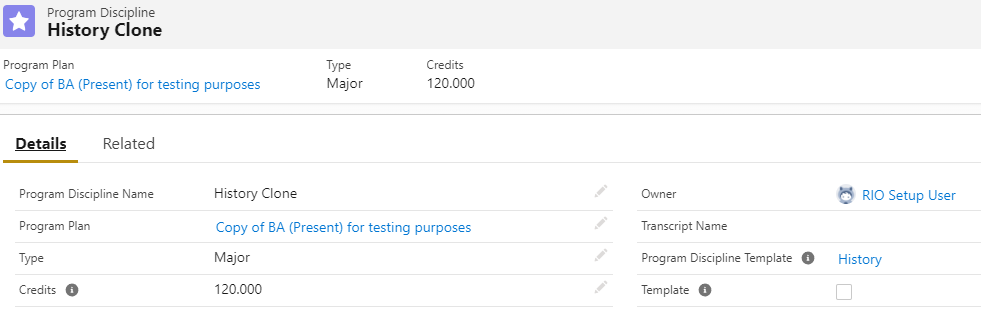
It's related Discipline Requirement is carried over as well at this stage.