Term not showing up when enrolling to Courses
Cannot find Term in the Enrollment Wizard
Table of Contents
Description
There is no Term to select when enrolling to Courses.
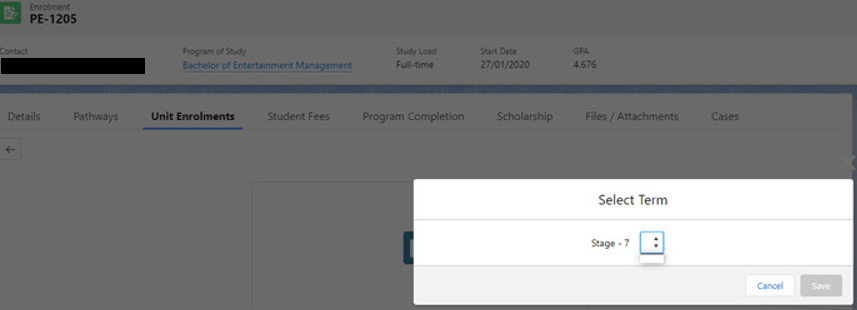
Why is there no Term in the Enrollment Wizard?
Resolution
Here is a checklist that you may go through.
1. Make sure that the Account sharing set has at least a Read Only access.
2. Ensure that the Academic Program (that the Term is part of) is created under the correct Department. Please check if you have the parent account linked correctly.
3. If the Program is indeed under the Department, then check if the Department is created under the correct University/Institution. The correct structure or order of hierarchy for the accounts is as such:
**The code in RIO Education will be listed down based on Academic.Department.Educational Institution.
4. Ensure that the Start Date of the Term is larger than today's, i.e. the Term's Start Date hasn't yet arrived/past.