Auto Accept Definition in Appointment Type
Description
What is the auto accept definition in Appointment Type?
Resolution
When setting Appointment Type record, the following fields are configurable. Depending on the selection, it has a direct co-relation to the Contact Attendance record when an appointment booking is made.
Appointment Type:
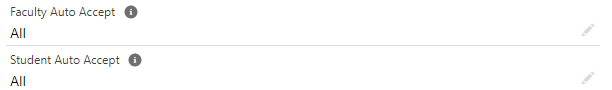
Contact Attendance:
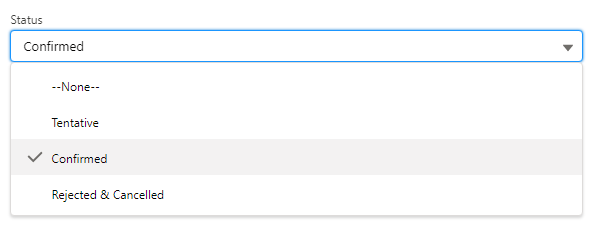
- None = Tentative.
- All not Today = Confirmed (for bookings created after today).
- All = Confirmed.
Student view of a Confirmed Contact Attendance:

Student view of a Tentative Contact Attendance:

Note: The above definition ONLY applies when the appointment scheduling is done INTERNALLY. All appointments made externally through the experience are default to Confirmed status.
(See also: Appointment Scheduler)