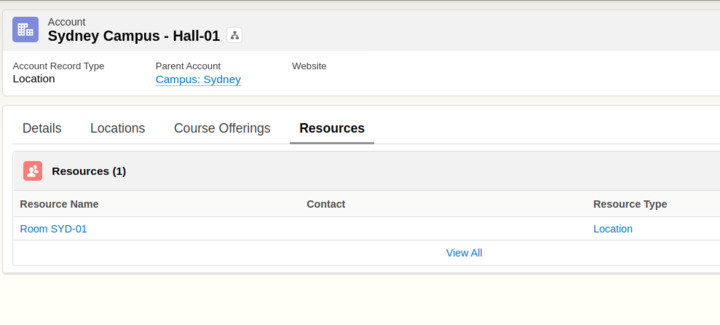Restrict facilities from being selected in Session Scheduler
Description
Session has 'Required Facility Type' and 'Capacity'. When you assign a facility to Session from Session Scheduler, it seems not to restrict/validate against the 'Required Facility Type' or 'Max Capacity' defined for facility. It seems they can select a facility other than 'Required Facility Type', and also select a facility which has less space than the Session capacity.
There many facilities (like housing) that should not be selected from the Session Scheduler, but you do see them when you try to add a new Session.
How to restrict facilities as options in the Session Scheduler without a custom component/code?
Resolution
We do not have any automated check or restriction on capacity. A validation rule may suffice as a workaround.
For the required facility type, we do not "stop" an incorrect facility type being selected. If you drag and drop that in the RIO Ed - Session Scheduler component, you get a warning. If you select it from the drop-down list when you add edit Sessions, the matching types get a * and are sorted to the top of the list. To enforce this, a validation rule could be set up.
There is a feature in the component setup of the Session Scheduler, that you should be able to use to filter out any housing type and facility types.
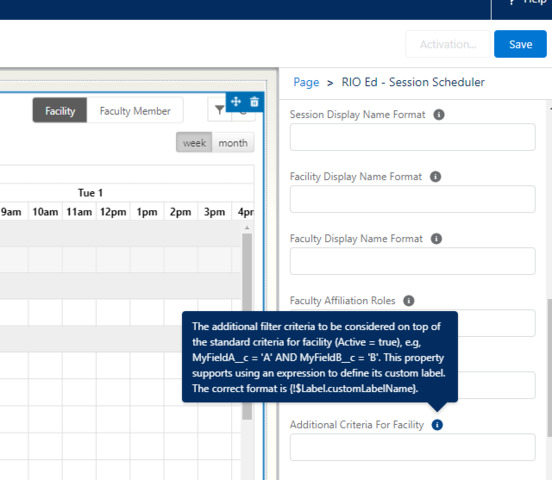
Behind the scene, we have a TDTM to generate a Resource record for Location. You can configure the TDTM to skip certain records based on their attributes. If the Resource record is not created, you won't see them in the Session Scheduler. You can also manually delete the Resource record behind the scene. It is recommended to put a filter in the TDTM.