Table of Contents
Location Account
A location is an account with record type = Location. This is a new record type introduced in RIO Education. It represents:
A campus.
A venue/room (replaced venue/room with the Facility object in 2.7).
Campus
Represents a branch of an educational institution. It can be placed under an Educational Institution Account directly via “Parent Account” field.
The campus will be used on a Course Offering, in order to identify the campus at which the Course and it's related Sessions are being offered.
Note that Session Time will follow the timezone that is defined in the campus of the related Course Offering.
Appointment Time follows the campus timezone as well.
Campus is also used in the student enrollment screen as a filterable option.
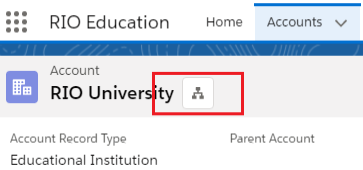
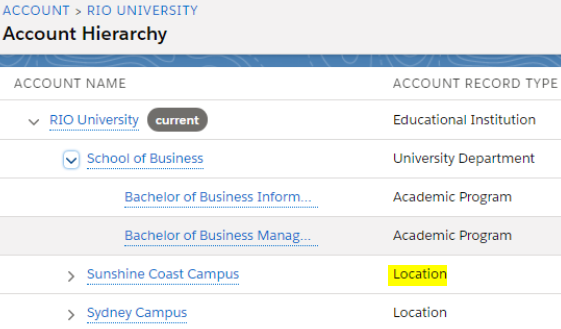
Important fields
| Field | Description |
| Campus | A checkbox to indicate that this is a campus location, where a Course Offering and its related Sessions will take place. |
| Timezone |
A picklist to identify the timezone of a location. It is used in Session Time to generate the booking record. To add new timezones to this list, you can refer to the TZ database name format from here.
|