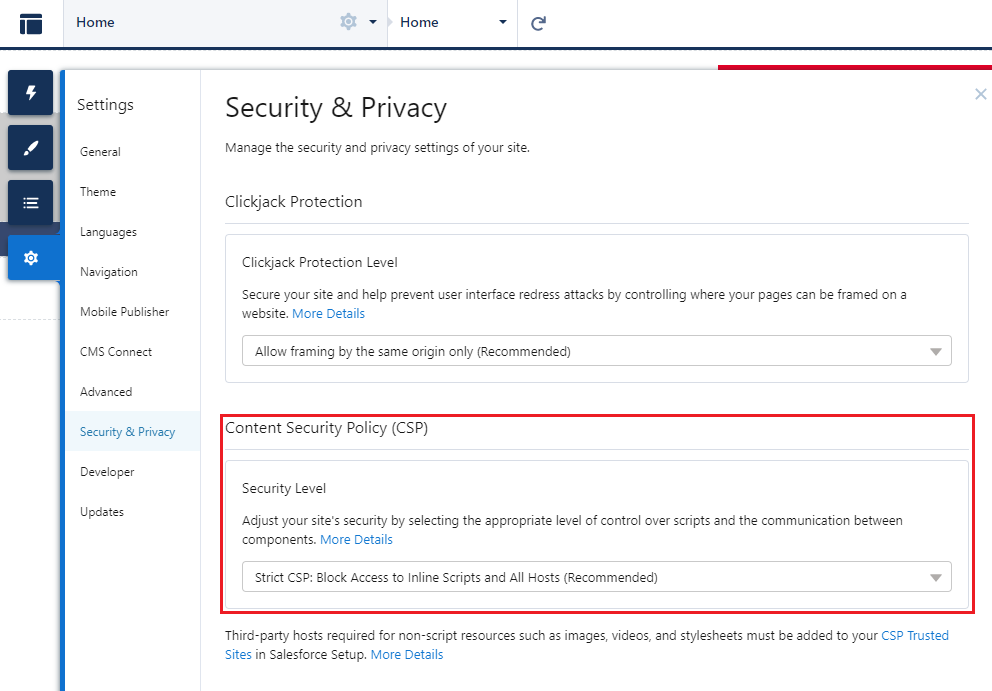Can't Access Resources error in Community Builder
Table of Contents
Description
When adding RIO Education components to your Community/Digital Experience, you receive the following error popup:
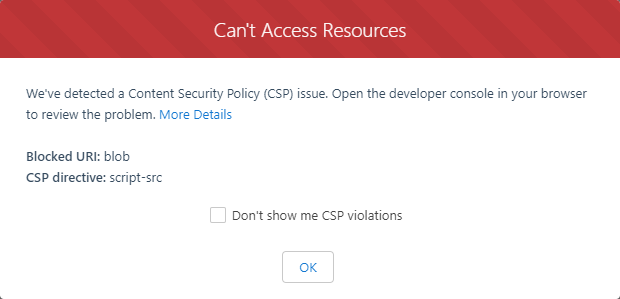
(Text: Can't Access Resources. We've detected a Content Security Policy (CSP) issue. Open the developer console in your browser to review the problem.)
This problem can occur when the security setup for your Community/Digital Experience is not configured correctly.
Resolution
You will need to update the CSP Security Level.
- In the Builder, click on the Settings button on the left.
- Navigate to Security & Privacy.
- Set the Content Security Policy (CSP) Security Level to "Strict CSP: Block Access to Inline Scripts and All Hosts".